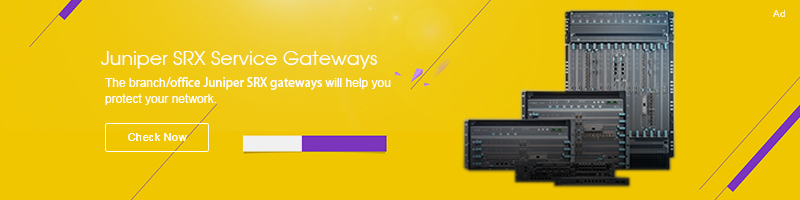3 Questions to Consider when Choosing Juniper Security SRX Gateways
Juniper Network company is one of the network hardware manufacturers, which want to bring simplicity to networking with products, solutions, and services that connect the world. So, they produce routers, switches, as well as security, and others.
Juniper Security SRX Gateways are the important series in their security products family. As a big series, there are various sub-series to meet different needs of small to large business. In this article, I am going to introduce the differences of SRX gateways, so that we can know how to choose a right model for our business.
1.How big is our business?
For different scale of business, we should choose the suitable SRX:
(1) If we only want to buy an SRX for a branch or office, we should choose SRX300, SRX320, SRX340, SRX345 and SRX550M.
(2) Want to meet the need of Regional / campus? Try the SRX1500.
(3) SRX4100 and SRX4200 are more suitable for Medium data centers or large enterprises.
(4) Have the High-performance data centers? SRX5400, SRX5600 and SRX5800 are the choices.
(5) The vSRX series is designed for Virtual data centers, public or private cloud.
2.What performance do we need?
These two tables show the performance of different series. We can choose the right one according to our need.
Table 1. The performance of the branch / campus SRX series.
| Series | SRX300 | SRX320 | SRX340 | SRX345 | SRX550M | SRX1500 |
| Firewall throughput (large packets) | 1 Gbps | 1 Gbps | 3 Gbps | 5 Gbps | 8 Gbps | 9 Gbps |
| Firewall throughput (IMIX) | 500 Mbps | 500 Mbps | 1 Gbps | 1.7 Gbps | 2.5 Gbps | 5 Gbps |
| IPsec VPN 3DES/AES throughput (large packets) | 300 Mbps | 300 Mbps | 600 Mbps | 800 Mbps | 1 Gbps | 1 Gbps |
| IPS throughput | 200 Mbps | 200 Mbps | 400 Mbps | 600 Mbps | 800 Mbps | 3 Gbps |
| Antivirus (Sophos AV) throughput | 100 Mbps | 100 Mbps | 150 Mbps | 190 Mbps | 290 Mbps | 1.2 Gbps |
| Sky Advanced Threat Prevention | N/A | N/A | 180 Mbps | 230 Mbps | 430 Mbps | 1.6 Gbps |
| Maximum concurrent sessions | 64K | 64K | 256K | 375K | 375K | 2M |
| Connections/sec | 5K | 5K | 10K | 15K | 27K | 50K |
Table 2. The performance of the high-end SRX series.
| Series | SRX4100 | SRX4200 | SRX5400 | SRX5600 | SRX5800 | vSRX |
| Firewall throughput (large packets) | 40 Gbps | 80 Gbps | 480 Gbps | 960 Gbps | 2 Tbps | UDP 1514B pkts: VMware: 20 Gbps; KVM: 20 Gbps |
| Firewall throughput (IMIX) | 20 Gbps | 40 Gbps | 468 Gbps | 936 Gbps | 2 Tbps | VMware: 5.4Gbps KVM:5.4 Gbps |
| IPsec VPN 3DES/AES throughput (large packets) | 5 Gbps | 10 Gbps | 35 Gbps | 100 Gbps | 200 Gbps | AES+SHA1, VMware: 7 Gbps; KVM: 7Gbps |
| IPS throughput | 8 Gbps | 20 Gbps | 22 Gbps | 50 Gbps | 100 Gbps | VMware: 5.2 Gbps KVM: 5.2 Gbps |
| Antivirus (Sophos AV) throughput | 3 Gbps | 6 Gbps | N/A | 5.8 Gbps | 13.5 Gbps | VMware: 1.9 Gbps KVM: 1.9Gbps |
| Sky Advanced Threat Prevention | 4 Gbps | 8 Gbps | 10 Gbps | 28 Gbps | 57 Gbps | N/A |
| Maximum concurrent sessions | 5M | 10M | 42M | 114M | 234M | 1M |
| Connections/sec | 175K | 350K | 420K | 1M | 2M | VMware: 60K; KVM: 60K |
3. How much budget do we have?
As the budget is limited, we should consider the price of those Juniper SRX gateways.
I collect some price from some online shop, for reference.
| Series | Price Range |
| SRX300 | $258.99 – $287.00 |
| SRX320 | $474.00 – $623.38 |
| SRX340 | $948.00 – $1,230.90 |
| SRX345 | $1,136.00 – $2,378.43 |
| SRX550M | $3,837.00 – $4,874.50 |
| SRX1500 | $4,231.00 – $14,794.99 |
| SRX4100 | $23000 – $50000 |
| SRX4200 | $27,168.99 – $49,131.41 |
| SRX5400 | $225,098.99 – $271,859.99 |
| SRX5600 | $53,299.99 – $65,000.00 |
| SRX5800 | $54,666.99 – $89,000.00 |
| vSRX | No clear |
Does this guide help you? Leave your comment.
Learn more:
Comparison of Cisco, Huawei and Juniper Command Line