
How many can I stack together? Up to 8 Switches can be stacked together.
Yes, you can stack up to 8 Catalyst 9300 Switches together.
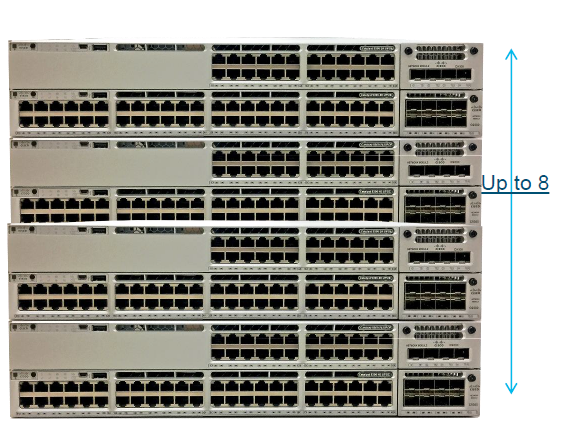
- All 9300 models are supported in the stack
- All the switches in the stack should run the same IOS and License
- Mixed stacking between 9300 and 9300 is not supported
Catalyst 9300–Trustworthy Systems
Fast access, fast aggregation
Built for Security, IoT, Mobility, and Cloud
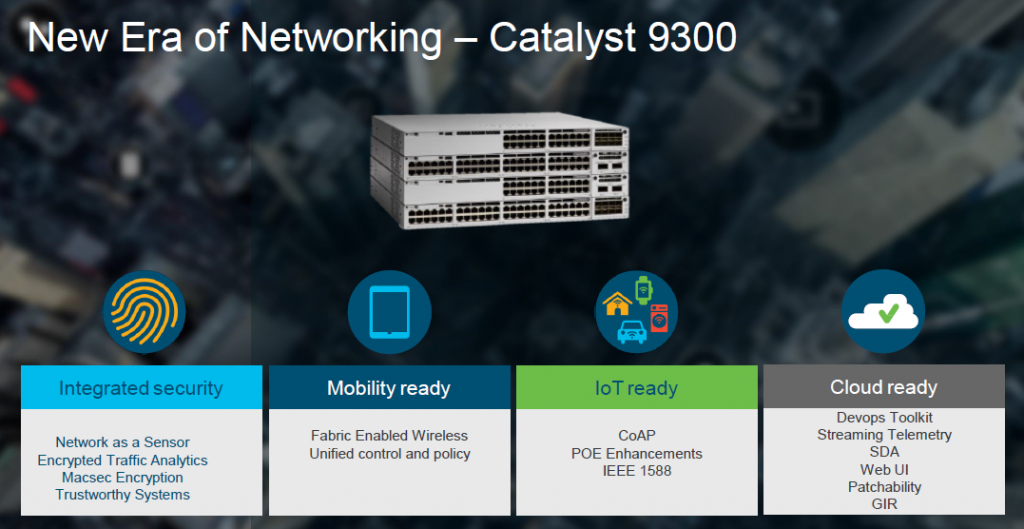
Cisco’s lead stackable enterprise switching platform built for security, IoT, mobility, and cloud. And it forms the foundation for Cisco’s Software-Defined Access, Cisco’s lead enterprise architecture.

StackPower-Overview
“Zero-Footprint” RPS deployment

- Provides RPS functionality with Zero RPS Footprint
- Pay-as-you-grow architecture –similar to the Data Stack
- 1+N Redundancy with Inline Power
- Up to 4 Switches in a StackPowerRing
- Multiple StackPower Possible within one Data Stack
- Up to 9 Switches in a star topology with XPS
Stackwise-480 Architecture
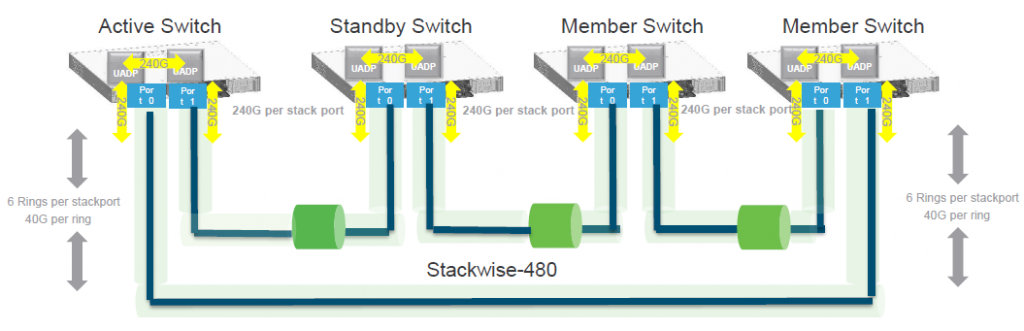
Centralized Control Plane–Scalable Distributed Data Plane
Stack Discovery
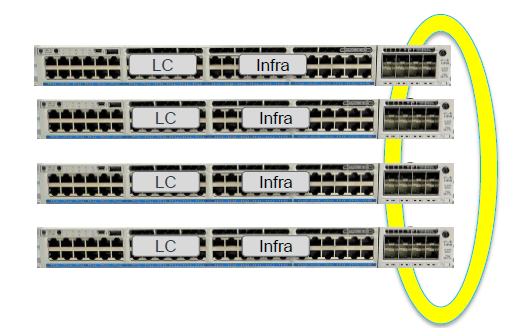
- Stack Interfaces brought online
- Infra and LC Domains boot in parallel
- Stack Discovery Protocol discovers Stack topology –broadcast, followed by neighborcast
- In full ring, discovery exits after all members are found.
- In half ring, system waits for 2mins
- Active Election begins afterDiscovery exits
Stack port 1cable is connected and the link is up Stack port 2cable is connected and the link is up Waiting for 120 seconds for other switches to boot %IOSXE-1-PLATFORM: process stack-mgr: %STACKMGR-1-DISC_START: Switch 3 is starting stack discovery. ##All switches in the stack have been discovered Switch number is 3 %IOSXE-1-PLATFORM: process stack-mgr: %STACKMGR-1-DISC_DONE: Switch 3 has finished stack discovery. %IOSXE-1-PLATFORM: process stack-mgr: %STACKMGR-1-SWITCH_ADDED: Switch 3 has been added to the stack.
Stack Active Election
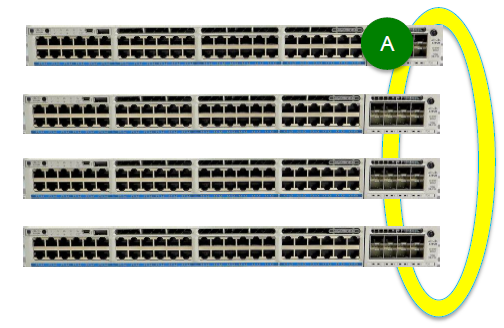
1) The stack (or switch) whose member has the higher user configurable priority 1–15
2) The switch or stack whose member has the lowest MAC address
%IOSXE-1-PLATFORM: process stack-mgr: %STACKMGR-1-ACTIVE_ELECTED: Switch 3 has been elected ACTIVE.
Stack Initialization
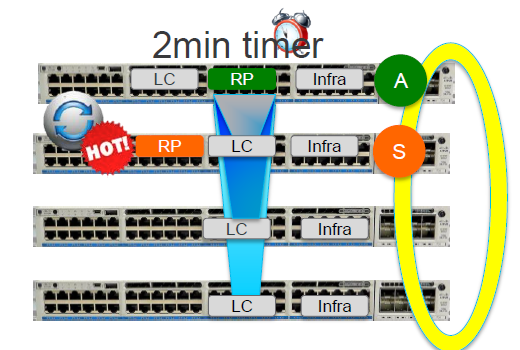
- Active starts RP Domain (IOSd, WCM, etc) locally
- Programs hardware on all LC Domains
- Traffic resumes once hardware is programmed
- Starts 2min Timer to elect Standbyin parallel
- Active elects Standby
- Standby starts RP Domain locally
- Starts Bulk Sync with Active RP
- Standby reaches “Standby Hot”
%STACKMGR-1-STANDBY_ELECTED: 3 stack-mgr: Switch 2 has been elected STANDBY. GUIDELINE#show switch Switch/Stack Mac Address : 2037.0652.a580 -Local Mac Address Mac persistency wait time: Indefinite H/W Current Switch# Role Mac Address Priority Version State ------------------------------------------------------------ 1 Member 2037.0653.ca80 5 P6A Ready 2 Standby 2037.0653.db00 10 P6A HA sync in progress *3 Active 2037.0652.a580 15 V01 Ready
HA Best Practices & Recommendations
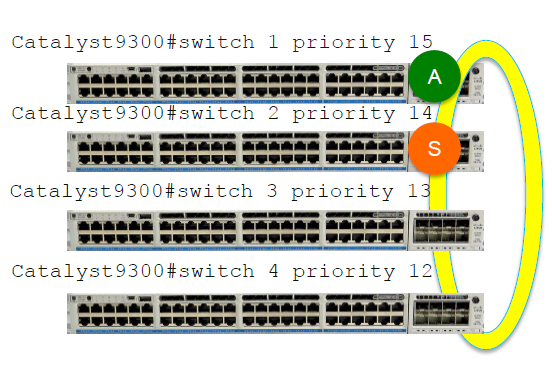
- Power up the first Switch that you want to make it as Active
- Configure Priority of the switch (1-15) –1 by default –the higher the better
- Power up the second member that you want to make as Standby & then power up rest of the members
- To add a member to an existing stack plug in the stack cable first, then power up the switch
- Avoid stack Merge & Stack split if possible
Stack Member Addition
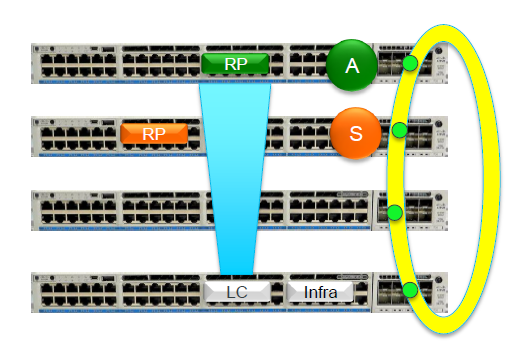
- Stack discovery initiated and completed
- Plug in the member, completing full ring
- Power up the member
- Stack Discovery process runs and completes immediately afterdiscovery happens
- Active detects the new addition, and programs the hardware of the member
- Active is not pre-empted by powering on another member even if it wasHigh Priority
Stack Member Addition–Software Upgrade
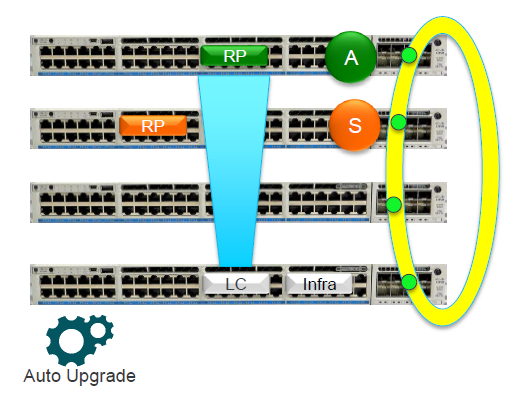
- All stack members must have common IOS software version to pair in SSO redundancy state
- Stack member with version mis-match with ACTIVE switch will fail to RPR mode
- Enable “software auto-upgrade enable” command to automate upgrade process
- System must boot in install mode (default and recommended). Auto Upgrade not supported in Bundle Mode
Stack Member Deletion
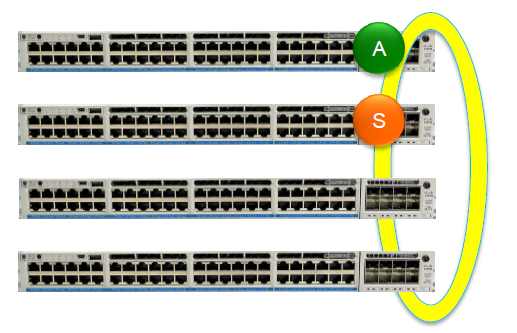
- Stack discovery initiated and completed
- Active detects member removal –and Clean up process is initiated
- Clean-up involves removing TCAM entries referencing removed member, MAC addresses, CDP tables –more like all ports on the member are shutdown
- Configuration is moved toPre-Provisioned state
More Related…
Why Migrate to Cisco Catalyst 9300 Switches?
Cisco Catalyst 9300 Series–Tech Overview
Cisco Catalyst 9000 Family-Technical Deep Dive
Cisco Catalyst 9000 Platform Transitions
Cisco’s New Intent-based Networking & New Line of Catalyst 9000 Switches
Catalyst 9500 Series-Next-generation High-speed Campus Aggregator
Cisco Catalyst 9400 Series, New Generation of Modular Access


