
802.11AC WAVE 2, Aironet 2800 vs. Aironet 3800 SERIES ACCESS POINTS
The big differences between the two 2800 & 3800 models are two enhancements specifically on the 3800 Series:

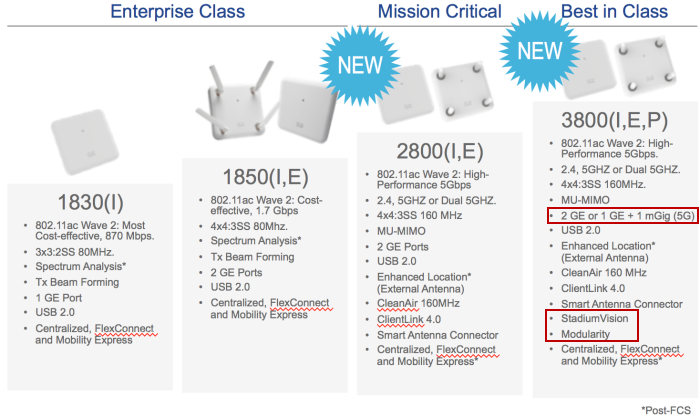
Access points are available in three models:
- Internal antennas version labeled “i” that has captured antennas (part of the housing and not removable). The “i”seriesis designed for indoor Enterprise installations where office aesthetics are a primary concern.
- External antennas version labeled “e” that is more rugged and designed for industrial use in locations such as hospitals, factories, and warehouses, anywhere a need exists for external antennas and/or extended operating temperatures. The “e” version also supports mounting inside NEMA enclosures for use in the most demanding environments.
- Access points for professional install are labeled “p” series and may be used in outdoor applications.
Supported Code Versions Compatible with AP 2800 and AP 3800
The minimum versions supporting the AP 2800 and 3800 are:
- Wireless LAN Controller (WLC) AirOS release 8.2MR1
- Polaris release 16.3
- Prime release 3.1MR1
- MSE or CMX 10.2.2
- ISE 2.0
AP 2800 vs. AP 3800 Access Points
The mechanical front of the AP 2800 and AP 3800 are nearly identical in physical appearance.

The AP 3800 is also available in a “P” version. The external antenna “E” versions permit antenna gains up to 6 dBi, “P” version up to 13 dBi.
AP 2800/3800
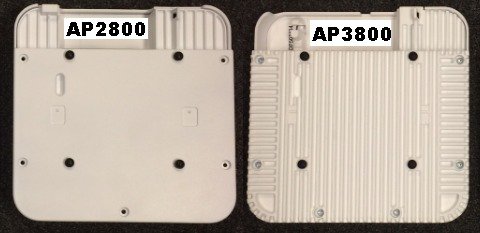
There are slight differences in the weight and thickness of the 2800 and 3800. The AP 3800 is a bit more robust as it has support for mGig (NBASE-T) and optional module support. AP 2800 on left is smooth and does not have heat fins.
AP 2800/3800 Dimensions
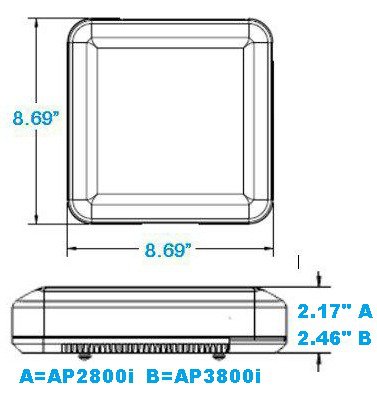
Depending on the model the thickness changes slightly.
AP 2800 and AP 3800 Dimensions
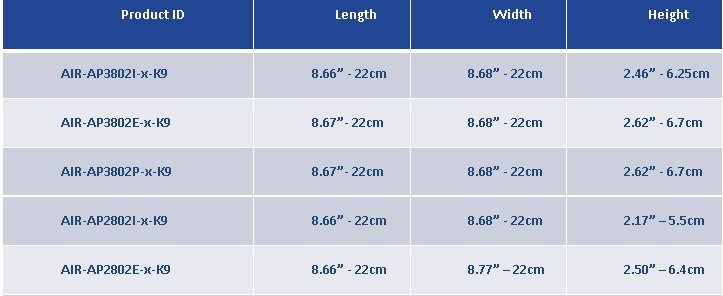
Note: The weight is slightly different between the models.AP 3800 both “E” and “P” versions as well as the 2800e is 2.1 kg.AP 3800i is 2.0 kg. AP 2800i is 1.6 kg.
Both products use the same brackets as 2700/3700 2700/3700 Series Access Points–AIR-AP-BRACKET1 and AIR-AP-BRACKET-2.
Feature Comparisons of 2800 and 3800 Series
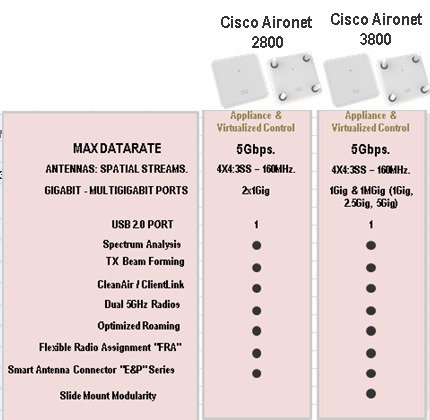
Ports on the AP 2800 and AP 3800
The AP 2800 is similar to the AP 3800 but lacks a local power supply input and mGig PoE port. Additionally, the USB port is mounted sideways.
Ports on 2800 Series
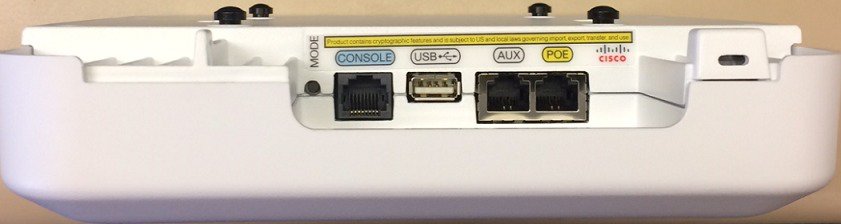
Ports on 3800 Series
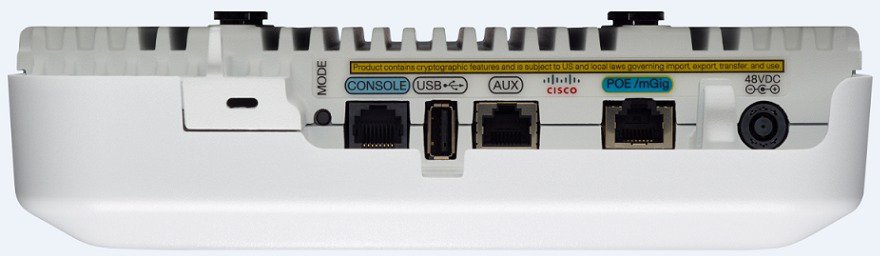
The AP 3800 has a local power supply jack on the right; This is a new style connector and is not compatible with the older AIR-PWR-B power supplies used with the AP 2700 and AP 3700 series.
In addition there is an mGig port as well as a port for external modules on the AP 3800.
External module port on the 3800 Series

Modularity and Smart Antenna Connector Ports
The AP 3800 has modularity support that is a bit different from the original module design on the prior AP 3600 and AP 3700 series. This module design allows for installation onto the side of the access point. This allows for larger antenna arrays and does not constrict the development of Cisco and potentially third party modules as they are no longer limited by the physical size of the cccess point. Additionally, filtering is installed on the AP 3800 for cellular and other radio coexistence.
The external antenna connectors on the “E” and “P” series are identical to the antenna connectors on previous access points. There is no difference in operation when the access point is used in dual band (2.4 and 5 GHz) operation. which is the default mode. RF coverage and cell sizes are similar to the previous AP 2700 and 3700 series so there is no need to do a new site survey.
Unlike the prior external antenna versions, the new 2800 and 3800 series Access Points now support the capability of dual 5–GHz operation. When in this mode, a smart antenna connector must be used on the external antenna models, as the additional 5–GHz radio cannot use the same top antennas on the access point that are being used by the primary 5–GHz radio.
When a smart antenna connector is installed, the XOR radio (the radio that is defined in software as Radio 0) now has its RF switched to the smart antenna connector.
External connector ports on AP 2800e and 3800e

More Comparison: Aruba AP-335 vs. Cisco Aironet 2800 & 3800
Dual-band Wave 2 Access Points Tested
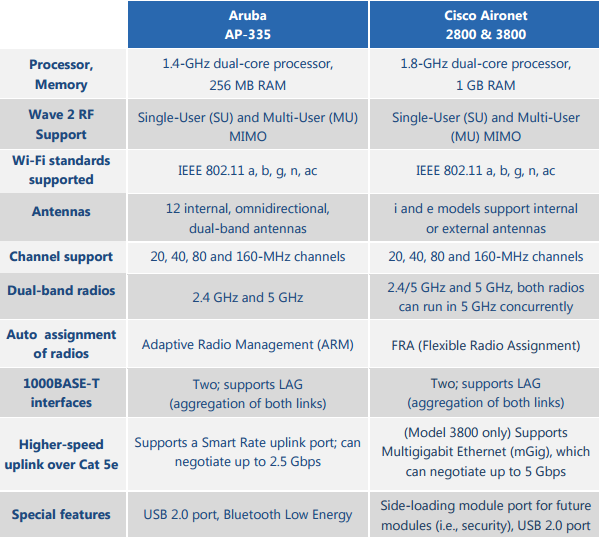
More about the Comparative Performance: Cisco Aironet 2800 and 3800 Aruba AP-335 you can read the report from Miercom: https://www.cisco.com/c/dam/en/us/solutions/collateral/enterprise-networks/802-11ac-solution/miercom-report-cisco-aruba-wave.pdf
Choose the best Cisco access point or Wireless LAN controller for you
More Related
Cisco Aironet 3800, the Newest Best-in-Class Access Point
Cisco Aironet 2800 and 3800 APs, Keep Your Connected World Spinning
Cisco Aironet Series 3700 vs. AP 3600 Series
New Cisco Aironet 1830 Series APs-Gigabit Wi-Fi Has Fully Arrived
NEW Cisco Aironet 1850 Series Access Points Focus on Wave 2 Wifi
Which Aironet 1815 Model Is Right for You?
Cisco Aironet 1810 Series OfficeExtend Access Points Overview


