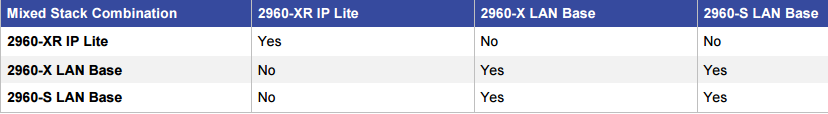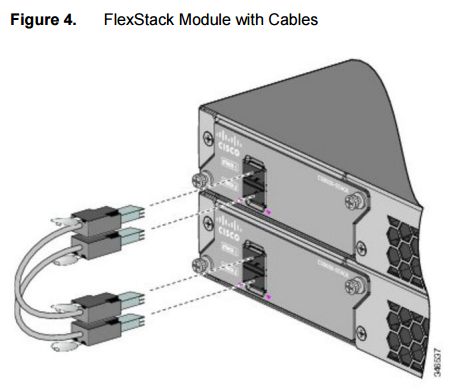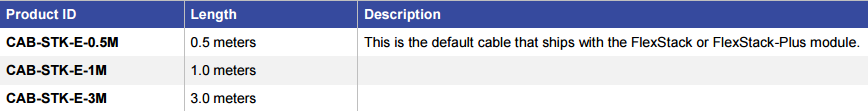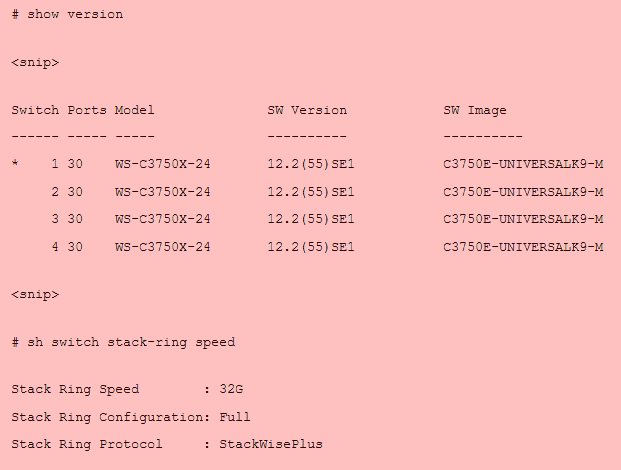What Are FlexStack and FlexStack-Plus?
- FlexStack is the name of the stacking technology used by the Cisco Catalyst 2960-S Series of fixed Ethernet switches.
- FlexStack is specific to Cisco Catalyst 2960-S switches, and only Cisco Catalyst 2960-S Series Switches use FlexStack.
- FlexStack-Plus is the name of the stacking technology used by the Cisco Catalyst 2960-X and 2960-XR Series of fixed Ethernet switches.
- FlexStack-Plus is specific to the 2960-X and 2960-XR Series of switches.
- Both FlexStack and FlexStack-Plus require a specific external module in order to stack together.
- In addition to the FlexStack and FlexStack-Plus modules (Figure 3), a special FlexStack cable is also required to interconnect the modules.
There are two different modules for FlexStack. The FlexStack module (PID: 2960S-STACK) is for 2960-S, and the FlexStack-Plus module (PID: 2960X-STACK) is for 2960-X and 2960-XR.
These two modules are different sizes and cannot be inserted into the wrong 2960 model.
Each FlexStack module supports two FlexStack ports.
The FlexStack module is inserted into the rear of the Cisco Catalyst 2960 switch. Two FlexStack cables, inserted into the FlexStack module, provide data path redundancy for traffic flowing across the stack. Using FlexStack cables, the physical members of the stack form a ring, providing the built-in redundant data path for each member of the stack. FlexStack and FlexStack-Plus share the same stack cable types. You do not need different FlexStack cable types for FlexStack and FlexStack-Plus.
FlexStack and FlexStack-Plus are optional. In order for a 2960 switch to stack, a separate FlexStack or FlexStackPlus module (depending upon your exact 2960 model) must be inserted in the rear of the switch. Without this module, stacking cannot function. Figure 3 shows a FlexStack-Plus module to be inserted into the rear of a Cisco Catalyst 2960-X switch. All FlexStack module types are hot swappable.
Cisco Catalyst 2960 switches running FlexStack and FlexStack-Plus use a hop-by-hop method of transferring Ethernet packets across the stack. Packets traverse the stack by going from one member to another over the FlexStack links until the packet reaches its destination. This is a behavior similar to that of multiple standalone Ethernet switches forwarding packets from one switch to another.
Switches in a stack communicate with each other using the FlexStack protocol.
The FlexStack protocol allows the FlexStack members to behave as one logical switch. The FlexStack protocol runs on each member. The FlexStack protocol is used by the master switch to manage the other members. The master tracks the presence of each member, the member’s availability, the Cisco IOS Software image, and the status of each member’s FlexStack connections.
The FlexStack protocol is the same for FlexStack on the 2960-S models and the 2960-X and XR models. Because it is the same protocol for all models of 2960, the different 2960 model types can be stacked together. 
A single FlexStack connection between two 2960 stack members is a full-duplex 10Gbps connection. A single FlexStack-Plus connection between two 2960-X members is full-duplex 20Gbps.
Each Cisco Catalyst 2960-S and 2960-X and 2960-XR member supports two FlexStack connections, which doubles the line rate. Each FlexStack member can simultaneously send and receive Ethernet traffic over both stack links at line rate, effectively giving 40Gbps of stack bandwidth per 2960-X member and 20Gbs of stack bandwidth per 2960-S member. When two or more 2960-X members are stacked together, the effective stack bandwidth is 80Gpbs because each member is capable of sending and receiving 40Gbps simultaneously. Same for 2960-S, the effective stack bandwidth is 40Gbps because multiple members are sending and receiving 20Gbps simultaneously. (See Table1.)
Comparison of FlexStack-Plus, FlexStack and StackWise-480
Mixed Stacks: FlexStack and FlexStack-Plus
The 2960-S and 2960-X support a mixed stack of 2960 models. All these 2960 models run the FlexStack protocol, allowing them to be stacked together into a single stack. The exception is the 2960-XR does not stack with either the 2960-X or the 2960-S. The 2960-XR has the IP-Lite feature set, and this is not compatible with the LAN Base feature set on the 2960-X and 2960-XR. Table 2 shows all the allowed mixed stack combinations. What is crucial is the Cisco IOS Software feature set. All 2960 models with the LAN Base Cisco IOS Software feature set can stack together.
Allowed Mixed Stack Combinations
Table3 shows FlexStack-Plus backward compatibility and performance of 2960-X and 2960-XR with the 2960-S switches.
When the 2960-S and 2960-X members are stacked together, the entire stack (even the 2960-X members) fall back to FlexStack capabilities. Mixing 2960 members limits the max stack members to four, and 20Gbps stack bandwidth per member, and 40Gbps per stack.
FlexStack Cabling
Special cables are used to connect Cisco Catalyst 2960 Series Switches together in a stack. These special FlexStack cables can only be used to stack Cisco Catalyst 2960 switches with other Cisco Catalyst 2960 switches that support FlexStack.
Figure4 shows a picture of two FlexStack cables connected to a fully inserted FlexStack module. Notice how the tabs on the cables are on opposite sides of each other. The FlexStack cables are keyed as well. Besides the tabs needing to be away from each other, the keying of the metal portion of the connector prevents the cable from being connected incorrectly.
When each member in the stack has two operational FlexStack links, then the stack is operating in a fully redundant mode. The dual FlexStack connections from each member to two other members are what provide the redundancy. Should any single FlexStack connection break or cease to operate, then the switches in the stack will use the remaining FlexStack connection that is provided.
Deployment Topologies
The following Figure shows a three-member stack with full bandwidth and with redundant FlexStack connections.
Fully Redundant Three-Member Stack
When one FlexStack link is not present, the stack still functions. Figure 6 shows a stack with incomplete FlexStack cabling. In the following Figure, all data traffic passes through the middle member. This stack is operating in a nonredundant mode. This stack provides only half of the possible bandwidth between members and does not have redundant connections. Only the middle member has full stack bandwidth. The top and bottom members are operating at half the fully redundant stack bandwidth.
- The fully redundant stack bandwidth for 2960-X and 2960-XR is 40Gbps per member.
- The fully redundant stack bandwidth for 2960-S is 20Gbps per member.
Nonredundant Three-Member Stack
Three different FlexStack-Plus cable lengths are available, as shown in Table blow.
FlexStack Cable Lengths
The different lengths allow for deployment flexibility.
The following Figure shows how to stack four switches using only the 0.5- meter cables. The stack member connections are interweaved using the stack cables. No cable extends more than two stack members. The interweaving of the stack links still provides redundant connections for the stack.
Four-Member Stack with 0.5-Meter Cables
The Figure8 shows the conventional cabling deployment. The 3.0-meter cable is used to complete the redundant ring connection by connecting the top member with the bottom member. The other connections connect to directly adjacent members using the 0.5-meter cables.
The 3.0-meter cable is not the default cable shipped for FlexStack and must be ordered. See the Cisco Catalyst 2960-S, 2960-X, or 2960-XR data sheet for ordering information.
Figure8. Four-Member Stack with 3.0-Meter Cable
The 0.5-meter cable can be used to connect two Cisco Catalyst 2960 switches that are 4 rack units away from each other. In a stack of four, with all four members racked directly on top of each other, 0.5-meter cables can be used to connect all stack members. When stack members are more than 4 rack units apart, then longer stack cables are required.
FlexStack Protocol
FlexStack protocol allows every stack member to be in constant communication with the adjacent member and with the stack master. Each member is aware of the operational state of every stack port in the stack. FlexStack protocol is used to detect new member additions as well as member removal. The operational status for all stack members and their interfaces is communicated to each member through the FlexStack protocol.
The 2960-X with FlexStack-Plus has better reaction time to changes in the operation state of the FlexStack links than the 2960-S with FlexStack. The 2960-X has special hardware that is capable of detecting the change in the stack port operational state. The special hardware is capable of changing how packets are forwarded across the stack. This is the FlexStack link recovery time. Because it is being done in hardware, it is very fast. For packets traversing across the FlexStack-Plus stack, the traffic recovery time is 100ms or less.
The 2960-S with FlexStack is not as fast. The recovery time for loss of a FlexStack link is 1 to 2 seconds. On the 2960-S with FlexStack, the change in stack port operational state is managed by the CPU in software. Because it is in software, the operational state change has to be processed, and the software has to reprogram the forwarding logic to forward traffic around the now nonoperational FlexStack link.
Role of the Stack Master
The stack master controls the configuration and is the central point for management. All Layer 2 protocol traffic (for example, VLAN Trunking Protocol [VTP], Dynamic Trunking Protocol [DTP], Cisco Discovery Protocol, and Link Layer Discovery Protocol [LLDP]) is forwarded to the master regardless of where the protocol packet ingresses. The master will also transmit all Layer 2 protocol packets. If the egress interface is on another member, then the protocol packet is passed from the master along the stack interfaces to the destination member.
The same behavior is seen for management traffic. Simple Network Management Protocol (SNMP), HTTP, Telnet, and Secure Shell (SSH) Protocol type of management traffic is all forwarded to the master regardless of the ingress interface. The response from the master is sent through the stack to the destination interface.
On configuration changes, the stack master pushes a copy of the configuration to every member. This way all members have a copy of the saved configuration.
Stack upgrades occur on the master. The master pushes new Cisco IOS Software images to all members. Each member stores a copy of the Cisco IOS Software image on its local Flash.
FlexStack LED Operation
The LEDs on the front of the Cisco Catalyst 2960-S, 2960-X, and 2960-XR can be used to view stack operation. When multiple Cisco Catalyst 2960 switches are stacked together, only the stack master will have the “MSTR” LED solid green. Other members of the same stack will have this LED dark.
To find the switch member number, press the mode button until the stack LED goes green. At this point the LEDs over the Ethernet ports are used. The port number matching the member will start to blink. For member 2, the LED for port 2 will blink. For member 3, port 3 will blink. Depending upon the number of members in the stack (up to four for 2960-S and up to 8 for 2960-X), the other ports will go solid green. This allows the network administrator to see the number of stack members just from the LEDs over the ports.
When a switch is operating standalone, the MSTR LED will be solid green.
FlexStack Details
Inserting the FlexStack Module
The FlexStack module will insert easily into the slot. Just before it is fully inserted, there will be “minor” resistance. This is normal. Push the module completely into the switch chassis. Tighten the screws no more than “finger” tight. The screws are meant to keep the module from slipping out, not to maintain stack link connectivity. Finger tight is sufficient to maintain a fully operational stack connection.
FlexStack Redundant Power
Redundant power for each Cisco Catalyst 2960-S and 2960-X is provided by the Cisco Redundant Power System 2300 (Cisco RPS 2300). The 2960-XR has its own dual redundant power supplies and does not support the RPS2300. If the RPS2300 is being used to provide redundant power, then each stack member must have its own connection to the Cisco RPS 2300.
More Tips: Stacking and Clustering Stacking is not clustering. Clustering is a technology available on Cisco Catalyst fixed Ethernet switches that allows the network administrator to use a single public IP address to manage multiple physical switches. Clustering was created to assist network administrators by having a single point of management as well as in preserving valuable public IP addresses needed to manage the Ethernet switches. Stacking is much more than a single point of management and IP address preservation because it offers redundancy, availability, and ease of management. Cisco Catalyst 2960 supports clustering as well as stacking.
More about FlexStack and FlexStack-Plus from https://www.cisco.com/c/en/us/products/collateral/switches/catalyst-2960-x-series-switches/white_paper_c11-728327.pdf
Say Something about StackWisePlus on 3750x
Someone’s Problem: “I just set up a new 3750x stack of four switches and it’s working fine. However, the StackWise is running at 32G, not 64G, which, according to the Data Sheet from Cisco, StackWisePlus is supposed to be 64G when in Full-Duplex mode. Of course, the Configuration Guide says it’s only 32 Gb/s. Is there is a divide between the marketing and engineering departments? Perhaps it the whole full-duplex-is-twice-the-speed thing, like each FastEthernet port is capable of 200 Mbps? Check it out
That is correct.
It will not show 64 since the ring speed is 32, but you have two rings.
It will when it is correctly connected show
Stack ringspeed :32G
Stack ring configuration : full
Stack ring protocol: stackwiseplus
Full = both stackrings are complete
Half = one stackring is not connected
That is true
The stackwise+ consists of two rings.
32 Gb in one ring and 32 in the other = 64 Gb
This is the reason you can release one cable and you will still have 32 Gb in “the ring”.
This is from https://supportforums.cisco.com/discussion/11160191/stackwiseplus-3750x
More Related…
Cisco 3750 Stacking Configuration
How to Select Power Supply for Catalyst 3750-X Series and Cisco 3560-X Switch?
Cisco 3750-X Layer 3 Switch Review
How to Upgrade the License from IP Base to IP Services on 3750-X Stack?