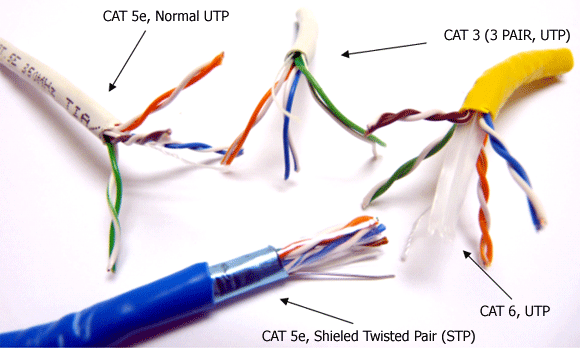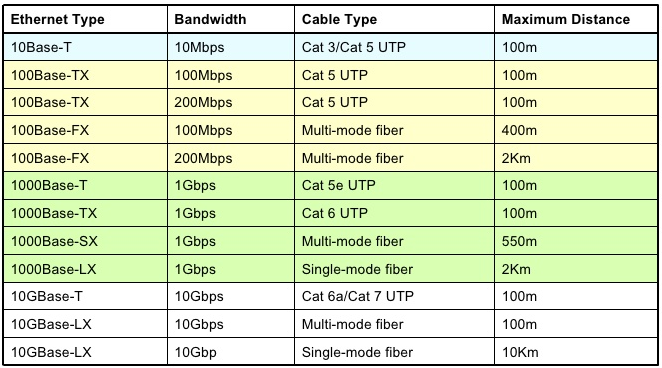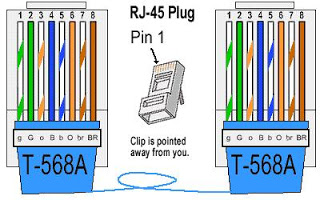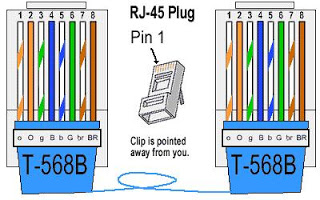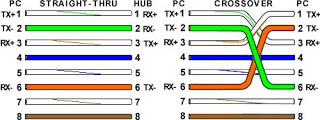We talked about the Cat5e and Cat6 Cabling, how to create a console cable & make a console connection, and how to select the right serial cables for your network before. Do you know how many types of Ethernet Cabling? When you start learning about Cisco equipment and get further into networking, the different types of Ethernet cabling will come up.
In fact, Ethernet cabling is an important topic on Cisco’s CCNA exam. So what do you need to know about Ethernet cabling? Let’s find out.
Types of Ethernet Cabling
To start off with, you should know that not all Ethernet cabling is the same. If you go to a store you may find a variety of “categories” of cabling. These categories tell you the quality of the cabling. The quality determines, essentially, how much the cable can handle. Here are the categories that you need to know:
- Cat 3–used for voice cabling and 10Mb Ethernet
- Cat 5–used for 10/100Mb Ethernet and works for voice as well
- Cat 5E–Enhanced Cat 5 cabling that helps to prevent cross-talk, works for 10/100Mb and 1000Mb (or Gigabit Ethernet)
- Cat 6–Like Cat 5E but with larger gauge wires, works for 10/100/1000Mb. This cable is better than Cat 5e for Gigabit Ethernet.
- Cat 7–Also called Class F, this is fully-shielded cabling and supports up to 600Mhz. This is a relatively new type of cabling and isn’t used much.
What the CAT3, CAT5 and CAT6 Look Like
Most companies today are still using and even installing Category 5e as it works for the 100Mb Fast-Ethernet in use on almost every desktop PC. Plus, it is economical compared to the higher categories of cabling. If you go to a computer store and buy an Ethernet cable, 99% of the time it will be a Cat 5e cable.
Ethernet Cabling Standards
Normal Ethernet Cables
You should be familiar with the different types of “ends” or “plugs” at each end of the cable. When you go to a computer store and buy that “regular” Ethernet cable, what you are really buying is a straight-through cable. This means that if you hold both ends side by side, the colors of each of the different smaller cables inside an Ethernet cable, will be in the same order, from left to right. Take a look at the picture below to see what I am talking about:
This type of cable is a “regular” or straight-through cable. You use this type of cable to connect a PC to a hub/switch or a router to a switch.
You should also know that there are two standards for how the colors are arranged on this cable. However, these coloring standards don’t affect the performance or function of the cable. The standard above was called the T-568A. The standard in the picture below is called the T-568B.
Crossover Cables
Now that you know what you need to know about “normal” Ethernet cables, let’s learn about crossover Ethernet cables. These cables have a different pinout on one side. The purpose of a crossover cable is to connect one device, directly, to another device, without a hub or switch in the middle. Usually, the hub/switch performs the crossover for you. So, you can use a crossover cable to connect a PC to a PC, directly, without any hub or switch. You can also use a crossover cable to connect two switches together. Here are the pinouts for a crossover cable:
As you can see, the cross over cables sends pins 1 & 2 to 3 & 6 and 3 & 6 to 1 & 2. You can buy one of these special cables in a store or make one yourself.
What are Rolled Cables?
In the Cisco world, a rolled cable is a cable used to manage a router or switch from the console port of that device. This cable is usually used when configuring one of these devices for the first time. A rolled cable connects the PC’s serial port (using a DB9 to RJ45 adaptor) to the router or switch’s console port. A rolled cable looks just like an Ethernet cable. The funny thing is that a rolled cable isn’t an Ethernet cable at all. In fact, it is a serial cable. In a rolled cable, Pin 1 connects to Pin 8 on the other side.
Here is the pinout for a rolled cable:
Male Male
RJ-45 RJ-45
1 BLU 8
2 ORN 7
3 BLK 6
4 GRN 5
5 RED 4
6 YEL 3
7 BRN 2
8 GRY 1
You cannot use a rolled cable for an Ethernet cable, nor can you use an Ethernet cable for a rolled cable. What you can do is take a straight-through Ethernet cable, cut off one end, flip over the wires, and recrimp it to make your own rolled cable.
- Category 5e cables are the most common type of Ethernet cabling today
- A straight-through cable is what you normally use to connect a PC to a hub or switch
- A crossover cable is a special type of Ethernet cable used to connect a PC to a PC or a switch to a switch
- A rolled cable isn’t an Ethernet cable at all but looks like one. It is used to connect a PC to a Cisco router or switch’s console port, for management.
The Original Info From https://networkingtips-tricks.blogspot.com/2010/04/basics-of-ethernet-cabling.html
More Related Topics
Cat5e and Cat6 Cabling for More Bandwidth? CAT5 vs. CAT5e vs. CAT6
How to Create a Console Cable & Make a Console Connection?