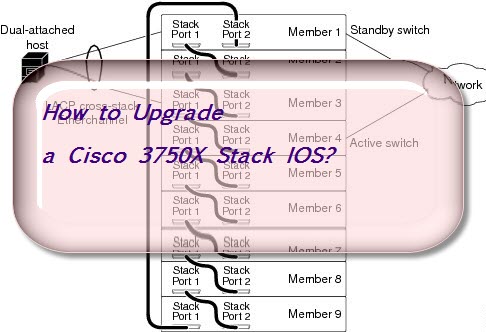“How to upgrade the IOS in my stack on four Cisco 3750-X switches, the quickest and easiest way?”
To put simply, if you want to get the quickest and easiest way to upgrade the IOS in your stack on four Cisco 3750-X switches, you can do as the steps as follows:
Upgrading a Cisco 3750X Stack IOS
1. Copy the TAR IOS to your TFTP server.
2. Make sure you have access to the TFTP server (from the switch).
NOTE: There are two methods of doing this. One is via Ethernet and the other is via USB. I’ll discuss USB later.
3. Jump into your stack and run this command: archive download-sw /destination 1 /dest 2 /dest 3 /dest 4 tftp:///IOS_filename.tar
About the step3: (Is that the actual command? would I type /dest 2/dest 3 etc? it would be flash1: etc?) It means “destination 1”. If you have four switches in a stack then you use “/destination 1 /destination 2 /destination 3 /destination 4”.
The command that I have posted tells the switch to “unpack the tar file to the following switches in a stack. They are switch 1, switch 2, switch 3 and switch 4”
(What happens once they have downloaded? Do we need to issue the boot system flash command or will it automatically do this?) You can do either. If you want the stack to automatically reload after the software has been installed then add “/reload” to the command.
If you have a USB stick:
1. Format the USB stick with FAT16;
2. Copy the IOS into the stick;
3. Insert to the Master of the 3750X USB port;
4. Command: archive download-sw /destination 1 /dest 2 /dest 3 /dest 4 usbflash0://IOS_filename.tar
…Original Discussion From https://supportforums.cisco.com/discussion/11676641/upgrading-cisco-3750x-stack-ios
More Related Cisco Switch Stacking Topics
Cisco 3750 Stacking Configuration
All about Cisco’s Stacking Switches
Cisco Switch Stacking Using a Couple of Cisco Catalyst 3650
How to Upgrade the License from IP Base to IP Services on 3750-X Stack?