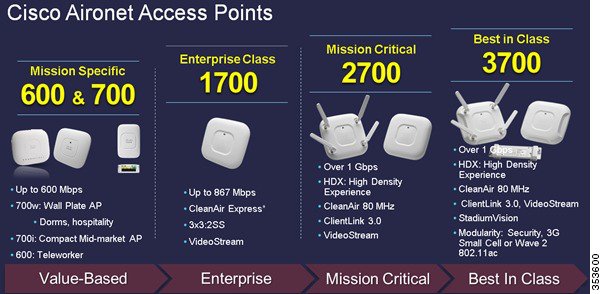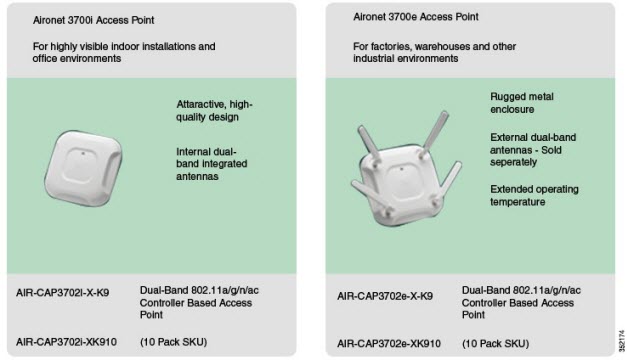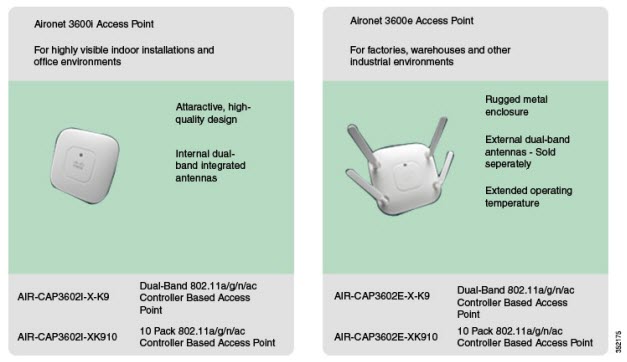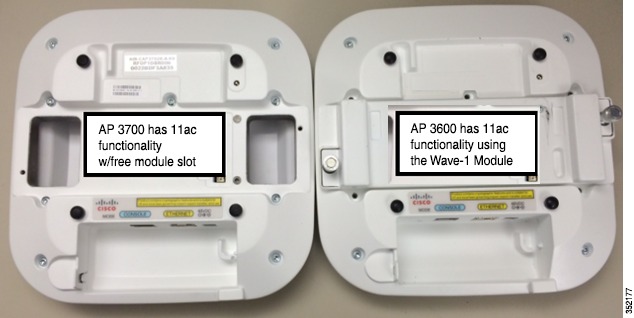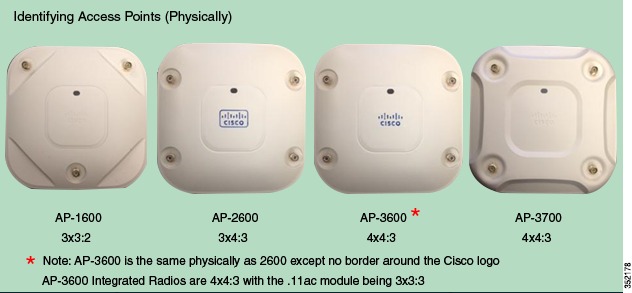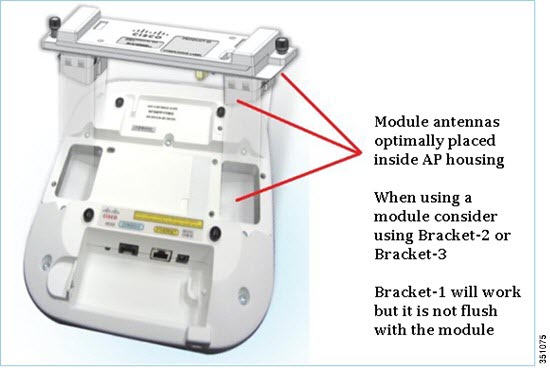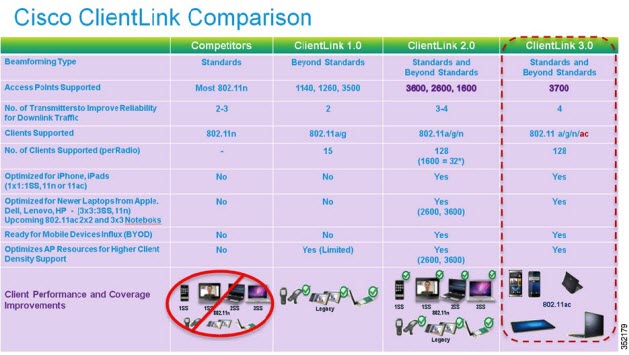Aironet Series 3700 and AP 3600 Series, both are new Cisco Aironet access points. What are their bright features and what’s the main difference between them? In fact, the Cisco 3700 series AP is the successor to the Cisco 3600 series, which pioneered the form factor and overall feature set implemented in the 3700.
The Cisco 3700 Series Access Point (AP 3700) was announced in two versions: The 3700i model & 3700e model. (The 3700i is with four internal antennas and the 3700e is with four external antennas. A special version of this unit, the 3700p, is equipped with narrow-beam antennas and designed for high-density deployments.) It targets customers requiring support for mission-critical applications.
Let’s read more official data sheet that can help you find the obvious differences between Aironet Series 3700 and AP 3600.
The Cisco AP 3700 embodies ClientLink 3.0, an innovative antenna technology comprising four transmit radios and four receive radios called 4X4 in a Multiple Input Multiple Output (MIMO) configuration supporting 3 spatial streams (3SS) together referenced as 4×4:3. Using this type of antenna system along with additional Modulation Coding Schemes (MCS rates supporting up to 256 QAM) and 80 MHz channel bonding, rates of up to 1.3 Gbps can be supported.
ClientLink 3.0–using these features along with an additional antenna (N+1)–allows for beam-forming for all 802.11a/g/n clients (like ClientLink 2.0) and now beamforms to 11ac 3 spatial streams clients.
Access Point Portfolio Placement
Access Points are available in three models:
- Internal antennas version labeled “i” have captured antennas (part of the housing and not removable). The “i” series is designed for indoor Enterprise installations, where office aesthetics are a primary concern.
- External antennas version labeled “e” are more rugged and designed for industrial use in locations, such as hospitals, factories, warehouses, and anywhere a need exists for external antennas and/or extended operating temperatures. The “e” version also supports mounting inside NEMA enclosures for use in the most demanding environments.
- Access Points for Professional Installations are labeled “p” series and may be used in outdoor applications.
AP 3700 Models and Eco-Packs
AP 3600 Models and Eco-Packs
Differences between the AP 3700 and AP 3600
The mechanical front of the AP 3700 and AP 3600 are similar in physical appearance with the exception of the “industrial cuts” along the edges of the 3700 (left) and the deeper recess around the logo area. This allows for easy visual identification of the different AP device types.
AP 3700 vs. AP 3600 (External Antenna Models)
AP 3700 and AP 3600 (Backside Identical)
The AP 3700e supports 802.11ac (Wave-1) native. This frees the feature module slot for additional functionality while also permitting external antenna connections for 802.11ac data rates (w/AP 3700e).
Identifying APs Physically
Feature Module Support
AP 3700 and AP 3600 have integrated support for option modules. The goal in supporting a modular design is to offer a product that can provide longevity and true flexibility as technology changes. This provides a real value protection for customers. It also provides Cisco with an opportunity to introduce new features and functionality into a current stable platform.
The Wireless Security and Spread Spectrum Intelligence (WSSI) module adds new functionality to the AP to future-proof customers’ investment. This module provides a dedicated monitor radio to scan the full spectrum (not just the channel on which the AP is operating). It will offload complete monitoring and security services to the monitor module including CleanAir, WIDS/WIPS, Context-aware Location, Rogue Detection, and Radio Resource Management (RRM). This module allows for full spectrum analysis on all channels on both the 2.4 and 5 GHz bands.
Having a WSSI module avoids having the need to deploy a separate, dedicated overlay network for full spectrum monitoring and eliminates the need for an extra cable pull and additional infrastructure costs (Refer to Feature Module of the Bottom of the AP 3700 and AP 3600).
There is also an option module for the AP 3600 that provides 802.11ac (Wave-1) functionality. This option cannot be used on the AP 3700 because it already has 802.11ac (Wave-1) integrated. This option module for the AP 3600 will operate at 5GHz and allow the AP 3600 to fully support 802.11a/n along with 802.11ac clients. Wave-1 functionality supports a 1.3 Gbps PHY / ~1 Gbps MAC (throughput) using 3 spatial streams, 80 MHz, and 256 QAM. The option module does not support ClientLink 2.0 but rather supports the Explicit beamforming specification that is part of the 802.11ac standard.
Look out for additional modules for 3/4G support and 802.11ac Wave-2.
Use of option modules may require local power supply, Cisco power injector,.3at PoE+, or the use of Cisco Enhanced PoE, as the module typically increases the power draw to greater than 15.4 W (.3af).
Note Cisco Enhanced PoE was created by Cisco and is the forerunner to 802.3at PoE+.
Feature Module of the Bottom of the AP 3700 and AP 3600
Beamforming – Understanding ClientLink
The AP 3700 supports the new “ClientLink 3.0” and is able to beamform to 802.11ac clients including 1, 2, and 3 spatial streams. It also supports all ClientLink 2.0 functionality with legacy 11a/g clients and 802.11n 1, 2, and 3 spatial stream clients.
The AP 3600 supports ClientLink 2.0 which beamforms to legacy 11a/g clients and 11n 1, 2, 3 spatial stream but does not support ClientLink 3.0 (Cisco beamforming method to 11ac clients).
Both the AP 3700 and AP 3600 with module supports the 802.11ac beamforming standard known as ECBF (Explicit Compressed Beam Forming)–a new IEEE method of beamforming that is emerging but not yet fully supported in 11ac clients. Cisco ClientLink is similar but can work with all clients today including 11a/g/n as well as 11ac clients. ClientLink also takes advantage of the extra transceiver in the AP, so it beamforms to clients with 3 spatial streams.
ClientLink Feature Comparison
Both AP 3700 and AP 3600 support a 4×4:3 architecture. However, AP 3600 only supports 11ac in a 3×3:3 mode and lacks the ability to beamform AC clients beyond 7 clients at a time. But, AP 3700 can beamform 128 clients per radio interface.
Feature Comparison between AP 3600 and AP 3700
| Feature Comparison | AP 3600 | AP 3700 |
| Max. Data Rate | 450 Mbps
1.3 Gbps – 11ac Module |
1.3 Gbps |
| Radio | Dual Radio, 2.4 and 5 GHz | Dual Radio, 2.4 and 5 GHz |
| RF Design (MIMO:SS) | 4×4:3 – Integrated Radios
3×3:3 – 11ac Module |
4×4:3 |
| Power Draw | 4×4:3 + 3×3:3 = 802.3at
5 GHz only = 802.3af |
4×4:3 = 802.3at
3×3:3 = 802.3af |
| Client Count | 200 – per integrated radio
50 – 11ac Module |
200 – per integrated radio |
| Beamforming | ClientLink 2.0a/g/n – AP
ECBF with 11ac Module |
ClientLink 3.0a/g/n/ac
and ECBF with 11ac |
| Beamforming Client Count | 128 – per integrated radio
7 – 11ac Module\ |
128 – per integrated radio |
| Spectrum Intelligence | CleanAir | CleanAir |
| RRM | Available | Available |
| Modules | WSSI
802.11ac Wave1 3G Small Cell 802.11ac Wave2 |
WSSI
3G Small Cell 802.11ac Wave2 |
Reference from https://www.cisco.com/c/en/us/td/docs/wireless/technology/apdeploy/8-0/Cisco_Aironet_3700AP.html
More Related Cisco Aironet Access Point Topics
New Cisco Aironet 802.11n G2 Series Indoor AP: Cisco AP 2700 vs. AP 3700 Series
Cisco AP 3600 vs. Aironet 3500 Series
Cisco AP 2600 vs. Aironet 3600 Series
Cisco Aironet 1600/2600/3600 Series APs, Main Features and Comparison