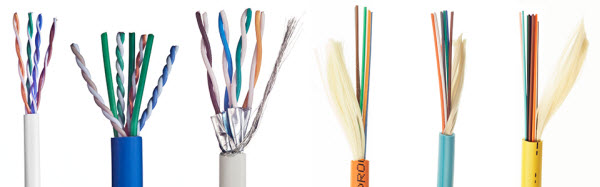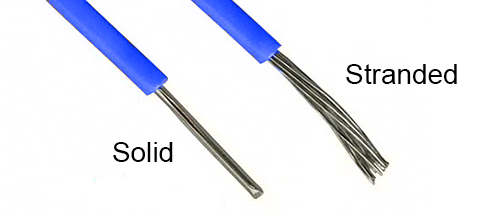The popular cat cable types you often heard and used are CAT-5, CAT-5e, and CAT-6. There are also some other cat cables such as previous type CAT 3, and the Class F-Cat 7. Can you tell the main difference between them, and which one will you choose to be used in your modern network?
In this article, we are free to talk about these main Ethernet cables that are used in network. What features and features do you know about these well-known cat cables?
Firstly, we have an overview on the difference between CAT-5, CAT-5e, CAT-6, and CAT-7
CAT-5 is rated to 100 Mhz
CAT-5e is rated to 350 Mhz
CAT-6 and CAT6e is rated to 550 Mhz or 1000 Mhz depending on your source
CAT-7 is rated to 700 Mhz or 1000 Mhz
CAT-6 cable is being made with 23 guage conductor wire as opposed to the slightly smaller 24 guage for CAT-5e and also has a separator to handle crosstalk better.
Both CAT-5 and CAT-5e have 100 ohm impedance and electrical characteristics supporting transmissions up to 100 MHz. The differences between CAT-5 and CAT-5e show in all aspects of performance: capacitance, frequency, resistance, attenuation, and NEXT. CAT-5e components were designed with high-speed gigabit Ethernet in mind. While CAT-5 components may function to some degree in a gigabit Ethernet, they perform below standard during high-data transfer scenarios. CAT-5e cables work with ATM and gigabit speed products. Simply, if you are using a 100Mbps switch, get CAT-5e cable instead of CAT-5.
CAT-5e is formally called ANSI/TIA/EIA 568A-5 or simply Cat-5e (the e stands for ‘enhanced’). CAT-5e is completely backward compatible with current CAT-5 equipment. The enhanced electrical performance of CAT-5e ensures that the cable will support applications that require additional bandwidth, such as gigabit Ethernet or analog video.
What is the difference between the types of cable-UTP, Patch, Stranded, Solid?
UTP stands for Unshielded Twisted Pair. It is a cable type with pairs of twisted insulated copper conductors contained in a single sheath. UTP cables are the most common type of cabling used in desktop communications applications.
Stranded cable has several small gauge wires in each separate insulation sleeve. Stranded cable is more flexible, making it more suitable for shorter distances, such as patch cords.
Solid has one larger gauge wire in each sleeve. Solid cable has better electrical performance than stranded cable and is traditionally used for inside walls and through ceilings-any type of longer run of cable.
Patch Cables are made of stranded copper conductors for flexibility. This construction is great for the flexing and the frequent changes that occur at the wall outlet or patch panel. The stranded conductors do not transmit data signals as far as solid cable. The TIA/EIA 568A which is the governing standard regarding commercial cabling systems limits the length of patch cables to 10 meters in total length. Does that mean you can’t use stranded cable for longer runs? Not at all, we’ve seen installations running stranded cable over 100 feet with no problems-it’s just not recommended. This is why we don’t sell patch cables over 30 feet in length.
What is the difference between 10BASE-T, 100BASE-T and 1000BASE-T?
10BASE-T is the IEEE standard that defines the requirement for sending information at 10 Mbps on unshielded twisted-pair cabling, and defines various aspects of running Ethernet on this cabling.
100BASE-T is the IEEE standard that defines the requirement for sending information at 100 Mbps on unshielded twisted-pair cabling, and defines various aspects of running baseband Ethernet on this cabling.
1000BASE-T (also called gigabit Ethernet) is the IEEE standard that defines the requirement for sending information at 1000 Mbps on unshielded twisted-pair cabling, and defines various aspects of running baseband Ethernet on this cabling
Channel Performance Characteristics
| Parameter | CAT-5 (ISO Class D)100 MHz | CAT-5 100 MHz | CAT-5e 100 MHz |
| Attenuation | 24.0dB | 24.0dB | 24.0dB |
| NEXT | 27.1dB | 27.1dB | 30.1dB |
| PSNEXT | 24.0dB | N/A | 27.1dB |
| ELFEXT | 17.0dB | 17.0dB | 17.4dB |
| PSELFEXT | 14.4dB | 14.4dB | 14.4dB |
| ACR (derived) | 3.1dB | 3.1dB | 6.1dB |
| PSACR (derived) | N/A | N/A | 3.1dB |
| Return Loss | 10.0dB | 8.0dB | 10.0dB |
The following table shows the most common types of Ethernet cables, including their maximum data transmission speeds and maximum bandwidths.
| Cable Type | Maximum Data Transmission Speed | Maximum Bandwidth | |
| Category 3 | UTP | 10 Mbps | 16 MHz |
| Category 5 | UTP | 10/100 Mbps | 100 MHz |
| Category 5 e | UTP | 1000 Mbps | 100 MHz |
| Category 6 | UTP or STP | 1000 Mbps | 250 MHz |
| Category 6 a | STP | 10,000 Mbps | 500 MHz |
| Category 7 | SSTP | 10,000 Mbps | 600 MHz |
What is a crossover cable?
A cross-over cable is a segment of cable that crosses over pins 1&2 and 3&6. This cable is normally used to connect two PCs without the use of a hub, or can be used to cascade two hubs without using an uplink port. Some DSL modems require a crossover calbe to the PC or hub they are connected to.
Do you want to make Ethernet Crossover Cable by yourself? You can read the article “How to Make Your Ethernet Crossover Cable?”, which may help you make your own Ethernet Crossover Cables.
What are the maximum lengths for cables?
For Solid UTP:
Fast Ethernet 100baseT 100 Meters (328 feet)
Twisted Pair Ethernet 10baseT 100 Meters (328 feet)
Recommended maximum lengths for Patch Cables made from stranded cable:
Fast Ethernet 100baseT 10 Meters (33 feet)
Twisted Pair Ethernet 10baseT 10 Meters (33 feet)
Is CAT-5e backwards compatible?
Yes it works with any 10BaseT or 100BaseT network cards and hubs.
CAT-5 is also upwardly compatible with CAT-5e; however your network throughput will only be as fast as the slowest part.
Can we run CAT-5e Ethernet cable outside?
CAT-5e cable is not rated for outdoor use, however it can generally be used without a problem. If possible, run the cable through some kind of conduit to prevent moisture or an attractive site for lightning to strike. You should be able to find gray PVC conduit suitable for cable at any hardware store. Remember, 100 Meters is your max distance, without some kind of hub, bridge or amplification. And operating Temp for CAT-5e cable: -10C to 60C
What is the difference between T568A and T568B wiring?
T568A and T568B are the 2 wiring patterns for 8 position RJ45 modular plug, both permitted under the TIA/EIA 568A wiring standards document. The only difference between the two pattern is that the pairs 2 (orange) and 3 (green) are interchanged.
All our cables use T568B standards.
What are the UL levels of cable?
There are three levels. General Purpose: UL1581; Riser: UL1666; and Plenum UL910. These numbers are all fire and safety rated.
What is EMI and how can you prevent it?
EMI stands for Electro-Magnetic Interference. It is potentially harmful to your communications system because it can lead to signal loss and degrade the overall performance of high-speed, CAT-5e cabling. EMI is interference in signal transmission or reception and is caused by the radiation of electrical or magnetic fields which are present near power cables, heavy machinery, or fluorescent lighting.
Avoiding EMI is as simple as not laying your network cable within 12″ of electrical cable, or if needed switching from UTP to more expensive shielded cable.
What Cable You Need…
If you need patch cords up to 25 feet, use CAT-5e stranded cable for ease of flexibility.
If you are making linger runs or going through walls or ceilings, I’d go ahead and use the CAT-6 UTP (solid) cables-if that seems a bit expensive, then go with the CAT-5e UTP.
More Related Cat Cable Tips
Ethernet Crossover Cable vs. Ethernet LAN Cable
Cisco Console Cables, Popular Types You Used
How to Create a Console Cable & Make a Console Connection?
Cat5e and Cat6 Cabling for More Bandwidth? CAT5 vs. CAT5e vs. CAT6