
Although Cisco announced the End-of-Sale and End-of-Life for the Cisco 1841 router 3 years ago, it still has a number of fans because of its high cost performance.
Note: End-of-Sale and End-of-Life Announcement for the Cisco 1841 Integrated Services Router
https://www.cisco.com/en/US/prod/collateral/routers/ps5853/eol_c51-625662.html
Here now the new CISCO1921/Cisco 1941 is a replacement for the very popular Cisco 1841 router. New licensing and software, (probably) better performance, support for new modules–it dominates the Cisco 1841 and previous generations of branch office routers.
The Current Standard, the CISCO1841
1RU, 19 inch rack mountable, single power supply, 256 MB DRAM and 64 MB internal flash.
75,000 PPS (35Mbps w/ 64 byte packet size) performance
2x Fast Ethernet (10/100) ports (RJ45)
2x HWIC slots (but only one FE or GE HWIC may be used at a time)
Figure1: Front Panel of the Cisco 1841 Router

| 1 | System Power (SYS PWR) LED | 2 | System Activity (SYS ACT) LED |
Figure2: Back Panel of the Cisco 1841 Router
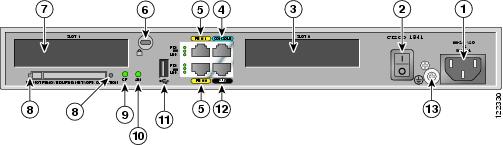
| 1 | Input power connection | 8 | CompactFlash memory card slot |
| 2 | On/Off switch | 9 | CompactFlash (CF) LED |
| 3 | Slot 0 (WIC, VWIC—data only, or HWIC) | 10 | AIM LED |
| 4 | Console port | 11 | USB port |
| 5 | Fast Ethernet ports and LEDs | 12 | Aux port |
| 6 | KensingtonTM security slot | 13 | Chassis ground connection |
| 7 | Slot 1 (WIC, VWIC—data only, or HWIC) |
The Cisco 1841 has an integrated VPN processor for IPsec VPN and the option to add an AIM card for SSL VPN capabilities, but the 1841 has no voice capabilities – it is not suitable for voice gateway or call manager applications. However, if you have a SIP trunk or other VoIP data connection, the 1841 does support passing VoIP packets through, as well as very robust QoS to prioritize the VoIP traffic.
Datasheet: https://www.cisco.com/en/US/prod/collateral/routers/ps5853/product_data_sheet0900aecd8016a59b.pdf
The Next Generation, the CISCO1921
1 RU, 19 inch rackmountable, single power supply, 512 MB DRAM, 256 MB internal flash
15MBPS quoted performance “with services enabled”, likely much faster straight throughput
2x 10/100/1000 Ethernet ports (RJ45)
2 EHWIC slots
Figure3: Front Panel of the Cisco 1905, and Cisco 1921 Router
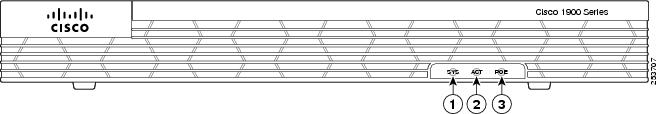
| 1 | SYS | 2 | ACT |
| 3 | PoE1 2 |
1. Power over Ethernet (PoE) is available with optional external PoE power supply.
2. Power off the PoE before installing an EHWIC in the Cisco 1905 and Cisco 1921 ISRs.
Figure4: Back Panel of the Cisco 1905 and Cisco 1921 Router (1921 shown)
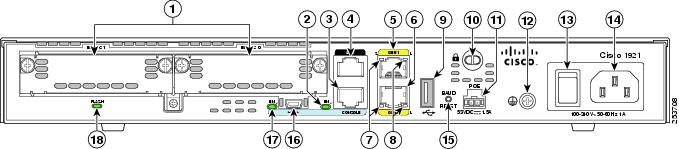
| 1 | EHWIC (HWIC, WIC, or VWIC1 ) slots 0 and 1—slot 0 (Right), slot 1 (Left), or double wide2 3 4 5 | 2 | EN (Enable RJ-45 console) |
| 3 | RJ-45 serial console port | 4 | AUX port |
| 5 | GE 0/1 | 6 | GE 0/0 |
| 7 | S (Speed) | 8 | L (Link) |
| 9 | USB port—USB 2.0 Type-A port | 10 | KensingtonTM security slot |
| 11 | PoE6 | 12 | Ground connector |
| 13 | On/Off switch | 14 | Input power connection |
| 15 | Baud reset | 16 | USB serial port—USB 5-pin mini USB Type-B |
| 17 | EN (Enable USB console) | 18 | Flash |
1. VWIC support is for data only.
2. Double-wide slot on the 1921 only.
3. The 1905 slot 0 (Right) comes with a permanently installed interface card. Only slot 1 (Left) is available.
4. Only 1 EHWIC Gigabit Ethernet Switch can be installed in a 1905 or 1921.
5. See Module Support on Cisco’s Integrated Services Routers Generation 2 https://cisco.com/en/US/prod/collateral/routers/ps10538/aag_c07_563807.pdf for supported modules.
6. Power off the PoE before installing an EHWIC in the Cisco 1905 and Cisco 1921 ISRs.
The Cisco 1921 router has integrated IPsec and SSL VPN support with upgraded software, but like the Cisco 1841, the Cisco 1921 cannot be used as a Call Manager or voice gateway (but can still pass VoIP packets through).
Datasheet: https://www.cisco.com/en/US/prod/collateral/voicesw/ps6789/ps7290/ps10589/data_sheet_c78-598389.pdf
New and Simplified Software
The new routers now use license keys and a universal image to determine the available features, in the same manner as a PIX or ASA. This new licensing scheme also has the benefit of producing a clear division between the version of IOS installed and the feature set installed, so you can update the IOS version without touching the feature set part, or upgrade the feature set on a router without touching the IOS file.
In addition, the licensing structure has been further streamlined, now leaving us with just 3 features sets, none of which overlap.
Here are the contents of each available feature package:
IP Base: The default feature set; has support for common routing protocols (RIP, OSPF, EIGRP, BGP), common WAN technologies (MLPPP, MLFR), and common LAN technologies (802.1q trunking). No VPN, firewall, or voice features are present.
Data: The Data license adds support for MPLS, ATM, IS-IS, and non-IP L3 protocols.
Security: The Security feature set adds IPSec VPN capabilities, SSL VPN capabilities, and IOS firewall features.
You can apply any combination of these feature sets to the router; you are not restricted to a single feature set per device.
The 1921 router also has much-improved system architecture, with the EHWIC slots now having a high-throughput point to point connection, vs. the old bus-based architecture of the previous routers.
So Cisco 1921 router is a fantastic device, but with similar limitations to its predecessors-it has only a single power supply and no feature set for voice. Perhaps the biggest question is the following: At a prospective list price around that of the Cisco 1841 router ($1300 or $1400–it doesn’t appear to be on the GPL yet) it will cost roughly 50% more than an 1841 on the open market as they are widely available, and 3x more than a CISCO2611XM or similar device, and either of those will run a network connected to a couple T1’s or a 10mbps Ethernet connection as well as CISCO1921.
For those that really need the last degree of performance, however, and can live with its limitations it is a good evolutionary step forward from previous generations of small routers.
More Cisco Router Tips
The Cisco 1941 vs. Cisco 1841 Router
How to Configure Metro E in 1941 Router?
Cisco 1841 Modular Router: Q&A to Its Full Background and Features


