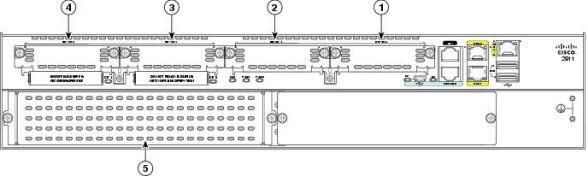Cisco interface cards are classified according to the technologies they support. For example, WAN interface cards (WICs) support WAN technologies, such as Gigabit Ethernet; and voice interface cards (VICs) support voice technologies. Voice/WAN interface cards (VWICs) can support voice, data, and voice and data applications, depending on the capabilities of the router in which the VWIC is installed. Enhanced High-speed WAN interface cards (EHWIC) provide expanded LAN and WAN capabilities, such as Gigabit Ethernet and Ethernet switching.
Note: EHWICs are supported on Cisco 1861-E, Cisco 1900 series (modular), Cisco 2900 series, and Cisco 3900 series routers.
Cisco interface cards are available in the following two form factors to provide greater modularity and functionality for users: Single-wide interface cards and double-wide interface cards.
Single-wide interface cards can be installed in interface card slots on supported Cisco access routers, in 1- or 2-slot network modules to be installed in network module slots on supported Cisco access routers, and in interface card slots on Cisco 1800 (modular) series, Cisco 2800 series, and Cisco 3800 series routers.
Note: Pay Attention to EOL&EOS Announcement for Cisco 1800, 2800, 3800 ISR G1
Double-wide interface cards can only be installed in interface card slots on Cisco 1900 series, Cisco 2800 series, Cisco 2900 series, Cisco 3800 series, and Cisco 3900 series routers.
Sample Double-Wide Interface Card
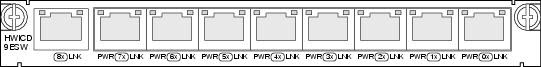
Cisco Access Routers and Cisco Interface Cards
The Cisco interface cards described in this document are supported on the following Cisco routers:
• Cisco 1800 series (modular), including the Cisco 1841 routers
• Cisco 1900 series (modular), including the Cisco 1941 routers
• Cisco 2800 series, including the Cisco 2801, Cisco 2811, Cisco 2821, and Cisco 2851 routers
• Cisco 2900 series, including the Cisco 2901, Cisco 2911, Cisco 2921, and Cisco 2951 routers
• Cisco 3700 series, including the Cisco 3725 and Cisco 3745 routers
• Cisco 3800 series, including the Cisco 3825 and Cisco 3845 routers
• Cisco 3900 series, including the Cisco 3925 and Cisco 3945 routers
• Cisco MWR 1941-DC routers
• Cisco ICS 7750 routers
Note: Certain Cisco interface cards are also supported on the Cisco ICS 7750.
Interface Card Slot Locations and Numbering on Cisco Access Routers
See figures for interface card slot locations on sample Cisco access routers. See the hardware documentation for your router for detailed information on slot and interface numbering.
Figure1: Interface Card Slot Locations on Cisco 1900 Series Routers
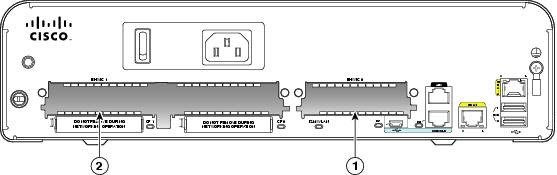
| 1 | EHWIC, HWIC, WIC, VWIC1 , slot 0 | 2 | EHWIC, HWIC, WIC, slot 1, 1 double-wide2 , or 1 single-wide |
1 VWIC support is for data only.
2 The double-wide slot can accommodate a single wide EHWIC, HWIC, WIC, or VWIC (data only), on the left side of the slot.
Figure2: Interface Card Slot Locations on Cisco 2901
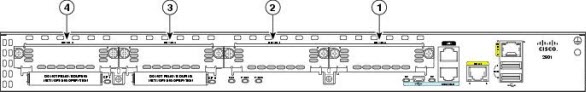
| 1 | EHWIC 0 | 3 | EHWIC 2 |
| 2 | EHWIC 1 | 4 | EHWIC 3 |
Note: To install double-wide interface cards in Cisco 2901 routers, remove the slot divider. When the slot dividers are removed, slot 0 and slot 1 become slot 1, and slot 2 and slot 3 become slot 3.
Figure3: Interface Card Slot Locations on Cisco 2911
| 1 | EHWIC 0 | 4 | EHWIC 3 |
| 2 | EHWIC 1 | 5 | Service module slot (SM) |
| 3 | EHWIC 2 |
Note: To install double-wide interface cards in Cisco 2911, remove the slot divider. When the slot dividers are removed, slot 0 and slot 1 become slot 1, and slot 2 and slot 3 become slot 3.
Figure4: Interface Card Slot Locations on Cisco 2921 and 2951
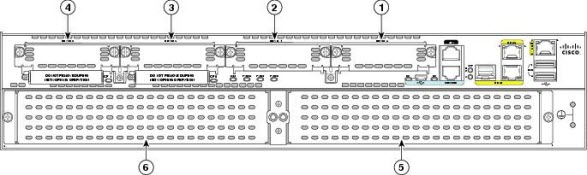
| 1 | EHWIC 0 | 4 | EHWIC 3 |
| 2 | EHWIC 1 | 5 | 2951 SM |
| 3 | EHWIC 2 | 2921 SM | |
| — | 6 | 2951 SM | |
| 2921 blank panel |
Note: To install double-wide interface cards in Cisco 2951 routers, remove the slot divider. When the slot dividers are removed, slot 0 and slot 1 become slot 1, and slot 2 and slot 3 become slot 3.
Figure5: Interface Card Slot Locations on Cisco 3900 Series Routers
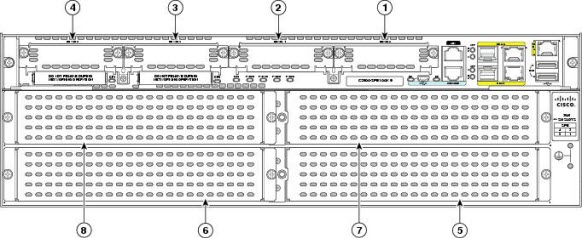
| 1 | EHWIC 0 | 5 | 3945 SM1 |
| 2 | EHWIC 1 | 6 | 3945 SM2, 3925 SM1 |
| 3 | EHWIC 2 | 7 | 3945 SM3 |
| 4 | EHWIC 3 | 8 | 3945 SM4, 3925 SM2 |
Note: To install double-wide interface cards in the Cisco 3900 series routers, remove the slot divider. When the slot dividers are removed, slot 0 and slot 1 becomes slot 1, and slot 2 and slot 3 becomes slot 3.
Note: To install double-wide service modules in the Cisco 3900 series routers, remove the slot divider between slots SM3 and SM4 (3945), and remove the blank panel to the right of SM2 (3925).
Figure6: Interface Card Slot Locations on Cisco MWR 1941-DC Routers

| 1 | Network module slot | 3 | Interface card slot 0 |
| 2 | Interface card slot 1 | 4 | Interface card slot 2 |
Platform Slot Numbering and Limitations for Cisco Interface Cards
Certain platforms have restrictions on the number of total interface cards of a certain type that can be installed, and some slots do not support certain interface cards.
See the table for information about the interface card slots available on Cisco access routers.
| Table: Interface Card Slots Available on Cisco Access Routers | ||||
| Cisco Router | Number of Slots | Slot Type | Slot Numbering | Installation Notes and Limitations |
| Cisco 1900 series | 2 | 1 Single-wide
and 1 Double-wide1 |
Slot 0, slot 1 | EHWIC, HWIC, WIC, or VWIC2 . |
| Cisco 2900 series | 4 | 4 Single-wide
or 2 Double-wide |
Slot 0 through 3 | EHWIC, HWIC, VIC, and WICs
Removing the slot divider changes slot numbering as follows: •Slot 0 and slot 1 become slot 1 •Slot 2 and slot 3 become slot 3 Tip To install double-wide interface cards, remove the slot divider (see the “Installing Double-Wide Interface Cards” section in Installing Cisco Interface Cards in Cisco Access Routers). |
| Cisco 3900 series | 4 | 4 Single-wide
or 2 Double-wide |
Slot 0 through 3 | EHWIC, HWIC, VIC, and WICs
Removing the slot divider changes slot numbering as follows: •Slot 0 and slot 1 become slot 1 •Slot 2 and slot 3 become slot 3 Tip To install double-wide interface cards, remove the slot divider (see the “Installing Double-Wide Interface Cards” section in Installing Cisco Interface Cards in Cisco Access Routers). |
| Cisco ICS 7750 | — | — | — | Routers do not support HWICs.
To install interface cards in the Cisco ICS 7750, use a MRP3 or ASI 814 card. Tip See the “Processor Cards Feature Summary” chapter in Cisco ICS 7750 System Description for more information about these cards. |
| Cisco MWR 1941-DC routers | 1 | Single-wide | Slot 1 through slot 3 | Routers do not support HWICs. |
1. The double-wide slot can accommodate a single wide EHWIC, HWIC, WIC, or VWIC (data only), on the left side of the slot.
2. VWIC support is for data only.
3. MRP=multiroute processor.
4. ASI 81=analog station interface 81.
More Info and introductions of Cisco Interface Cards for Cisco Access Routers: Cisco Network Modules Supporting Cisco Interface Cards, Cabling for Cisco Interface Cards, Platform Support for Cisco Interface Cards, you can visit:
https://www.cisco.com/en/US/docs/routers/access/interfaces/ic/hardware/installation/guide/oview_ic.html#wp1021562
More Related Cisco Product Tips:
Basic Knowledge Related to Popular Cisco Cards and Cisco Modules
How to Connect 2 WAN, 1 LAN through a Cisco Router?
GBIC Module, Main Function & Key Features
To Recognize Cisco Catalyst 6500 Series 8-Port 10 Gigabit Ethernet Module