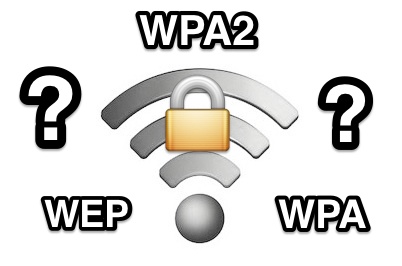In today’s connected world, a secure wireless network has become a vital part of our everyday lives, impacting study, work, and entertainment. However, do you know the types of wireless security available for your home Wi-Fi network? And which is the best practical choice? This article will shed light on the basics of Wi-Fi security and guide you on selecting the ideal solution.
Understanding Your Wireless Security Needs
Our main audience, homeowners and tech enthusiasts, often grapple with a common challenge – securing their home Wi-Fi networks from intrusions. They need an accessible, yet robust solution that ensures secure and reliable internet access. At Router-switch.com, we offer a range of networking devices that support multiple types of wireless security.
Exploring Types of Wireless Security
WEP
WEP (Wired Equivalent Privacy) was the first security algorithm for IEEE 802.11 wireless networks. Despite its original intent to provide data confidentiality, its 24-bit Initialization Vector (IV) proved insufficient for a busy network, making it vulnerable to related key attacks. Thus, WEP is not recommended for securing your network.
WPA
In response to the shortcomings of WEP, Wi-Fi Protected Access (WPA) was ratified in 2003, featuring a new security standard, the Temporal Key Integrity Protocol (TKIP), and a new message integrity check, “Michael”. However, despite its improvements, it still had potential security vulnerabilities.
WPA2
Wi-Fi Protected Access 2 (WPA2) was introduced in 2002 as an upgrade to WPA, using a security protocol based on the Advanced Encryption Standard (AES). It is currently the standard choice for modern Wi-Fi networks.
WPS
WiFi Protected Setup (WPS) was introduced in 2006 to allow home users with little knowledge of wireless security to easily set up Wi-Fi Protected Access. However, it has vulnerabilities, as its 8-digit PIN can be brute-forced by a computer in a matter of hours.
Choosing the Right Wireless Security
Considering the potential vulnerabilities, we recommend the following:
- Do not use WEP, as it can easily be cracked.
- Avoid WPA, unless legacy devices on your network require it.
- Do not use WPS, as it is vulnerable to brute-forcing.
- Do use WPA2 with a strong passphrase for optimal security.
Enhancing Home Wi-Fi Security with Router-switch.com
At Router-switch.com, we offer a range of Wi-Fi routers that support WPA2 security, providing you with a secure and reliable home Wi-Fi network. Whether you are streaming a movie, attending an online meeting, or studying for an exam, our products ensure a secure and uninterrupted Wi-Fi experience.
Conclusion
When it comes to wireless security, WPA2 stands as the preferred choice, providing robust security for your home Wi-Fi network. I encourage you to explore the range of WPA2-enabled routers available at Router-switch.com. Secure your home Wi-Fi network today and enjoy a safe and reliable internet experience!
Read More:
The Dell R750 8SFF Server: Dell’s Answer to Next-Generation Workloads
What is the rack server or rack-mounted server?
Huawei’s Flagship ICT Competition: Powering Kuwait’s Vision 2035 with Next-Gen Talents
A Comprehensive Review of SFP-10G-LR Unleashing High-Speed Connectivity
Seizing the Power of Next-Generation Networking with Router-switch.com in Southeast Asia
Amplifying Network Performance with HPE J9150D Aruba Transceiver