
What is a video conference?
A video conference is a gathering in which two or more people participate from different places. They communicate via a computer connection, audio, and video. Video conferencing can be used for a variety of purposes, including team meetings, webinars, product demos, and job interviews.
The basic goal of video conferencing is to connect people regardless of their geographical location. A few tools are required for a good video conference. This article mainly talks about Polycom video conferencing products.
What kinds of equipment does video conferencing need?
The following are some of the most common video conferencing technologies:
- Displays: laptops, desktop monitors, and televisions.
- Microphones and cameras: built-in microphones and webcams, as well as USB microphones and webcams.
- Speakers: computer speakers built-in, external speakers, VoIP (voice over IP) conferencing phone
- Internet access: WiFi and ethernet
- Video Conferencing Software: Tools and Apps for Video Conferencing
What are the types of video conferencing systems?
There are various types of video conferencing systems to choose from, depending on your requirements.
- Telepresence Video Conferencing System: Multiple screens or monitors are used to give the impression that everyone is in the room with you.
- Desktop Video Conferencing System: A PC or laptop contains all of the conferencing hardware and software.
- Room-Based Video Conferencing: The video conferencing equipment is integrated into the room itself.
There are countless applications for video conferencing technology, regardless of the form of video conferencing you employ. It allows you to communicate with coworkers, clients, and potential hires.
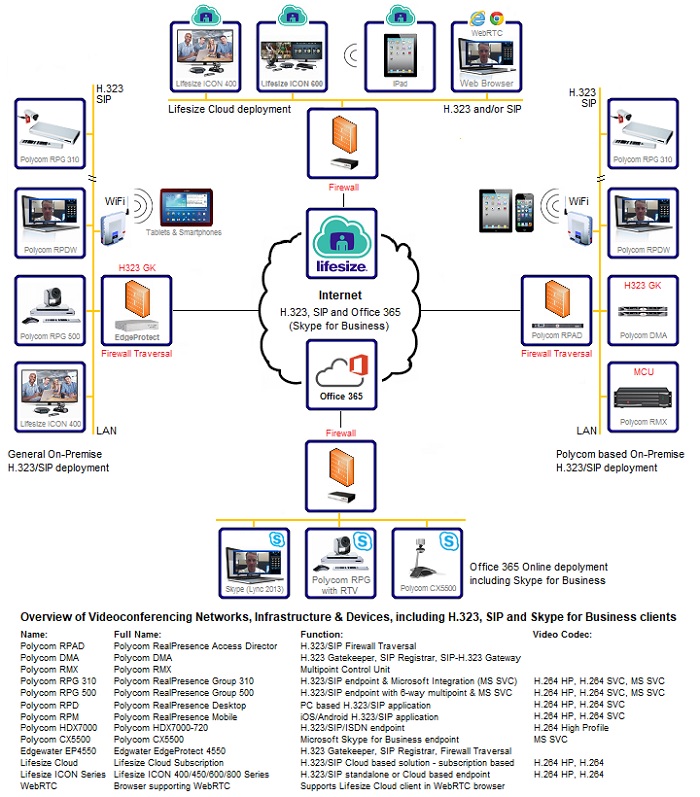
How to select Polycom video conferencing equipment?
In the choosing process, there are two scenarios.
If you are an end-user, you should consider the following:
- Meeting environment: the size of the meeting space and the number of people in attendance.
- Scenario: Think about what is the scenario. Is it a basic meeting, or does it serve as a venue for corporate meetings, distant meetings, government meetings, or something else?
- Network bandwidth: A terminal typically requires a 2M uplink broadband connection.
- Display: It’s important to think about what kind of display the other party in the meeting is using, such as projection, TV, LED, and so on.
- Whether to create or expand: If you want to create, then you need to buy a new MCU server. If you want to expand, you only need to buy a terminal.
If you’re a distributor, you should think about the following:
Video conferencing is similar in many ways. In terms of distributors, they have some experience with video conferencing. Customers only need to provide the agreement (international standard protocol H.323 or other protocols), technical parameters, and interface parameters, and then they can choose the model based on the parameters provided.
Hot Video Conferencing Products Recommendations.
Related Topics:
3 Solutions for CISCO VoIP System
How does Video Surveillance System Work?
Buyer Guide: 5 Tips When Choosing IP Phones
Buyer Guide: 5 Tips You Must Know When Choosing Projectors
Buyer Guide: 4 Misunderstandings when choosing an Access Point




