
With the development of communication technology and the Internet, operators began to offer home broadband services of 200 Mbps, 500 Mbps and 1Gbps to ordinary consumers to meet the bandwidth needs of different users. However, when some users tested the network speed of computers, mobile phones and tablets connected through routers after the high-speed broadband service was opened, they found that the actual network speed was far less than that advertised by the broadband service. Contact operator after sale to carry out door-to-door detection, the result modem network speed is normal.
Every time we complain about the home internet speed is too slow, because of the bad router. However, should our router be the main reason?
Maybe not!
Today, I am going to tell you the other reason, the wrong network cable.
What causes the speed drop? Is it really your router’s problem? But the router at home is newly bought, and the cable, wireless is also dry Megabyte level, how the network speed or do not go? Seems to have nothing to do with the speed of the network cable, whether to be ignored by everyone? The router connects to the modem and the router connects to the computer using an Internet cable. If not used properly, the cable can also cause the speed of the network to slow down!
The composition of the cable:
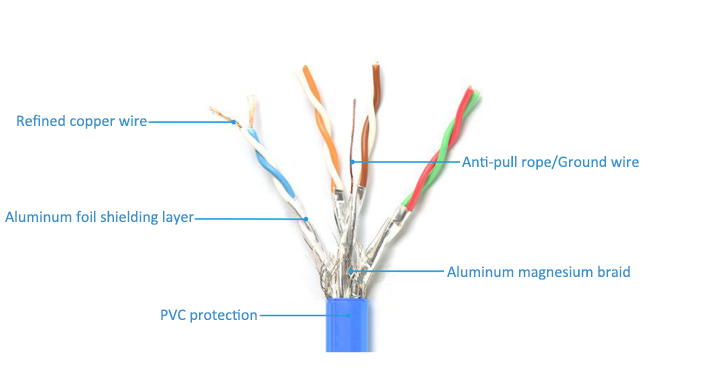
The main purpose of the type classification of network cables. You also can find the comparison: cat5 vs cat5e vs cat6 vs cat7.
| Category | Main Application | Max Transmission Rate |
| Category 1 Cable | Voice transmission | – |
| Category 2 Cable | Voice and data transmission | 4Mbps |
| Category 3 Cable | Token network | 10Mbps |
| Category 4 Cable | 10/100 base-T network | 16Mbps |
| Category 5 Cable | Ethernet network | 100Mbps |
| Category 5e Cable | Ethernet network | 1Gbps |
| Category 6 Cable | Gigabit Ethernet Network | 1Gbps |
| Category 6a Cable | Gigabit Ethernet Network | 10Gbps |
| Category 7 Cable | 10 Gigabit Ethernet | 10Gbps |
At present, we most commonly use cat5, cat5e, cat6 and cat7. Among them, the cat5 cables have been replaced by the cat5e cables. The cat7 cables cost relatively high and are rarely used in actual families. So, even if installed gigabit bandwidth, but if the use of cat5 cable, network speed is not up is normal.
How to distinguish cable types?
The easiest way to distinguish cable types is to look at the identification parameters on the cable sheath. Cat.6 Generally, there is a string of code on the sheath of the network cable, indicating the brand, model, wire specification, certification standard, wire core specification, wire type, shielding method, meter number and other information of the network cable.
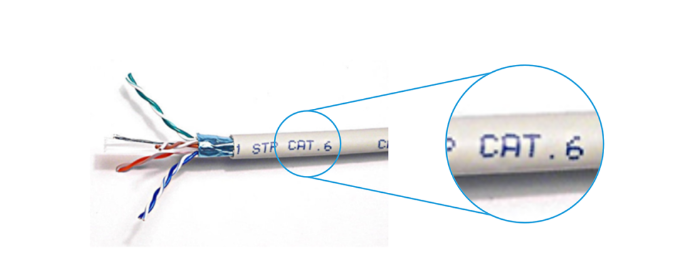
The two parameters we need to focus on are the type of network cable and masking mode.
The code for common cable types and masking methods is shown below.
| Network Cable Types | Shielded Methods | ||
| Category | Code | Code | Description |
| Category 5 | CAT5 | UTP | Unshielded Twisted Pair |
| Category 5e | CAT5e | FTP | Foil Twisted Pair |
| Category 6 | CAT6 | STP | Shielded Twisted Pair |
| Category 6a | CAT6a | SFTP | Shielded Foil Twisted Pair |
| Category 7 | CAT7 | ASTP | Armour Shielded Twisted Pair |
| From top to bottom, the higher the transmission rate. | From top to bottom, the stronger the anti-interference ability. | ||
How to choose the network cable?
(1) Select according to the speed of the Internet:
100/200/500Mbps broadband: Super class 5 or higher
1000Mbps or higher broadband: super class 6 or higher
(2) Final selection according to usage scenario:
①Short distance connection and non-wall wire-routing scenario:
it is recommended to choose UTP type non-shielded network cable, save money!
②Wall wiring (new house decoration or old house reconstruction) Scene:
The distance < 1.5m from the power supply line: SFTP
The distance ≥ 1.5m from the power supply line: FTP/STP
One more point, when making your own cable please pay attention to: do not mix different types of crystal head! Once you have selected the cable type, you need to use the same type of crystal head to make the cable. Otherwise, the network speed is still possible to slow down.
If you have any questions, please leave your comment here.
Related topics:
List of Cable Distance Limits: Ethernet, Fiber, HDMI, DVI and More
FAQs You Need to Know About TP-Link Routers


