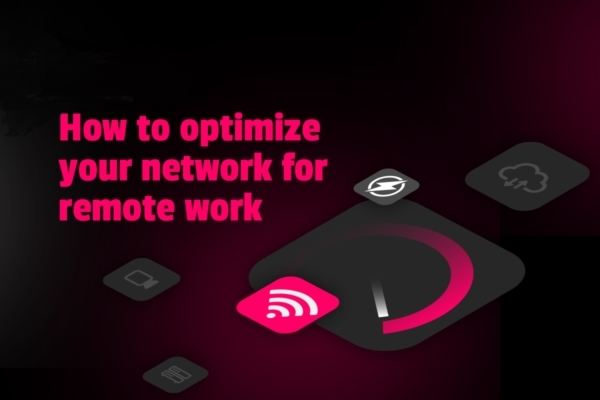In today’s interconnected digital landscape, efficient network speed is no longer a luxury—it’s a necessity. Slow network speeds can hamper productivity, frustrate users, and ultimately impact a business’s bottom line. Fortunately, there are several strategies that businesses can use to optimize their network speed. Let’s explore some of these in detail.
1. Evaluate Your Current Network
The first step in optimizing your network speed is to understand your current network performance. Tools like speed tests can provide useful insights into your network’s upload and download speeds, latency, and more. Regular network audits can also help identify bottlenecks or areas of congestion that may be slowing down your network.
2. Upgrade Your Network Infrastructure
Outdated hardware can significantly hamper network speed. If your routers, switches, or modems are old, it might be time to consider an upgrade. Newer models offer improved performance and often support the latest network standards, resulting in faster and more reliable connectivity.
3. Leverage Quality of Service (QoS) Settings
QoS settings in your network equipment can help prioritize certain types of traffic. For instance, if video conferencing is critical to your operations, you can use QoS to prioritize this traffic over less critical data. This can help ensure optimal performance for your most important applications.
4. Optimize Your Network Design
A poorly designed network can lead to slow speeds and congestion. Consider working with a network professional to design a network topology that meets your business’s specific needs. This might involve implementing VLANs to segment traffic or deploying additional access points to improve Wi-Fi coverage.
5. Consider a Business-grade Internet Plan
While it may be more expensive, a business-grade internet plan can offer higher speeds, better reliability, and improved customer support compared to residential plans. Many ISPs also offer dedicated business support, which can be invaluable in resolving any issues quickly.
6. Regularly Update and Maintain Your Network
Regular software updates, device reboots, and routine maintenance checks can help keep your network running smoothly. It’s also important to monitor your network regularly for any signs of trouble and address these issues promptly.
7. Partner with a Trusted Network Provider
Companies like Router-switch.com offer a range of high-quality network equipment and expert guidance to help businesses optimize their network performance. Whether you’re looking to upgrade your hardware or seeking advice on network design, partnering with a trusted provider can make the process much easier.
In conclusion, optimizing network speed is a critical task for businesses in the digital age. By understanding your current network performance, upgrading your infrastructure, leveraging QoS settings, and maintaining your network, you can significantly enhance network speed and improve your business’s productivity and efficiency.
Related Recommondations
- Cisco Catalyst 9200 switches
- Cisco Catalyst 9300 switches
- Cisco Routers ISR 1900
- Cisco Routers ISR 2900
- HPE Aruba Switches
Read More
Can I Use Gigabit Routers to Speed Up My Network, Under the 100M Fiber broadband?
Dell PowerEdge R740 Fully Optimized: Speed Up Your Workloads
Huawei Invests Significantly in R&D for Innovation and Technological Updates in Bangladesh
FAQs of Cisco Catalyst 9200 Series Switches