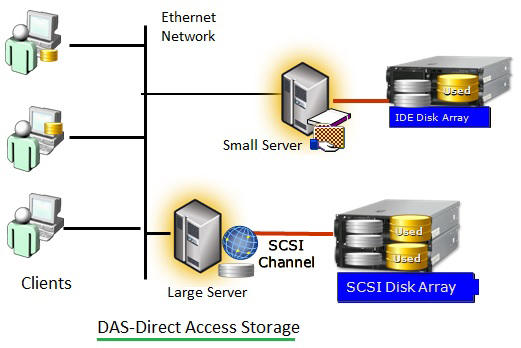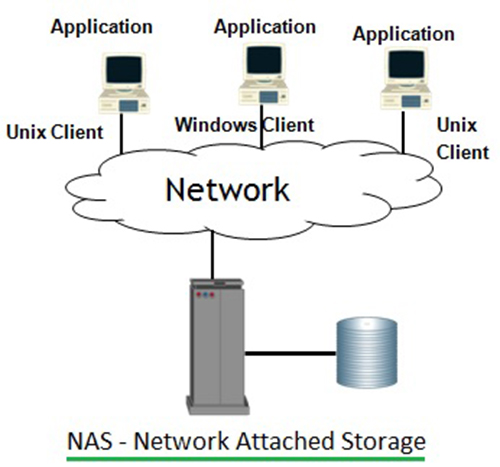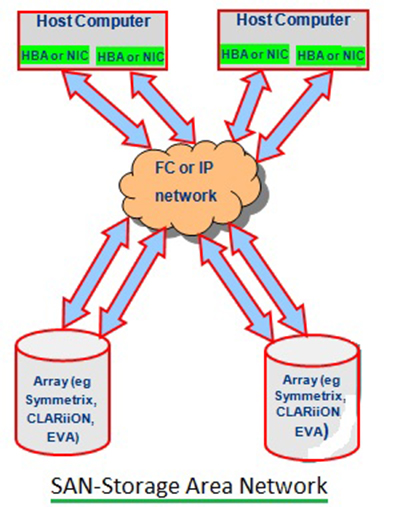There are many options for business storage if you have never bought storage or your business storage needs have changed. Your next choice will be important.
For business data storage systems, the primary choices are direct-attached storage (DAS), network-attached storage (NAS), and storage area networks (SANs). Which is better for your business depends on the following factors.
Key to consider:
Capacity: How much data do you need to store?
Scalability: How much data will you need to store 5 to 10 years from now?
Reliability: Can your business survive without data, files and applications? How will downtime affect your business?
Backup and Restore: Where and how often will you back up your files? What happens if files are lost?
Performance: How many people need to share/access or collaborate on files, from where and how often?
Budget: How much will you spend?
IT staff and resources: Do you have dedicated IT staff to manage your systems?
DAS – Direct Attached Storage
Direct-attached storage is a basic, low-maintenance, low-cost solution where the storage system is part of the actual host or is directly attached to the host. External storage devices are directly connected to application servers through SCSI or FC interfaces. It relies more on the operating system of the host to implement data IO read and write, data management and data backup. DAS is used in many IT infrastructures, and larger DAS storage units can accommodate multiple disks in a single enclosure. However, for some business applications that require greater flexibility and data sharing across teams, DAS’s ability to grow and scale is limited.
Best Use Case Scenario: DAS is ideal for small businesses that maintain complex systems with little IT support, only need to share data locally, and have a clear, non-growing budget to work with.
Unsuitable Use Case Scenarios: DAS is not suitable for businesses that grow rapidly, need to scale rapidly, need to share and collaborate across distances, or need to support a large number of system users and activities simultaneously.
NAS – Network Attached Storage
Network-attached storage provides dedicated file serving and sharing over the network. It uses network technologies (TCP/IP, ATM, FDDI) to connect the storage system and the server host through a network switch to establish a dedicated storage network. NAS storage is also a good solution for consolidating storage systems from DAS, having a centralized shared storage system will save money, eliminate clutter, and improve reliability in the event of a system failure or outage in the long run. Not only does it have its own operating system, but it can be used in mixed Unix/Windows NT LANs without modification. Compatible with various operating systems, with good flexibility. NAS is known as the first choice for SMB.
Best Use Case Scenario: NAS is ideal for small and medium-sized businesses and organizations that require a minimal-maintenance, reliable, and flexible storage system that can quickly scale to accommodate new users or growing data as needed.
Unsuitable Use Case Scenarios: Server-level appliances in enterprise organizations that need to transport block-level data backed by Fibre Channel connections may find that NAS cannot provide everything they need. The biggest data transfer problem can be a problem with the NAS.
SAN – Storage Area Network
A storage area network is a specialized, high-performance storage system that transfers block-level data between servers and storage devices. SANs are typically used in data center, enterprise, or virtual computing environments. It provides the speed of DAS with the shareability, flexibility and reliability of NAS. SAN storage is a very complex option designed to support complex mission-critical applications. In theory, SAN supports hundreds of disks, provides massive storage space, and solves the problem of large-capacity storage; at the logical level, this massive space can be divided into LUNs of different sizes as needed, and then allocated to servers. Solve problems that only require a small amount of storage. The emergence of SAN conforms to the general trend of informatization development. Now that there are more and more connected devices, the amount of data is getting bigger and bigger, and our storage requirements are getting stronger and stronger.
Best Use Case Scenario: SANs are best suited for block-level data sharing of mission-critical files or applications in data centers or large enterprise organizations.
Unsuitable Use Case Scenarios: A SAN can be a significant investment and a complex solution, often used for severe large-scale computing needs. Small to mid-sized organizations with limited budgets and few IT staff or resources are not suitable.
When you know what factors are critical to your business operations, you can find storage options that fit your specific needs. To purchase storage devices, please click Storage to purchase.
Want to know more, please click here: HPE Storages, Dell Storages, Storage Switches/Controllers, Hybrid Flash Storages
Read More:
Storage Architecture: NAS vs. SAN vs. DAS
Buyer Guide: How to Select Storages for the Enterprise?
HPE DL380 Gen10 Plus Server vs. DL380 Gen10 Server
Reference:
Paulsen, J., 2022. NAS vs. SAN vs. DAS: Which Is Right for You? [online] Seagate Blog.