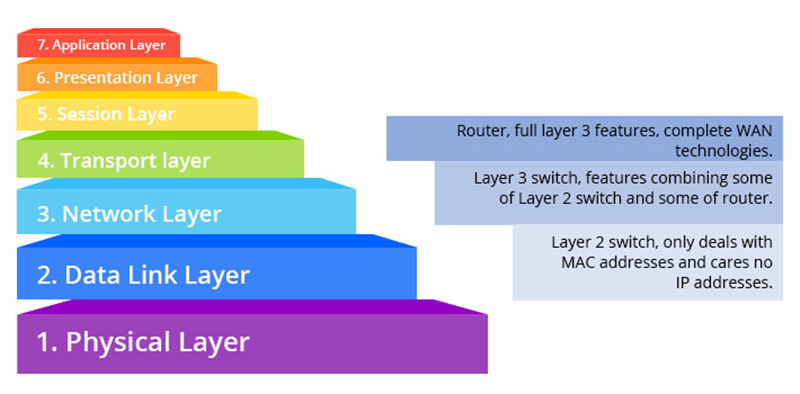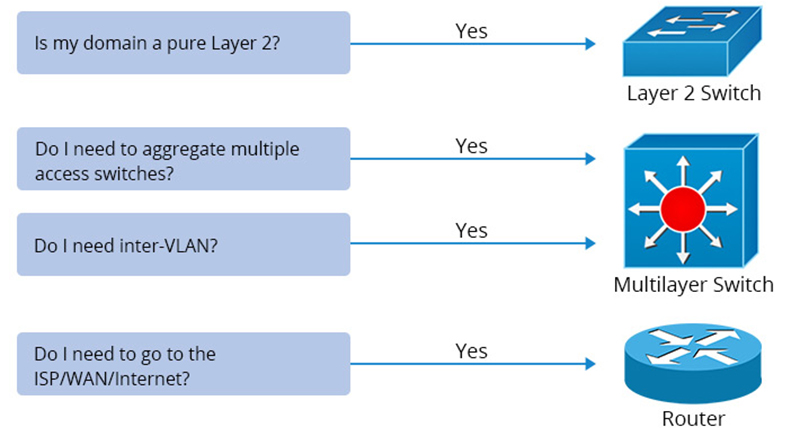A network switch is an essential part of any network. With the diversity of network applications and the increasing diversity of converged network implementations, Layer 3 switches thrive in data centers, complex enterprise networks, and commercial applications. Layer 2 vs. Layer 3 switch, which is the preferred network switch?
Layer 2 Switches and Layer 3 Switches
What are they?
The Open Systems Interconnection (OSI) model uses Layer 2 switches and Layer 3 switches and is a reference model for describing and explaining network communications. The OSI model has seven layers: application layer, presentation layer, session layer, transport layer, network layer, data link layer and physical layer. Layers 2 and 3 refer to the data link layer and network layer, respectively. The ones that work in these layers are called layer 2 switches and layer 3 switches.
Layer 2 switch
Layer 2 switches are basically just switching, which means they redirect packets from a source port to a destination port using the MAC address of the device. It keeps track of which ports are assigned which MAC addresses by maintaining a MAC address table. MAC addresses operate within layer 2 of the OSI reference model. A MAC address simply distinguishes one device from another, and each device is assigned a unique MAC address. It utilizes hardware-based switching technology to manage traffic in the LAN (Local Area Network). Since the switching happens at layer 2, the process is fairly fast since all it does is order the MAC addresses at the physical layer. Simply put, a Layer 2 switch acts as a bridge between multiple devices.
Layer 3 switch
A Layer 3 switch is the exact opposite of a Layer 2 switch. Layer 2 switches cannot route packets at Layer 3. Layer 3 uses IP addresses for routing which is different from Layer 2 switches. It is a specialized hardware device used to route packets. Layer 3 switches have fast switching capabilities and higher port density. They are a major upgrade over traditional routers and offer better performance. The main advantage of Layer 3 switches is that they can route packets without making additional network hops and are therefore faster than routers. However, they lack some additional features of routers. Layer 3 switches are typically used in large enterprises. In short, a Layer 3 switch is nothing more than a high-speed router, but without WAN connectivity.
Difference between Layer 2 and Layer 3 Switch
Switching and routing
Switching operates at layer 2 of the OSI reference model, where packets are redirected to destination ports based on MAC addresses. So the layer 2 switch just does the switching. However, Layer 3 switches are specialized hardware devices used to route packets using IP addresses. So it just does routing.
Features
A layer 2 switch can only switch packets from one port to another, whereas a layer 3 switch can both switch and route. Routing is not possible in Layer 2 switching, which means that devices can communicate within the same network. In Layer 3 switching, devices can communicate inside and outside the network.
MAC and IP address
The Layer 2 switch uses the MAC address of the device to redirect packets from the source port to the destination port. They redirect packets by maintaining a table of MAC addresses. Instead, Layer 3 switches use IP addresses to link the individual subnets together through a special routing protocol
Application
Layer 2 switching is hardware based, the switch uses an ASIC (Application Specific Integrated Circuit) to maintain the MAC address table. Switches and bridges use Layer 2 switching like a typical LAN, which divides a large domain into multiple smaller domains. Switches use a process called Address Resolution Protocol (ARP) to determine the MAC addresses of other devices. Layer 3 switches are modern combinations of switches and routers, typically used for routing within virtual LANs (VLANs).
Speed
Switches operating at layer 2 typically take less time than switches operating at layer 3. All they do is assign MAC addresses to reroute packets from source ports to destination ports in Layer 2 switching. Conversely, a Layer 2 switch takes some time to inspect the packet before it can find the best route to send the packet to its destination port.
| Layer 2 Switch | Layer 3 Switch |
| Switching operates at the Layer 2 of the OSI Reference Model. | Layer 3 switches do both switching as well as routing. |
| It uses MAC addresses to facilitate communication within devices from the same network. | It uses IP addresses to link different subnets together using dynamic routing protocols. |
| It is a single broadcast domain. | It is a multiple broadcast domain. |
| Devices can only communicate within the same network. | Devices can communicate within or outside the networks. |
| Switching at Layer 2 is quite fast as they do not look at the Layer 3 portion of the data packets. | It takes time to examine data packets before sending them to their destination. |
How to choose
When torn between Layer 2 and Layer 3 switches, you should consider where to use it. If you have a pure Layer 2 domain, you can simply choose a Layer 2 switch. A pure Layer 2 domain is where hosts connect, so Layer 2 switches can function properly there. This is often referred to as the access layer in the network topology. Layer 3 switches are required if you need switches to aggregate multiple access switches and do inter-VLAN routing. This is called the distribution layer in network topology.
Summary
The speed and efficiency of a network switch depends on its processor, switching fabric, and its algorithms. Its complexity depends on the layers at which the switch operates in the Open Systems Interconnection (OSI) model. Generally speaking, ordinary computer networks have always been dominated by Layer 2 switches. But as complexity increases, applications require more robust and reliable network configurations. This is where Layer 3 switches come into play. More advanced equipment is not always better, but it is right to choose the most suitable equipment for your specific application.
Want to know more, please click here: Cisco Switches, Ruckus Switches, SMB Switches, Industrial Ethernet Switches
Read More:
Layer 3 Switch vs. Router: Can Layer 3 Switch Replace Router?
Hot-selling Switches Revealed! Cisco, Aruba, Juniper and More Brands