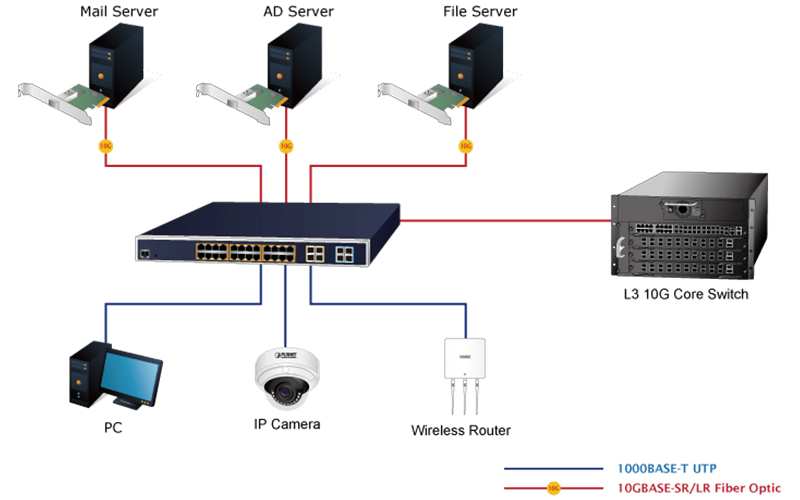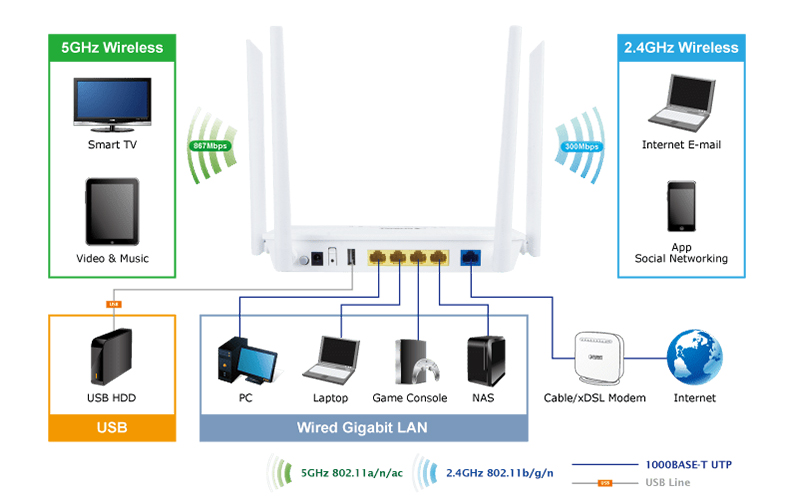Routers and switches are computer network devices that allow one or more computers to connect to other computers, networking devices, or other networks. These devices look a bit similar, but the functions they perform are quite different. People often confuse the various functions of switches and routers. Let’s see some definitions.
What is a Network Switch?
Network switches connect devices on a single computer network together. Switches are also called switching hubs, bridge hubs, or MAC bridges. The switch uses the MAC address to forward the data to the correct destination. The switch is considered a layer 2 device and works at the data link layer; the switch uses packet switching to receive, process, and forward data. They can also operate at OSI layer 3 (network layer), where routing functions occur.
What is a Router?
A router is a network device connected to a computer network, such as connecting a home network to the Internet. The router is the working host computer to transmit data between the network to establish and maintain the interconnection network of the communication between the two nodes. The router operates at layer 3 (network layer) of the OSI model; the router uses the destination IP address in the packet to determine where to forward the packet.
In short, the router connects the network to the world through the Internet, determines which devices have priority, and protects data from security threats. In addition, many routers have built-in switches that allow connections between network devices.
Switch vs. Router: The Differences
| Router | Switch |
| Routers operate at Layer 3 (Network) of the OSI model. | Network switches operate at layer two (Data Link Layer) of the OSI model. |
| Router will offer NAT, NetFlow and QoS Services | Switch will not offer such services. |
| Store IP address in the routing table and maintain an address on its own. | Store MAC address in a lookup table and maintain an address on its own. However, Switch can learn the MAC address. |
| Networking device 2/4/8 ports. | A switch is a multi-port bridge. 24/48 ports. |
| Less Duplex | In Full Duplex, So, no Collision occurs. |
| The speed limit is 1-10 Mbps for wireless and 100 Mbps for wired connection. | The speed limit for the switch is 10/100Mbps. |
| Helps users to take the faster routing decision | Likely to take a more complicated routing decision |
| The router can perform NAT | Switches can’t perform NAT |
| In various types of network environments (MAN/ WAN), the router works faster compares to Switch. | In a LAN environment, a switch is faster than Router. |
| In Router, every port has its own broadcast domain. | The switch has one broadcast domain except VLAN implemented. |
| Router operations revolve around IP Addresses. | Switches work with MAC addresses as it operates within the confines of a single network. |
| Routers can work within both wired and wireless network situations. | Switches are restricted to wired network connections. |
Applications of Switches
- Can be used to manage data flow across networks
- Medium to large LANs containing multiple link management switches.
- Usually used in small office/home office (SOHO) applications, usually using a single switch to access various bandwidth services
- It is used in computer networks to physically connect devices together.
- Can use half-duplex or full-duplex mode to transmit data to other devices
Applications of Router
- Can create a LAN
- Allow splitting of internet connection to all network devices
- Can connect to different media and devices
- Can be used to run a firewall
- Can be used to determine where to send data from one computer to another
- Can perform packet forwarding, switching and filtering
- Ensure that the data reaches its intended destination
- Can connect to a virtual private network (VPN)
Advantages and Disadvantages of Switches.
Advantages:
- It can help you reduce the number of broadcast domains. A large amount of broadcast traffic will have a negative impact on the network, so reducing the broadcast domain is worth considering.
- Supports VLANs that facilitate logical segmentation of ports. Logical segmentation has advantages in LAN management, security, and management.
- The switch can use the CAM table to perform port-to-MAC mapping.
Disadvantages:
- In terms of restricting broadcasts, it is not as good as routers restricting broadcasts
- Communication between VLANs requires inter-VLAN routing, but there are many multilayer switches available on the market.
- Handling of multicast packets that require a lot of configuration and proper design.
Advantages and Disadvantages of Router.
Advantages:
- The router transmits data packets in an organized manner, which helps to reduce the data load.
- The router provides a stable and reliable connection between network hosts.
- If the central part cannot transmit the data packet, the router can transmit it in other ways.
- It helps to share network connections with multiple machines, thereby increasing productivity.
Disadvantages:
- When multiple computers use the network, the connection speed may slow down. This situation is described as connection waiting.
- The router helps multiple computers share the same network, which may slow down the speed.
- Routers usually require a lot of initial configuration and network address translation (NAT), which makes setup a bit complicated.
Conclusion
The difference between a switch and a router is confusing. When you know the difference in function, it will help you to better choose the right product.
Want to know more, please click here: Cisco Routes, Juniper Routers, Cisco Switches, HPE Switches, Juniper Switches
Read more:
Layer 3 Switch vs. Router: Can Layer 3 Switch Replace Router?
Ubiquiti Vs Cisco Router – which one should I buy?
TP-Link vs. D-Link:Choose the best Wi-Fi router system
Network Switch Selector: Cisco, Huawei, Aruba, Dell and More
Ubiquiti Unifi vs EdgeSwitch – Which one is more suitable for home?