
Nowadays, many enterprises need to deploy their own wireless network in the office and they need to purchase wireless access points. As known, Cisco is one of the best network hardware manufacturers and its wireless products also are popular with many enterprises.
When selecting a Cisco access point, we always see the part number of a model include one letter, such as “A”, “E”, “B”, “F”, etc. We know these letters can tell us what regulatory domain these APs support.
To help you check your Cisco APs compliance for your country, Cisco has provided us a tool: Wireless LAN Compliance Lookup.
Now let’s try this tool.
First, open this page, you can see this:
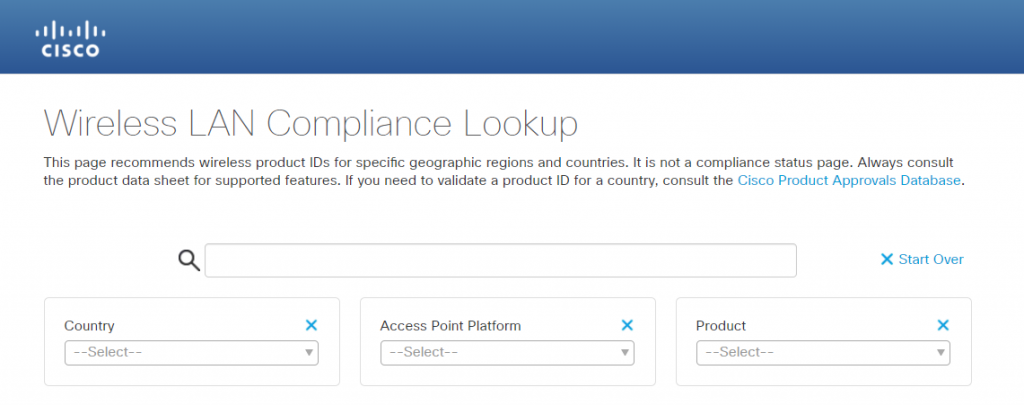
This means that you can select your country, access point platform and product to check.
Example 1. You know your country, Access Point Platform and Product.
You can select USA, controller-based ap, and the newest WiFi 6 ap C9115AXE:
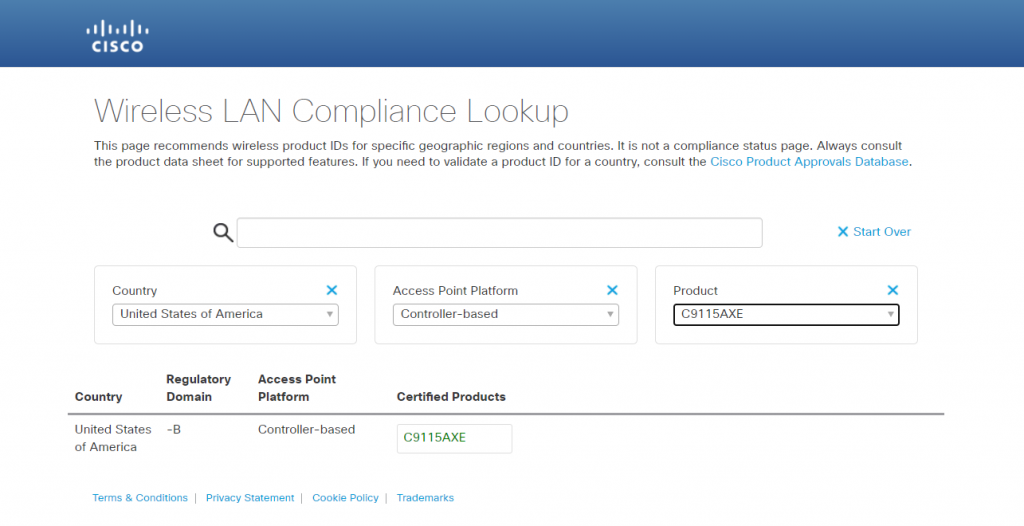
The result is the regulatory domain of C9115AXE for USA is “B”. SO you can order the AP C9115AXE-B.
Example 2. You know your country and Access Point Platform.
If you don’t know which product, you can only select the country and ap platform:
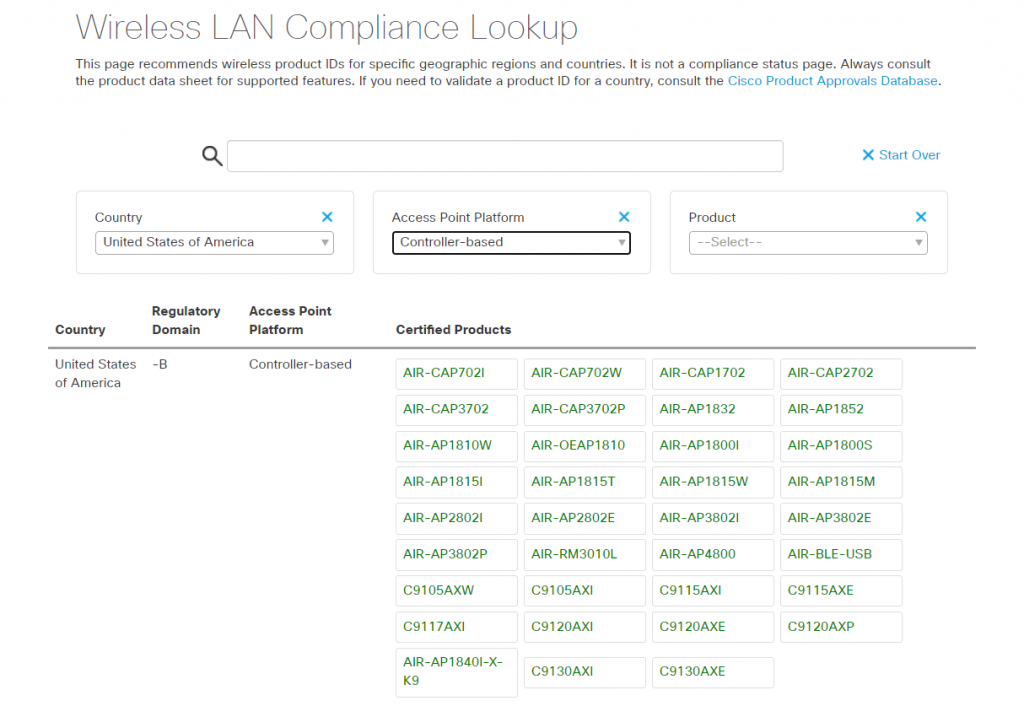
Then you will find there are many platforms. You can click this button one by one to choose the right one for your need. For example, if you click AIR-AP3802I, you will go to the overview page of this series and you can read its introduction.
Example 3. You only know your country.
Furthermore, if you don’t know which ap platform either, you can only choose your country:
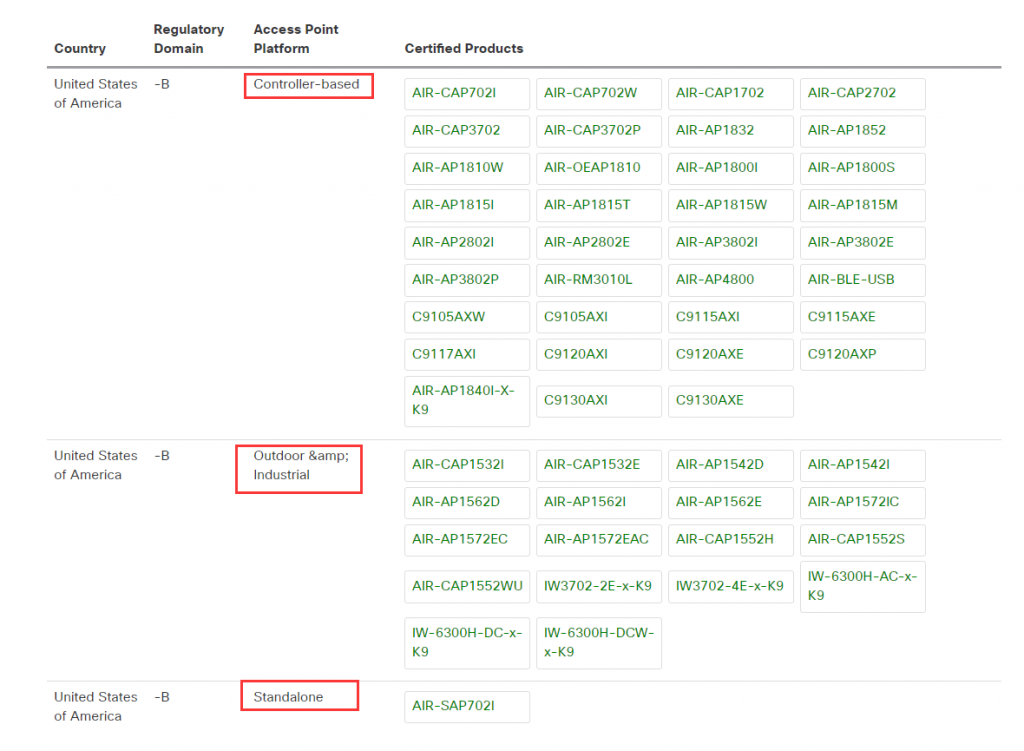
You will find there lists three ap platforms and many series.
At last, if you want to know the part number of your product, welcome to visit our shop or contact us! Router-switch.com provides you various series of Cisco wireless access points:
Cisco Catalyst 9100 WiFi 6 Access Point
Related Topics:
Buyer Guide: Ruckus AP vs. Aruba AP
Buyer Guide: 4 Misunderstandings when choosing an Access Point
6 Types of the Wireless Access Point


