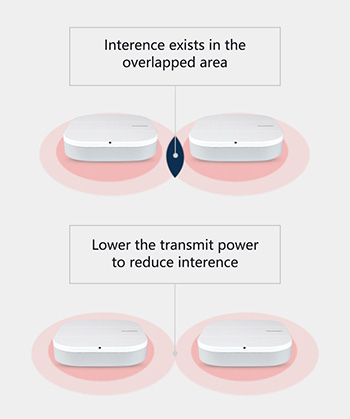With the popularity of smartphones, everyone has become used to accessing Wi-Fi networks anytime, anywhere. Because Wireless LAN (WLAN) access is easy and transparent, Wi-Fi devices for a company, shopping mall, or hotel seem to work the same as home Wi-Fi. These Wi-Fi devices differ in significant ways, however, and the differences are important to understand when setting up enterprise Wi-Fi networks.
The easiest difference to see is that a home Wi-Fi router looks a little different from a commercial Access Point (AP) used to implement a Wi-Fi network for an enterprise. A home Wi-Fi router usually has several external antennas, as shown in Figure 1. Commercial indoor APs typically have built-in antennas, as shown in Figure 2.
Figure 1: Home Wi-Fi router 
Figure 2: Commercial AP for enterprises
Price is another difference. A home Wi-Fi router costs tens to hundreds of dollars, while a commercial AP costs hundreds or thousands of dollars. The reason for the price difference lies in the AP’s many advanced features, beginning with the interface ports.
Most home Wi-Fi routers have 100 Mbit/s uplink ports, although some have 1,000 Mbit/s ports
In most cases, indoor APs are mounted on the ceiling, and they provide GE and 2.5 GE uplink ports. The latest Wi-Fi 6 (802.11ax) APs have 10 GE uplink ports and can easily support bandwidth-intensive applications such as Virtual Reality (VR), Augmented Reality (AR), and Ultra-High-Definition Television (UHDTV).
Home Wi-Fi devices typically have the following features:
- Support for the 802.11ac Wi-Fi protocol.
- Support for the 2.4 GHz and 5 GHz bands, frequency combination on one Service Set Identifier (SSID), and intelligent band selection.
- Controls Internet access behaviors and isolates the host network from the guest network.
- Allows users to configure the Internet access time and control the network speed based on terminal needs.
Commercial Wi-Fi APs are more complex. The wireless protocol is more involved, for example. Wi-Fi standard protocols developed from 802.11b, 802.11g, 802.11n, 802.11ac, and 802.11ac Wave 2, to the latest 802.11ax. The bit rate increases accordingly: 100 Mbit/s for 802.11b/g/n, 1,000 Mbit/s for 802.11ac and 802.11ac Wave 2, and 10 Gbit/s for 802.11ax. Therefore, Wi-Fi protocol evolution has brought higher Wi-Fi network rates and several fold increases in the network access capacity.
1.Inside the Wi-Fi Device
Home and commercial Wi-Fi devices differ greatly in the components inside the device. These components include silicon chips with integrated radio channels, antennas, and power supplies.
Generally, home Wi-Fi routers use inexpensive chips that provide low CPU processing performance. A commercial Wi-Fi AP provided by a mainstream vendor can support as many as 512 terminals. With user experience and bandwidth guaranteed, the Wi-Fi AP allows a maximum of 60 concurrent terminals. Additionally, the CPU performance and transmit power of commercial Wi-Fi APs are much more higher than those of home Wi-Fi routers.
Home Wi-Fi routers do not support radio calibration. Therefore, when the signal strength is displayed good on a terminal, the communication quality may not be good, and link disconnection may occur occasionally. Radios of commercial Wi-Fi APs are strictly tested and calibrated to ensure high performance.
For more convenient installation and better coverage, commercial Wi-Fi APs use built-in antennas. These antennas support automatic detection of surrounding interference and user locations, and dynamic adjustment of signal strength in each direction. Restricted by home user requirements and costs, home Wi-Fi routers use simple external antennas that are not optimized for the material of the AP shell, PCB routing, and antenna installation direction.
Finally, power supplies differ for home and commercial Wi-Fi devices. Many commercial Wi-Fi APs support the IEEE 802.3af Power over Ethernet (PoE) capability. To ensure the interoperability of devices, mainstream Wi-Fi APs use the IEEE 802.3af power supply standard as a basic function. In general, home Wi-Fi routers do not support the PoE function and therefore require an additional power adapter.
2.Roaming Difference
The roaming function enables a user to access a Wi-Fi network in one location and travel to other locations served by other access devices without losing the Wi-Fi connection. During roaming, a terminal such as a smartphone switches from one Wi-Fi access device to another. Homes typically need only one Wi-Fi router to cover the entire house, so home routers do not provide specific support for roaming.
Roaming can still be carried out on the home router, but higher requirements are placed on the user terminal, and network services will be interrupted.
Thus, on a home Wi-Fi network, a mobile terminal can connect to a new access device only after disconnecting from the previous device and re-authentication. This problem does not occur on a commercial Wi-Fi AP. After a mobility group is configured through the local AC or cloud management platform, APs can share user authentication information. In this manner, fast roaming is achieved without service interruption, and no re-authentication is required. A terminal can be actively identified and steered to an AP that is close and has small path loss, good signal, and high rate.
3.Automatic, Dynamic Channel and Power Adjustment
One tip for improving the Wi-Fi access speed of home routers is to switch the Wi-Fi router channel to 6. The default 2.4 GHz channel of a home Wi-Fi router is channel 1. Therefore, most people in a neighborhood may be using channel 1, which causes a lot of signal interference. The signal strength might show as high on a terminal, but the network speed may be low or the terminal may frequently go offline.
Commercial APs minimize this kind of interference by providing automatic capabilities that home routers do not: automatic radio calibration with dynamic channel and power adjustment. In most cases, a large number of Wi-Fi APs are deployed on enterprise networks, including shopping malls, pedestrian streets, stadiums, and offices. If the channel parameters of each AP were manually adjusted, the workload would be huge. Therefore, after enterprise Wi-Fi APs are installed, a radio calibration algorithm allows channels to be automatically adjusted to reduce interference between APs.
As shown in Figure 3, coverage areas of APs can overlap. In these areas, signal interference can be a serious problem. Therefore, each AP must be able to detect the signal strength of neighboring APs and adjust its own transmit power accordingly. For example, when a new AP is added, the other APs may automatically reduce their transmit power to reduce interference. If an AP is faulty, the surrounding APs can automatically increase their transmit power to fill coverage holes.
Figure 3: Signal coverage between neighboring APs
4.Value-Added Applications and Marketing
To a network engineer, the free Wi-Fi network in a hotel or restaurant that requires users to get a password is not actually a commercial Wi-Fi network. A commercial Wi-Fi network does not need to ask for the password. Users can access the Internet through authentication based on a method such as SMS verification code, mobile number registration, or WeChat public account login. During user authentication, the commercial Wi-Fi network can display merchant advertisements on the portal page, promote merchant brands, and push public accounts or Apps to attract followers and provide online services for customers.
Additionally, a commercial Wi-Fi network has a background user management platform to collect statistics about online users and analyze online user behavior to achieve the full value of commercial Wi-Fi.
5.Networking and Management Differences
The networking of home Wi-Fi routers is simple. They can be directly connected to a cable modem or DSL network port, and managed wirelessly or through a network cable to the router.
In contrast, an enterprise may have dozens or even hundreds of APs that need to be managed in a systematic and centralized manner. Centralized remote management can be achieved by WLAN Access Controllers (ACs) or a cloud management platform. Compared with local management of ACs, the cloud management approach is gradually becoming the method of choice for enterprises because it can efficiently manage remote branch offices in a centralized and automatic manner. By purchasing cloud-managed devices and licenses, enterprises can configure and monitor devices on the cloud. The AC, Network Management System (NMS), and authentication server do not need to be deployed locally. Using these resources on the cloud greatly reduces the initial cost of a network. In addition, the cloud management platform has open APIs that allow users to develop more value-added applications. Users can even authorize professional Management Service Providers (MSPs) to perform network management and O&M, while the enterprise keeps its focus on business.
If you have different opinion about the Enterprise Wi-Fi and Home Wi-Fi, welcome to leave your comment.
Related Topics:
Why Upgrade to Cisco Catalyst 9100 WiFi 6 Access Point?
4 x 4 MU-MIMO APs And Enterprise Wi-Fi 6 Networks
Buyer Guide: 4 Misunderstandings when choosing an Access Point
12 Questions You Need to Know about Wi-Fi 6
5 Models Comparison of Cisco Catalyst 9100 WiFi 6 AP
Aruba Instant on Series Datasheet: Switch and AP
How to choose the Cisco on-premise access points: Cisco 1800 AP & Cisco 2800 AP