
Do you know how to choose a Huawei OLT or ONU?
Maybe you will answer that ask the sales team of Huawei directly to configure. However, sometimes you will find it more convenient to configure the equipment yourselves.
In this post, I’d like to introduce a useful tool by Router-switch.com: A Configuration Tool of Huawei OptiX OLT and ONU.
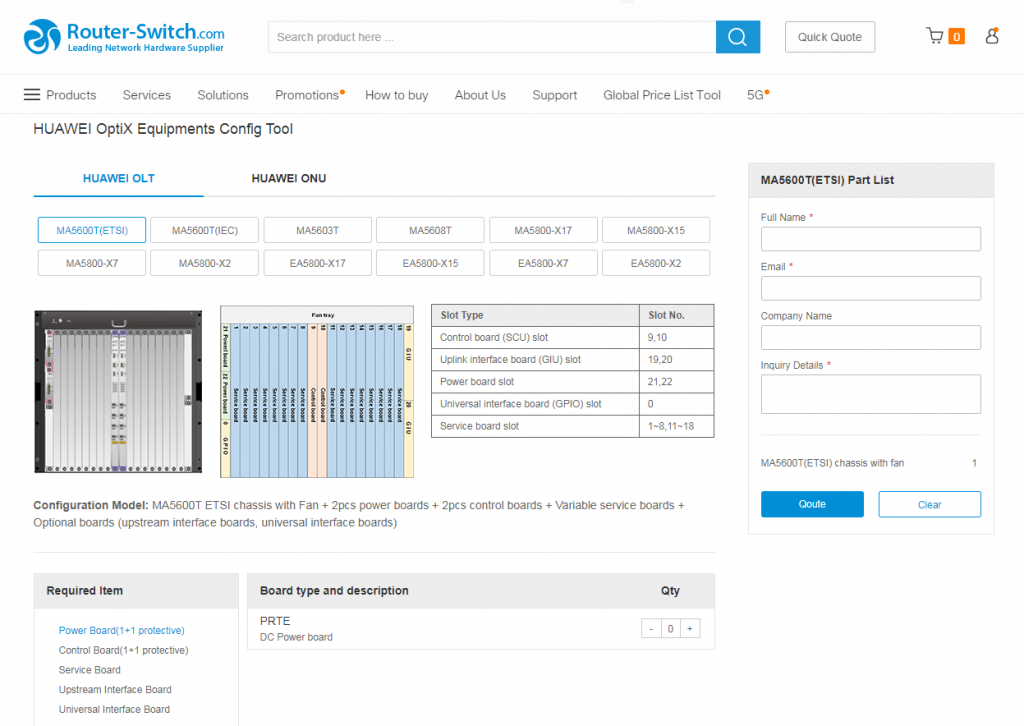
In this figure, we can find there are two series: Huawei OLT and Huawei ONU. We can use this tool to configure these models:
| Model | Description |
| MA5600T(ETSI) | Huawei SmartAX MA5600T ETSI version, supports 23 board slots, 3.2Tbit/s switching capacity |
| MA5600T(IEC) | Huawei SmartAX MA5600T IEC version, supports 21 board slots |
| MA5603T | Huawei SmartAX MA5603T, supports 13 board slots, 1.5Tbit/s (H801MABO) 2Tbit/s (H802MABO) switching capacity |
| MA5608T | Huawei SmartAX MA5608T, supports 5 board slots, 720Gbit/s switching capacity |
| MA5800-X17 | 21inch with 11U height 17 service slots, 200G throughput per slot, supporting GPON, 10G PON, 40G/100G PON ready |
| MA5800-X15 | 40G capacity Optical line Terminal (OLT), 15 service slots, 200G throughput capacity/each service slot, smoothly evolve to 40G/100G PON |
| MA5800-X7 | 19inch, with 6U height 7 service slots, 200G throughput per slot, support GPON, 10G PON, 40G/100G PON ready |
| MA5800-X2 | 40G capacity Optical line Terminal (OLT), 2 service slots, 200G throughput capacity/each service slot, smoothly evolve to 40G/100G PON |
| EA5800-X17 | Huawei SmartAX EA5800-X17, large-capacity, ETSI, supports 17 service slots |
| EA5800-X15 | Huawei SmartAX EA5800-X15, large-capacity, IEC, supports 15 service slots |
| EA5800-X7 | Huawei SmartAX EA5800-X7, medium-capacity, supports 7 service slots |
| EA5800-X2 | Huawei SmartAX EA5800-X2, small-capacity, supports 2 service slots |
| MA5616 | Huawei SmartAX MA5616 Multi-service Access Module, MDU, 2 GPON or GE upstream ports |
| MA5818 | Huawei SmartAX MA5818, supporting 20 Gbit/s upstream transmission and 1 Gbit/s access |
How to use this tool?
Follow this guide:
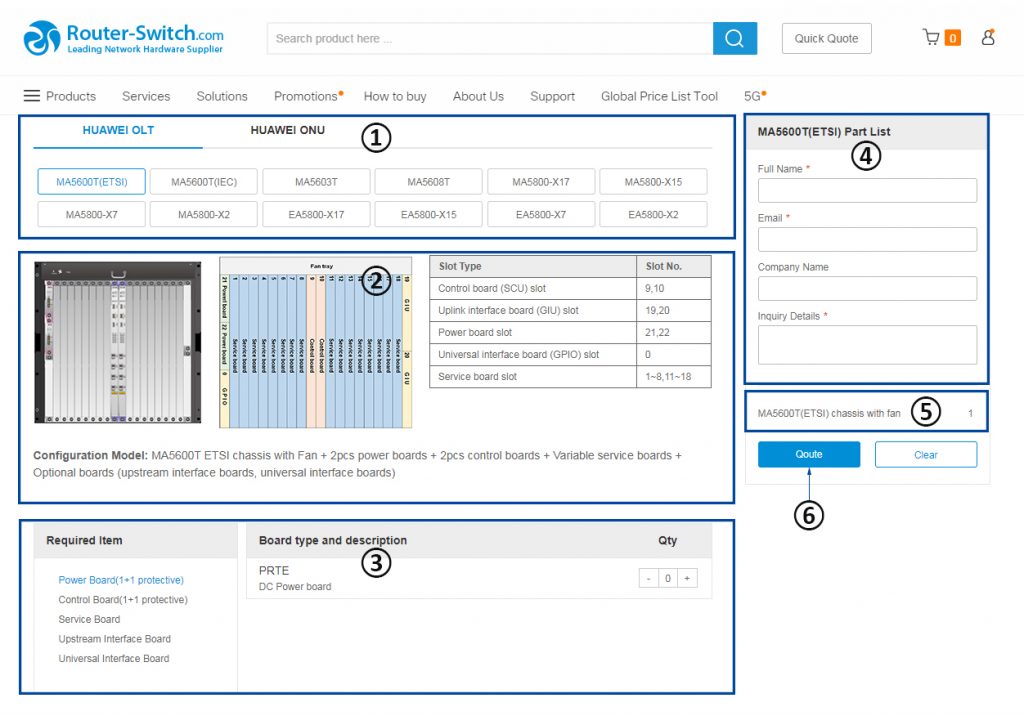
① Choose the model you need to configure.
② Read the overview of the model.
③ Choose the boards of this models.
④ Type your information.
⑤ Here shows your configuration result.
⑥ Click the “Quote” button and the tech support team will contact you. If you want to change your configuration, you can click the “Clear” to clear your configuration.
If you have questions about this tool, welcome to leave your comment.
Related Topics:
50+ FAQs of Huawei EchoLife Series ONT
Huawei Enterprise Transmission Access: 9 New Models of OptiXstar ONU
Huawei FTTH & POL Solution Products Portfolio: OLT, ONU, ODN and ONT


