
What is a server? I think no matter if your jobs are related to Electronic equipment, you should have heard about the server. The server is like a computer, but it provides more functions than the computer. Almost of all servers serve enterprise because enterprise need to put larger number of data than home users.
When selecting a server, we should know the answer of this question:
What does server consist of?
When we known the key components of a server, known how these components play an important role in the server, we can select the right server for our enterprise.
In this post, I will explain 4 Key Components of a Server: CPU, Memory, Hard Disk & RAID Card. Let’s begin.
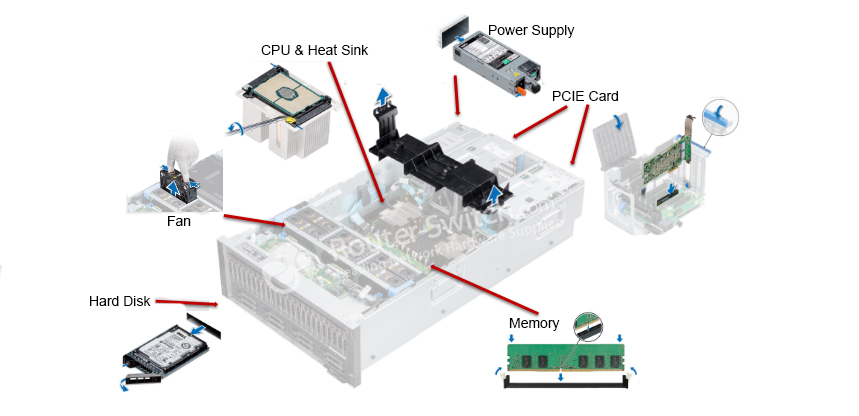
- CPU
The central processing unit (CPU) is one of the main equipment of electronic servers and the core accessories in servers. CPU in a server plays a very important role, like a heart to a human.
Now there are many brands of processor in the market but the most popular is Intel Xeon series. Many brands of servers use Intel CPU, such as HPE Servers, Dell Servers, Huawei Servers, Inspur Servers and so on.
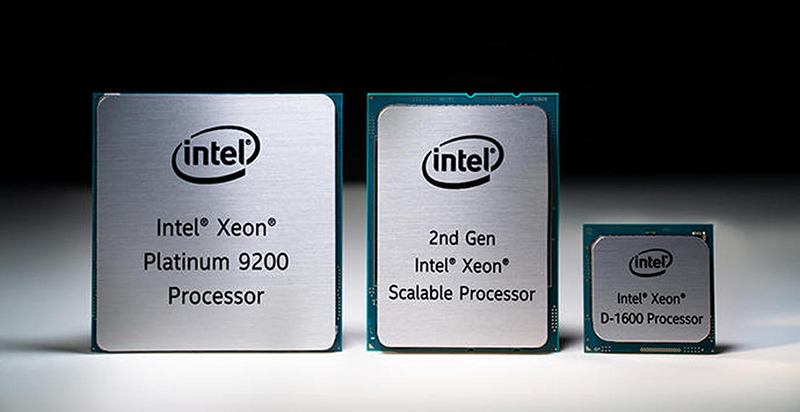
- Memory
Memory is one of the important components in a server, and it is a bridge to communicate with the CPU. All programs in the computer are executed in memory, so the performance of the memory has a great impact on the computer.
Memory is composed of memory chips, circuit boards, gold fingers, etc.
ECC has the capability of automatic correction. ECC can tolerate errors in the memory, and can correct errors, so that the system can continue normal operation without interruption due to errors.
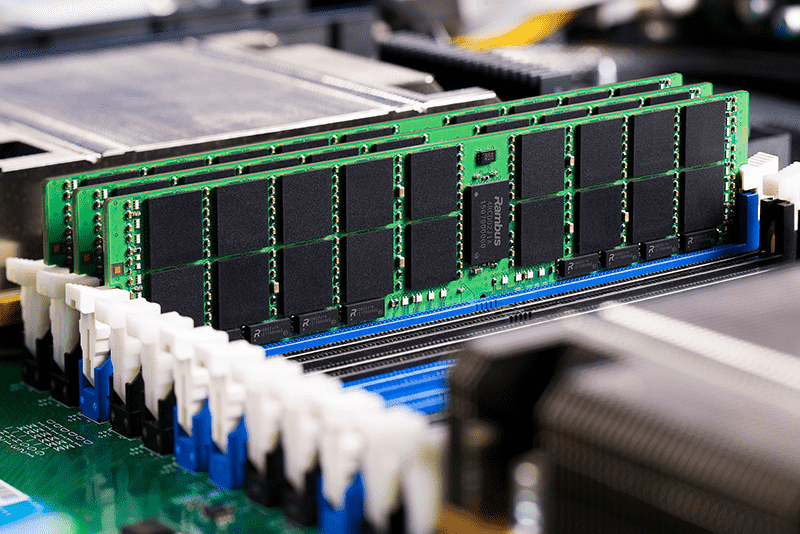
- Hard Disk
If the server is the core of network data, the server Hard Disk is the core data warehouse, where all software and user data are stored. The Hard Disk data stored on the server is the most precious, so the reliability of the Hard Disk is very important.
The hard disk is divided into the current interface, SATA, M.2 SAS PCI-E.
SATA hard disk is the current mainstream interface type, mechanical hard disk is basically this interface.
The M.2 interface is actually a mini version of the SATA interface. The solid state drive of this interface is very small, less than 5mm thick, so it takes up very little space and is very suitable for thin and light books.
SAS is a new generation of SCSI technology. It is the same as the current popular (SATA) hard disk, which uses serial technology to obtain higher transmission speed.
SATA Hard Disks for low-end servers while SAS Hard Disks are used in high-end servers.
Compared to computer hard disks, server hard disks provide these benefits:

(1) Fast speed
It also configures a large (generally 1MB-16MB) secondary cache; the average access time is relatively short; the external transfer rate and internal transfer rate are higher, and the data transfer rate per second can reach 40MB, 80MB, 160MB, 320MB.
(2) High reliability
Because the server hard disk is running almost 24 hours a day, it is under huge workload. It can be said that if there is a problem with the hard disk, the consequences can be disastrous. Therefore, the current hard drives have adopted S.M.A.R.T technology (self-monitoring, analysis and reporting technology), and hard drive manufacturers have adopted their own unique advanced technology to ensure data security.
(3) Support hot swap
Hot Swap is a hard disk installation method supported by some servers. You can unplug or insert a hard disk without stopping the server. The operating system automatically recognizes the hard disk changes. This technology is very necessary for a server that runs 24 hours a day.
(4) More use of SAS interface
Most servers use SAS hard drives with high data throughput and extremely low CPU usage. SAS hard drives can only be used through SAS interfaces. Some server motherboards integrate SAS interfaces, and some have dedicated SAS interface cards. SAS can provide support for more device access, which is not comparable to SATA.
- RAID Card
RAID is a redundant array of independent disks, or disk array for short. Simply put, RAID is a technology that combines multiple independent hard disks (physical hard disks) in different ways to form a hard disk group (logical hard disk), thereby providing higher storage performance and data redundancy than a single hard disk.
RAID cards are boards used to implement RAID functions. Different RAID cards support different RAID functions. Support RAD0, RAID1, RAID5, RAID6 RAID10. RAID cards allow many disk drives to transfer data at the same time, and can provide fault tolerance. This is the second important function of RAID cards.
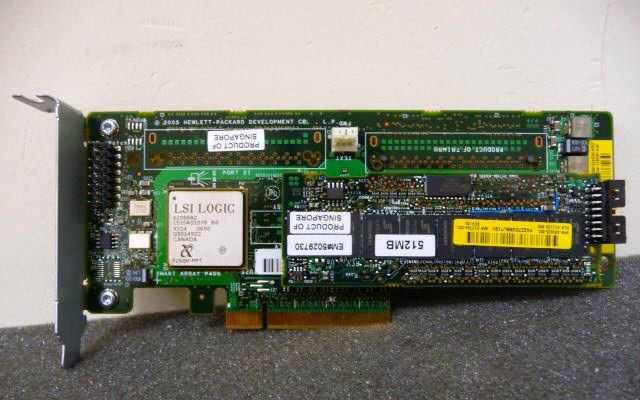
RAID technology has three main features:
- First, the data on the hard disk is striped to achieve block access to the data, reducing the mechanical seek time of the hard disk and increasing the data access speed.
- Second, by simultaneously reading several hard drives in an array, the mechanical seek time of the hard drives is reduced, and the data access speed is increased.
- Third, to achieve redundant protection of data by mirroring or storing parity information.
- The frequently used RAID arrays are mainly divided into RAID 0, RAID 1, RAID 5 and RAID 0 + 1 (RAID10)
View the comparison of these RAID arrays:
| RAID array | Advantage | Disadvantage |
| RAID 0 | Fastest access | No fault tolerance |
| RAID 1 | Full fault tolerance | High cost |
| RAID 5 | With multi-tasking and fault tolerance | overhead when writing |
| RAID 6 | Fast read performance, higher fault tolerance | Slow writing speed and higher cost |
| RAID 0+1/RAID 10 | Fast and fully fault-tolerant | High cost |
Now we have known 4 key components of a server, we can select servers according to our needs.
Router-switch.com provides customers various and original new server. Welcome to shop: HPE Servers, Dell Servers, Huawei Servers, Inspur Servers.
Learn More:
BTO Server vs. CTO Server
Blade Servers Comparison: Dell vs HPE vs Lenovo vs Huawei
Workstations vs. Servers vs. PC
Cisco Server vs. HPE Server vs. Dell Server


