
As Wi-Fi 6 routers are released in the market, the Wi-Fi 6 technology become more known now. If you want to buy a Wi-Fi 6 router to get faster speed? Before that, you need to know these 12 questions of Wi-Fi 6.
-
What is Wi-Fi 6?
Watch this introduction video of Wi-Fi 6 at first and learn more details in the following post.
With professional technology word, Wi-Fi 6 is the IEEE802.11ax. On October 4, 2018, the WiFi Alliance announced that the next-generation WiFi technology, 802.11ax, was renamed to WiFi 6. The name of 802.11ax has changed, and the previous generations of WiFi names must change accordingly.

Here are the early years of Wi-Fi and new Wi-Fi names:
802.11b — Wifi 1 (1999)
802.11a — Wifi 2 (1999)
802.11g — Wifi 3 (2003)
802.11n — Wifi 4 (2009)
802.11ac — Wifi 5 (2014)
The previous WiFi naming was more complicated and cumbersome. Furthermore, ordinary consumers did not understand it well. After changing to numbers, the name is simple, unified, and highly user-identifiable. For ordinary people to buy a router, just compare “the size of the number behind the WiFi”, which is very intuitive and simple.
-
Compared to WiFi 5, how fast speed does Wi-Fi 6 provide?
For a single spatial stream on an 80Ghz channel, the theoretical speed of WiFi 5 is 866MB/s and the theoretical speed of WiFi 6 is 1201MB/s.
The theoretical speed of WiFi 4 is 150Mb/s, and the theoretical speed of WiFi 5 is 6 times that of WiFi 4. Compared to this, the speed of WiFi 6 is not much faster than that of WiFi 5.
Besides, “theoretical speed” is inaccurate. In real life, WiFi performance will vary, depending on the range of wireless access points and devices, obstacles, other signals in the air, and the quality of the radio.

-
If I upgrade the AP to WiFi 6, will the original 802.11ac / 802.11n / 802.11a / b / g devices still work?
WiFi 6 is backward compatible. That said, your old devices still work but they can’t achieve the speed of Wi-Fi 6.
-
How to achieve backward compatibility in 802.11ax?
802.11 Radios with 802.11ax can communicate with other 802.11ax radios using OFDM or OFDMA.
The devices with 802.11ax radios can communicate with older radios using OFDM or HR-DSSS.
When only 802.11ax OFDMA sessions occur, RTS / CTS (Request to Send / Clear to Send) mechanisms will be used to delay traditional transmissions.
Tips:
OFDM: Orthogonal frequency division multiplexing, which is a type of multi-carrier modulation. It realizes the parallel transmission of high-speed serial data through frequency division multiplexing. It has better resistance to multipath fading and can support multi-user access.
OFDMA: Orthogonal frequency division multiple access. It divides the wireless channel into multiple sub-channels (sub-carriers) to form frequency resource blocks. User data is carried on each resource block, instead of occupying the entire channel. Multiple users transmit simultaneously in parallel during the time period.
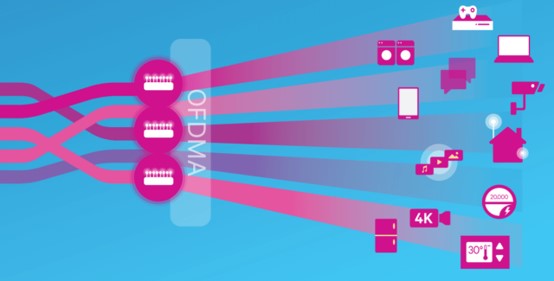
-
What problems does WiFi 6 solve?
Traditionally, performance of WiFi cannot be predicted under load. 802.11ax is more deterministic, including in terms of latency and throughput. The main point of 802.11ax is not speed. The standard addresses network congestion and capacity issues that occur when “a large number of devices” are connected to a network.
Compared to WiFi 5, WiFi 6 network bandwidth is increased by 4 times, and the number of concurrent users is increased by 4 times. A wireless access point (AP) can handle up to 12 WiFi streams simultaneously.
-
How does WiFi 6 solve the problem of efficiency?
In previous WiFi protocols, this wireless access point (AP) could only “session” with one device at a time. However, WiFi 6 gives wireless access points (APs) the ability to send and receive data from multiple devices simultaneously.
-
My WiFi works fine. Do I really need to upgrade to WiFi 6?
It’s up to you. The problem solved by WiFi 6 is the “dense deployment solution”. There are many places for CCI-common channel interference. Many client devices try to access WiFi at the same time. In many public wireless access points, such as airports, stadiums, etc., these are scenarios where WiFi 6 can play its own strengths. Its own characteristics can make better use of wireless media.

Besides, if your client doesn’t support the latest protocol, then upgrading your AP is almost useless. 802.11ax provides enhancements to the PHY and MAC layers, which should improve operation in limited frequency bandwidths-but only if the client is also available.
You can still get the benefits of MU-MIMO, but this may not be enough to justify the cost of the upgrade.
That said, if you decide between 802.11ac and 802.11ax, it is recommended that you choose the latest technology, which will prove your smart choice in the future.
-
Does 802.11ax add support for the 2.4Ghz spectrum?
WiFi 6 is dual-band, and its predecessor was only 5Ghz spectrum. Some vendors tried to implement WiFi 5 on 2.4Ghz, but the standard only approved 5Ghz unlimited power.
We believe that 2.4Ghz is driven by economics. Whether it is old or updated, it supports the cheaper 2.4Ghz. Although 2.4Ghz is more susceptible to interference, it does provide better reception. That is, it can “receive” at greater distances.
Thanks to new enhancements to WiFi 6, such as BSS coloring technology, even “only 2.4Ghz” devices will benefit.
-
Is 802.11ax the official standard code?
No, the IEEE plans to ratify the protocol standard somewhere in the third quarter of 2019. In other words, network vendors such as Cisco, Asus and Netgear have begun to introduce 802.11ax products (WiFi 6 devices) to the market.
-
Is WiFi 6 full-duplex communication?
No. With OFDMA, you only need to divide the 20Mhz channel into 2Mhz subchannels. It is still half-duplex and can be thought of as a half-duplex switch with shared bandwidth.
Although many big-name vendors support the 6Ghz band open for unlicensed WiFi spectrum, this has not happened. We are still operating the equipment on both the 2.4Ghz and 5Ghz bands.
-
When will WiFi 6 devices be available?
We guess, in the second quarter of 2020, WiFi 6 devices will become available, because now there are some Wi-Fi 6 devices were introduced to the market, such as Huawei AX3 router, Huawei 5G CPE Pro 2, Netgear RAX40, etc.
-
What is BSS coloring technology?
The BSS (Basic Service Set) adds a 6-bit identifier to distinguish the BSS of the same channel of different APs. The 6-bit is the header of the message. In this way, when the AP receives a non-owner packet, it does not need to decapsulate the packet as before. As long as the physical code is decapsulated, it can be discarded to avoid conflicts, so that the use of channel resources is more orderly and certain, thereby greatly improving the overall performance of the system in a dense environment.
After read these questions, do you still want to buy a Wi-Fi 6 router? If yes, I recommend these routers:
Huawei WiFi AX3 Pro (Quad-Core) Wifi 6 Router ,
Huawei WiFi Ax3 (Dual-Core) Wifi 6 Router.

More topics:
Coming! Huawei Released New 5G Phone, WiFi 6 Router, 5G Pad for End-Users
Why Upgrade to Cisco Catalyst 9100 WiFi 6 Access Point?



