
Cisco Catalyst 9200 Series Switches are Cisco’s latest addition to the fixed enterprise switching access platform and are built for security, resiliency, and programmability.
Compared to the scale and feature richness the of Catalyst 9300 Series switches, Catalyst 9200 Series switches focus on offering features for the mid-market and simple branch deployments.
So, why migrate to Catalyst 9200?

Purpose of this guide is intended to help network planners and engineers who are familiar with the Cisco Catalyst 2960-X Series Switches deploy the Cisco Catalyst 9200 Series Switches in the enterprise networking environment.
- These switches play an integral role as entry-level switches in Cisco Software-Defined Access (SD-Access), Cisco’s lead enterprise architecture.
- The 9200 Series provides enterprise-level resiliency and keeps your business up and running seamlessly with FRU power supplies and fans, modular uplinks, cold patching, perpetual Power over Ethernet (PoE), and the industry’s highest Mean Time Between Failures (MTBF).
- The Cisco Catalyst 9200 Series has a highly flexible uplink architecture with options for fixed and modular uplinks that support 1-Gbps and 10-Gbps speeds.
- The platform offers 1-Gbps copper Ethernet switches with 40-Gbps uplink bandwidth and high-performance stacking with the Cisco StackWise 160/80 stacking bandwidth solution. Cisco StackWise architecture provides industry-leading scale (416 ports per stack) and flexibility of deployment for the platform. It offers support for a leading Stateful Switchover (SSO) resiliency architecture in a stackable solution.
- The Cisco Catalyst 9200 Series also has a highly resilient and efficient power architecture with support for redundant power supplies, which delivers a high density of PoE+ ports. The switches provide industry-leading PoE resiliency capabilities, such as perpetual and fast PoE, optimizing them for Internet-of-Things (IoT) deployments. They support the most efficient power supplies in the industry with available platinum- and silver-rated power supplies.
- The Cisco Catalyst 9200 Series Switches are also built with the latest Cisco Unified Access Data Plane 2.0 (UADP 2.0) mini Application-Specific Integrated Circuit (ASIC) and an internal ARM based CPU with open Cisco IOS® XE Software, a converged operating system. Together, they deliver model-driven programmability, streaming telemetry, application visibility, stronger security with MACsec and support for higher-bandwidth uplinks, and a more advanced operating system than the Cisco Catalyst 2960-X Series.
System Hardware
The Cisco Catalyst 9200 Series is based on Cisco’s UADP 2.0 mini ASIC architecture and an internal ARM CPU architecture. This allows the switch to run with the Cisco IOS-XE operating system, which enables the switch to support standard YANG models through NETCONF or RESTCONF and to run scripts natively within the switch.
Table1 lists the system hardware differences between the Cisco Catalyst 2960-X Series and 9200 Series.
Table1. Comparison of the Cisco Catalyst 2960-X Series and 9200 Series system hardware

>>Shop the Hot Cisco 2960-X Models
System Software
With a consistent hardware architecture and a shared code base with the rest of the Catalyst 9000 family, the Catalyst 9200 Series inherits enhanced functionalities that otherwise would not be supported on Catalyst 2960-X switches. These feature sets provide increased resiliency and security through features such as MACsec, Cisco SD-Access, and support for Cisco TrustSec.
Table2 lists the major system software differences between Cisco Catalyst 2960-X Series and 9200 Series switches.
Table2. System software differences
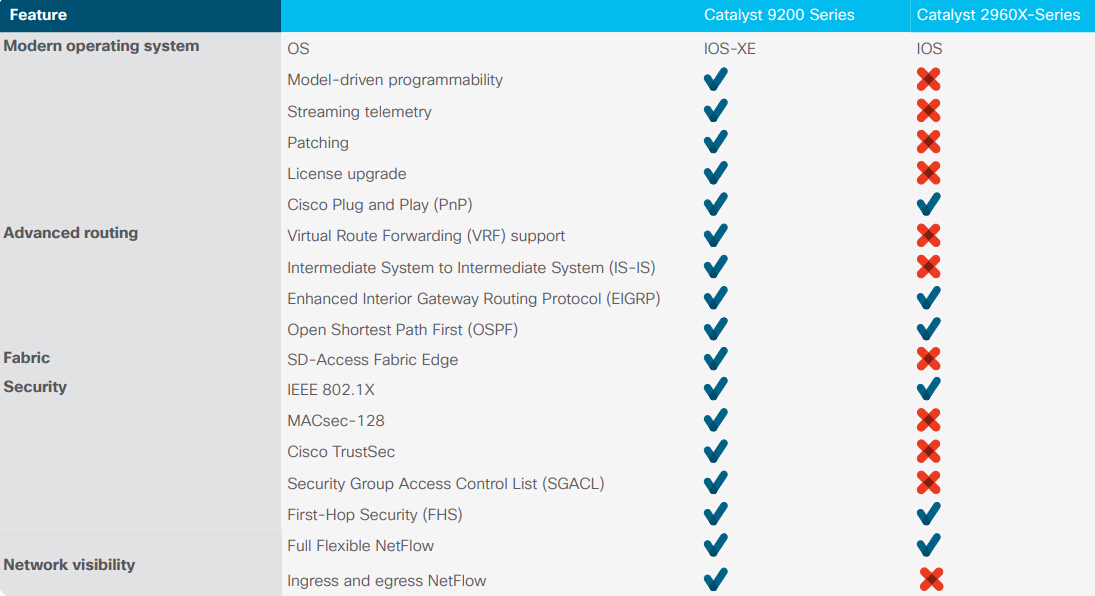
System default behavior
The system default behavior on Cisco Catalyst 9200 Series switches are very much the same as that of the Cisco Catalyst 2960-X Series. For example, interfaces default to the layer 2 switch-port mode and IP routing is disabled. However, there are also some differences:
- Management interface-The management interface on the Cisco Catalyst 9200 Series is Gigabit Ethernet, which is much more capable than the Fast Ethernet on the Catalyst 2960-X Series. The management port on the Catalyst 9200 platform has dedicated Virtual Routing and Forwarding (VRF) for separation of management traffic from normal data traffic, unlike the Catalyst 2960-X series platforms, which lack support for virtual VRF instance.
Table3 lists the management port differences between the two platforms.
Table3. Comparison of management interface default configurations on Catalyst 2960-X and 9200 switches
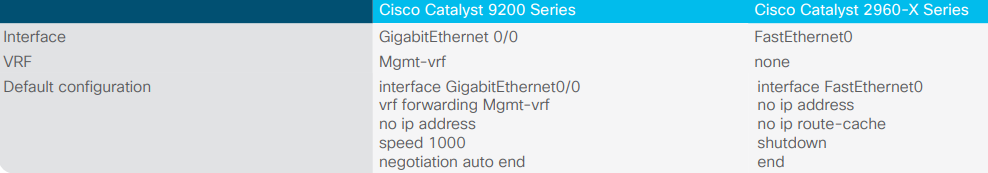
- Control Plane Policing (CoPP)-CoPP is enabled on the Cisco Catalyst 9200 Series with default policing rates for different classes of traffic. These policing rates are optimized for a typical campus environment. The policing rates can be changed or disabled for different application environments. On the Cisco Catalyst 2960-X Series, CoPP is not enabled by default, but the system provides a macro to create the different classes, and the user can specify the policing rate for different classes.
- Power redundancy – The Cisco Catalyst 9200 Series provides support for dual power supplies on all SKUs, compared to dual power supplies only on 2960-XR SKUs. In the Catalyst 9200 Series, the power supplies operate either on combined or redundant modes based on data or the PoE+ model, whereas all Catalyst 2960-XR switches operate in redundant mode.
Table4 compares the power capabilities of the Catalyst 9200 Series with those of the Catalyst 2960-X Series.
Table4. Power capabilities comparison between Catalyst 2960-X and Catalyst 9200 series
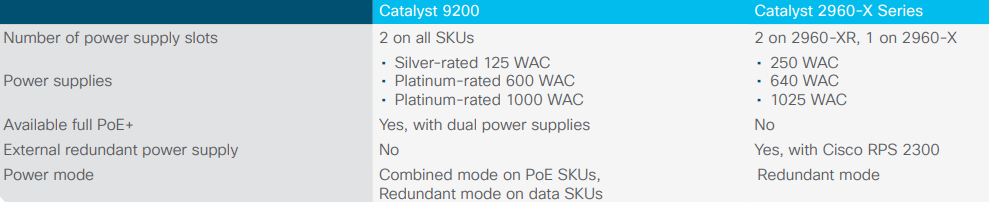
Operations
Interface reference
Cisco Catalyst 9200 Series Switches have Gigabit Ethernet (GE) and 10-GE ports only. The uplink ports on the Catalyst 2960-X Series had <Type><Slot#>/<Bay#>/<Port#>, whereas the 9200 Series has <Type><Switch#>/<Bay#>/<Port#>
Table5 compares the interface numbering between the two platforms.
Table5. Interface numbering
| Cisco Catalyst 9200 Series | Cisco Catalyst 2960-X Series | |
| GE downlink | GigabitEthernet1/0/1 | GigabitEthernet1/0/1 |
| GE uplink | GigabitEthernet1/1/1 | GigabitEthernet1/0/49 |
| 10-GE uplink | Te1/1/1 | Te1/0/1 |
Stacking
The StackWise160/80 architecture on the Catalyst 9200 Series provides a more robust and highly available infrastructure when compared to FlexStack Plus or Extended on the Catalyst 2960-X Series. In StackWise160/80, eight switches can be stacked together to form a single logical switch with support for SSO mechanisms. This enables 1:1 redundancy during failovers. This 1:1 redundancy allows for a role of a standby switch, which would take over the role of the active switch, an improvement over the FlexStack architecture, where the failure of master switch would cause a re-election between the stack members. Table 6 compares the stacking architecture between the Catalyst 2960-X and Catalyst 9200 Series Switches.
Table6. Stacking comparison between Catalyst 2960-X and 9200 switches
| Catalyst 9200 | Catalyst 2960-X Series | |
| Stacking architecture | StackWise | FlexStack |
| Stacking SSO | Yes | No |
| Stacking bandwidth | Up to 160 Gbps | Up to 80 Gbps |
| Switch roles | Active, standby, member | Master, member |
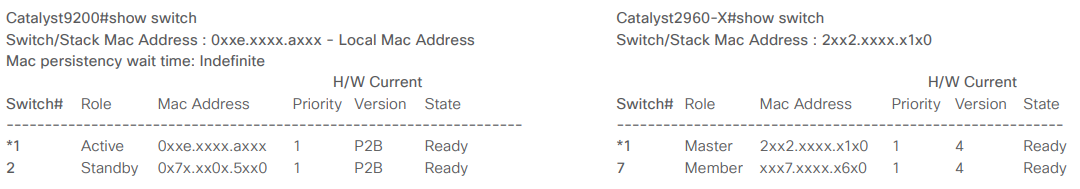
Software Features
For details on the features supported on the Cisco Catalyst 9200 Series, use the Feature Navigator on cisco.com. For customers migrating from the Cisco Catalyst 2960-X Series to the 9200 Series, following are the only feature differences:
System MTU
On the Cisco Catalyst 9200 Series, the global command “system mtu ” sets the global MTU for all interfaces, whereas on 2960-X Series the command to set MTU was “system mtu jumbo ”. With the Cisco Catalyst 9200 Series, the IP MTU is a per-interface-level command that sets a protocol-specific MTU for the interface. Table 7 explains how to set the system MTU.
Table7. Setting the system MTU
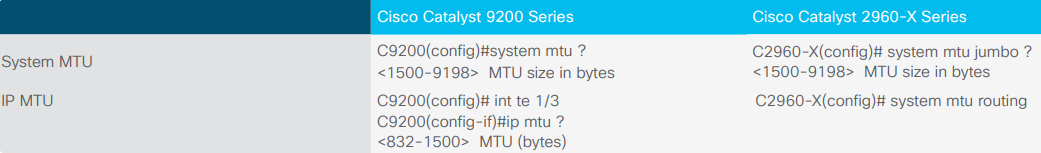
Host tracking feature
The Cisco Catalyst 2960-X Series supports IP Device Tracking (IPDT) for keeping track of connected hosts (association of MAC and IP addresses). The Cisco Catalyst 9200 Series, with the latest Cisco IOS XE Software release, supports the new Switch Integrated Security Features (SISF) based on the IPDT feature. It acts as a container policy that enables snooping and device-tracking features available with First-Hop Security (FHS), in both IPv4 and IPv6, using IP-agnostic Command-Line Interface (CLI) commands. See Appendix A for more information on migrating from the IPDT CLI configuration to the new SISFbased device-tracking CLI configuration.
Full Flexible NetFlow
Both the Catalyst 9200 Series and the Catalyst 2960-X Series support Flexible NetFlow. Besides the scalability differences, there are a few differences in the capabilities and configurations, as listed in Table8.
Table8. Flexible NetFlow differences
| Catalyst 9200 Series | Catalyst 2960-X Series | |
| Flow support | Ingress and egress | Ingress only |
| Export formats | Version 9 and Version 10 | Version 9 |
| NetFlow support on L2 VLAN | Yes | No |
| Sampler rate | 1 out of 2 to 1 out of 1024 | 1 out of 32 to 1 out of 1022 |
| Timestamp | Use absolute time [0 is at time 00:00:00 January 1, 1970] | Use system uptime |
| Bridged traffic | Apply the flow monitor to a VLAN | None |
Boot mode
The Catalyst 9200 Series supports the monolithic bundle boot mode as well as the optimized install boot mode, whereas the Catalyst 2960-X Series supports only the traditional bundle mode. All Catalyst 9200 switches ship with the default install boot mode.
Table9 compares the boot mechanism between the two platforms. Table 10 shows how to ignore the startup configuration.
Table9. Boot modes on Catalyst 2960-X and Catalyst 9200 Series Switches
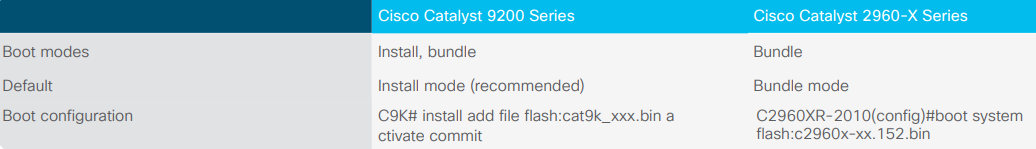
Table10. Ignoring the startup configuration
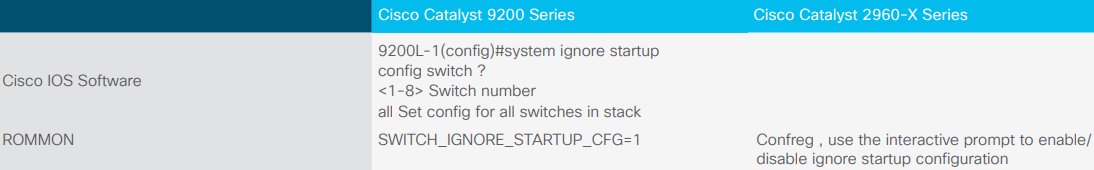
Switch reset
The Cisco Catalyst 2960-X Series uses the traditional “write erase” command in Cisco IOS Software and deleting of the configuration file and vlan.dat file in ROMMON to reset the switch. The Cisco Catalyst 9200 Series provides an exec “factory-reset” command that removes all customer-specific data that has been added to the device since the time of its shipping. Erased data includes configurations, log files, boot variables, core files, and credentials. The device reloads to perform the factory-reset task and stays in ROMMON mode.
Quality of service
The ASICs and operating system that power the Cisco Catalyst 2960-X and Catalyst 9200 Series are different, resulting in some differences in QoS behaviors, as described in Table11.
Table11. QoS differences between the 9200 and 2960-X Switches
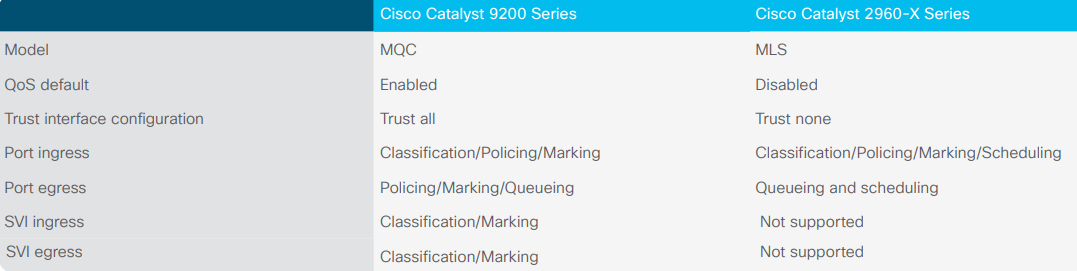
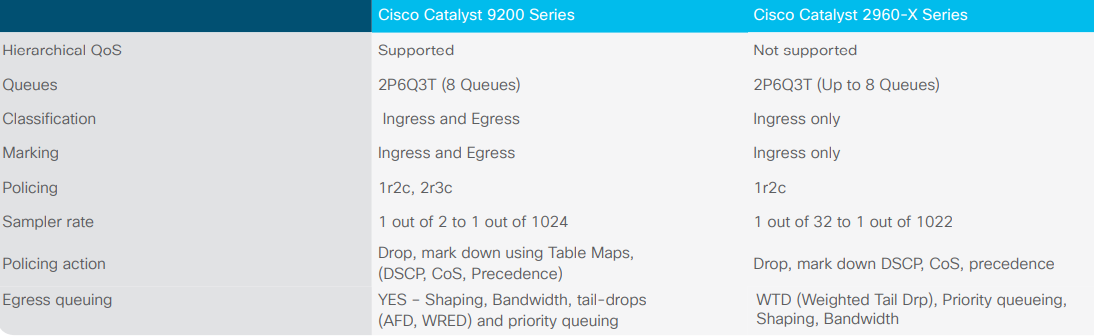
Table12 lists other QoS specifications in the Cisco Catalyst 2960-X Series and Catalyst 9200 Series.
Table12. QoS specifications in the Cisco Catalyst 2960-X Series and Catalyst 9200 Series
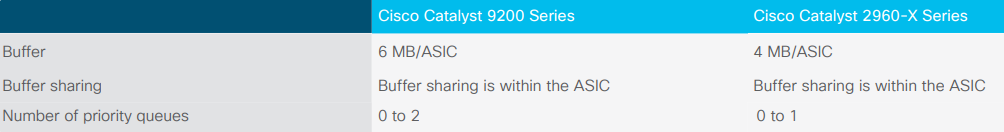
Congestion avoidance
The Cisco Catalyst 2960-X Series supports only Weighted Tail Drop (WTD), which discards packets based on configured thresholds. The Cisco Catalyst 9200 Series uses both WTD and Weighted Random Early Detection (WRED), which randomly discards packets at specified queue thresholds based on IP precedence, Differentiated Services Code Point (DSCP), or Class of Service (CoS), giving the network architect much more control over the drop behavior. Following is an example of a WRED configuration on the 9200 Series.
policy-map 2P6Q3T
class PRIORITY-QUEUE
priority level 1
class VIDEO-PRIORITY-QUEUE
priority level 2 class DATA-QUEUE
bandwidth remaining percent queue-buffers ratio random-detect dscp-based random-detect dscp 10 percent 60 80
Cisco Catalyst 2960-X Series platform-specific commands
Table13 lists commands that are specific to the Cisco Catalyst 2960-X Series and are not available on the Catalyst 9200 Series.
Table13. Cisco Catalyst 2960-X Series platform-specific commands
| Cisco Catalyst 2960-X Series | Cisco Catalyst 9200 Series |
| vlan internal allocation policy ascending | Not applicable |
| ntp update-calendar | Not applicable |
| ip device tracking | See Appendix A |
The Cisco Catalyst 9200 Series is Cisco’s latest addition to our fixed enterprise switching access platform. It is the new generation of the access platform, with many additional capabilities, and is well-suited for enterprises looking to migrate from their existing Cisco Catalyst 2960-X Series deployment.
Appendix A
If your device has no legacy IP device-tracking or IPv6 snooping configurations, you can use only the new SISF-based device-tracking commands for all your future configurations. The legacy IPDT commands and IPv6 snooping commands are not available.
Table14 displays the new SISF-based device-tracking commands and the corresponding IPDT and IPv6 snooping commands.
Table14. IPDT, IPv6 snooping, and device-tracking CLI compatibility
![]()
More info from https://www.cisco.com/c/dam/en/us/products/collateral/switches/catalyst-9200-series-switches/nb-06-cat-mig-guide-cte-en.pdf
More Related:
Cisco Catalyst 9000 Platform Transitions
Why Migrate to Cisco Catalyst 9300 Switches?
Why Migrate to the Cisco Catalyst 9400 Series Switches?
Why Migrate to Cisco Catalyst 9500 Switches?
Cisco Catalyst 9300 Series–Tech Overview
Cisco Catalyst 9400 Series, New Generation of Modular Access
Catalyst 9500 Series-Next-generation High-speed Campus Aggregator


