
For some network users it’s hard to distinguish the different functions of a access point and a wireless router.
Users always ask the common questions about the difference between a wireless access points and a wireless router; choosing an access point or a wireless router; need both access point and wireless router?
Of course, there are significant differences between a wireless access point and wireless router.
A wireless access point, or AP, adds Wi-Fi capability to a wired network by bridging traffic from workstations onto an Ethernet LAN.
A wireless router combines broadband router capabilities–such as acting as the gateway between the internet and a local area network–as well as wireless AP features, inside a single device.
In simple terms, a wireless router can be a wireless AP, but a wireless AP can’t be a wireless router.
What is a wireless access point? A wireless AP connects a group of wireless stations to an adjacent wired LAN. An AP is like an Ethernet hub, but instead of relaying LAN frames only to other 802.3 stations, an AP relays 802.11 frames to all other 802.11 or 802.3 stations in the same subnet.
What is a wireless router? A wireless router connects a group of wireless stations to an adjacent wired network. A wireless router is a wireless AP combined with an Ethernet router. A wireless router forwards IP packets between your wireless subnet and any other subnet.
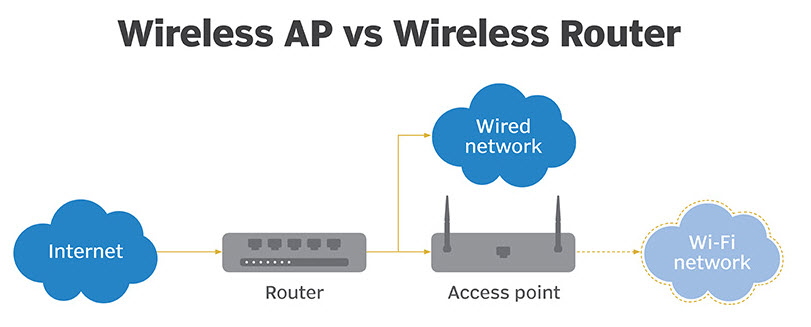
Should you use a wireless access point or a wireless router? Typically, wireless routers are used in residential and small businesses, where all users can be supported by one combined AP and router.
Wireless APs are used in larger businesses and venues, where many APs are required to provide service–for example, to cover a bigger area or to support thousands of users.
In larger WLANs, it usually makes sense to have several APs feeding into a single, separate router. Wireless stations can then be treated as one large subnet, which is helpful when roaming from one AP to another. Wireless access controls can also be concentrated at one router instead of spread across several independent routers.
Wireless routers also have basic firewall functionality, using network address translation to share one internet address across several wireless stations.
Most wireless routers also include a four-port Ethernet switch, so you can connect a few wired PCs to your LAN and let them share internet access, too. In other words, most wireless routers combine the functionality of a wireless AP, an Ethernet router, a basic firewall and a small Ethernet switch.
Reference from https://searchnetworking.techtarget.com/answer/Is-there-a-difference-between-a-wireless-access-point-and-a-wireless-router
Things to Consider When Choosing a Best Wireless Access Point
There is a broad range of wifi access points and if you’re planning to purchase this device, there are several critical factors you need to consider. Some of the most critical considerations include:
- Range: WAPs with range enhancements are advantageous as they reduce the number and general costs of access points. In general, adequate range lowers overall expenses to the client since fewer access points are required. Majority of enterprise wireless LAN access points are able to give a coverage for an area between five thousand to ten thousand square feet.The range of a typical residential Wi-Fi network is dependent upon antenna sensitivity, WAP or the router as well as the precise 802.11 protocol being used.
- Speed: This refers to the rate at which information is processed, usually measured in bps (bits per second), kilobits, and megabits.
- Price: The price of best wireless access point hardware depends on several factors. A gadget with a higher price could have more enhancements over the cheap models and may offer the most features. They may also include critical support and installation tools that are invaluable during installation and support of the wireless LAN. It could be worth the extra bucks if the slightly expensive wireless access points save you valuable time during installation and support of the wireless LAN.
- Available features: There is a broad variety of features and the strength of these features is not always equal. Ensure that you conduct a thorough and careful research before you purchase a best wireless access point so that you choose the one that meets your minimum requirements.
- WAP Capacity: Capacity is always a critical consideration when choosing the best wireless access point. While almost all manufacturers will advertise throughput, very few if any will reveal the exact number of users their gadgets are capable of hosting.
What You Need to Know Before Buying a Router for Multiple Devices
- Maximum Speed: These days there is a huge variety to choose from in terms of speed, people must keep in mind that the internet speed depends on the internet connection and the speed mentioned here is the total speed of the network. Some of the most popular variants are the 300 Mbps, 600 Mbps, 900 Mbps and so on, if the internet plan allows the bandwidth these devices can support even the most fastest broadband connections.
- Single band or Dual bands: This depend on the users requirements, signal band routers are ideal for people lively in small house with not many devices. Since the signal has a significantly range these are not suitable for people with heavy usage and multiple devices, hand the dual band routers on the other band produce a better signal and wider coverage. If you need to use the network over a large area these might be the better choice for you.
- Wireless Standards : These may seem a little complicated to the regular users but its best to get the latest standard router if you have some newer device which require the AC standard to perform to their maximum potential. Typically the AC standard routers also provide backward compatibilities to all the other wireless standards like a,b,g and n.
- The Security: As of now the best security available for wireless router is the WPA2 which is also known as Wireless Protected Access II, most of the newer routers will have this included but it is always wise to check as security is very important to protect the people’s sensitive data. Further, the users can ensure solid security with a password with letters, number and special characters too.
More Topics about Wireless you can read here: https://blog.router-switch.com/category/technology/wireless/


