
Select the Right Antennas for Cisco Aironet Wi-Fi Access Points
Access point type, building design and materials, and client location affect how your Wi-Fi network performs. Get the highest data rates from your Wi-Fi access points by selecting the right Cisco antenna for each situation.
Antennas are a key component of a Wi-Fi access point, and they have a big impact on network performance.
Cisco Aironet 802.11n and 802.11ac access points come with either built-in antennas or with RF ports that you can use to connect external antennas.
You’ll want to consider the external antenna option if your indoor or outdoor network environment has special requirements and you want to improve your wireless coverage and data rates. For example, building materials, floor layouts, distances, and usage patterns sometime require concentrating radio signals in particular directions or at certain angles to get the fastest data throughput. So you might want to use specialized antennas that transmit the radio signal in different shapes.
Choose from an extensive family of single- and dual-band antennas and mounting options for use with Cisco Aironet 802.11n and 802.11ac access points that address each unique situation. Indoors. Outdoors. Around corners. In open areas. Down hallways and mine shafts. And in places where aesthetics are important.
Antenna Features and Components
An antenna system comprises numerous components, including the antenna, mounting hardware, connectors, antenna cabling, and, in some cases, a lightning arrestor.
Table1 shows the primary categories of Wi-Fi antennas and describes their primary traits and use cases.
Table 1. Types of Available Antennas* and Typical Uses
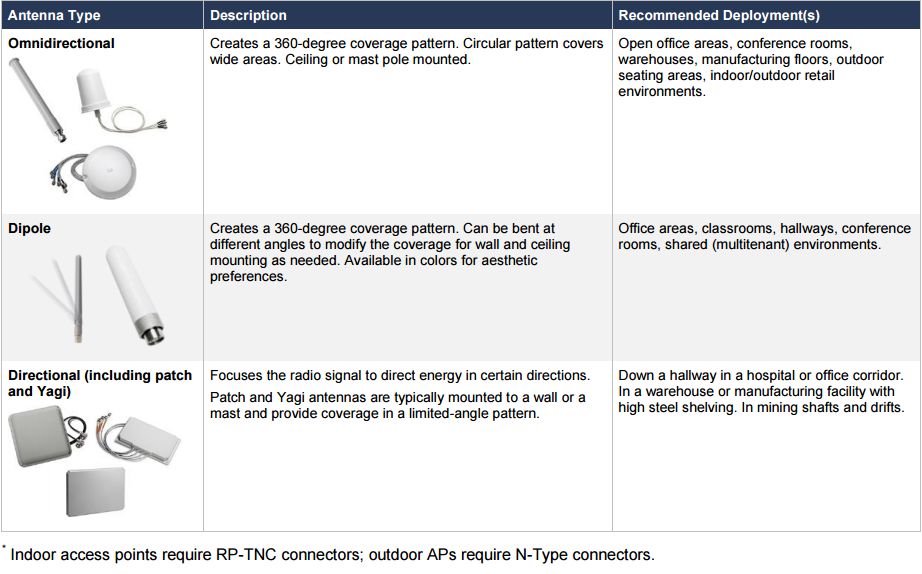 With directional and omnidirectional antennas, low-loss cable, mounting hardware, and other accessories, you can customize your wireless solution to meet the requirements of even the most challenging applications.
With directional and omnidirectional antennas, low-loss cable, mounting hardware, and other accessories, you can customize your wireless solution to meet the requirements of even the most challenging applications.
Models and Options Available
- Tables 2 through 7 show the 802.11n and 802.11ac Wi-Fi antenna options and respective part numbers available for Cisco indoor access points.
- Tables 8 through 11 show the 802.11n and 802.11ac Wi-Fi antenna options and their respective part numbers available for Cisco outdoor access points.
Table 2. Indoor Omnidirectional Antennas, Single Band
| 2.4-GHz Omnidirectional Antenna Part Number | Ports per Antenna | Description | Gain |
| AIR-ANT1728 | 1 | Ceiling mount: indoor/outdoor | 5.2 dBi |
| AIR-ANT2506 | 1 | Mast mount: indoor/outdoor | 5.2 dBi |
| AIR-ANT2430V-R= | 3 | Ceiling-mount: indoor | 3 dBi |
| AIR-ANT2440NV-R= | 3 | Wall mount indoor/outdoor | 4 dBi |
| 5-GHz Omnidirectional Antenna Part Number | Ports per Antenna | Description | Gain |
| AIR-ANT5160V-R | 1 | Ceiling mount: indoor/outdoor | 6 dBi |
| AIR-ANT5140V-R= | 3 | Ceiling mount: indoor | 4 dBi |
| AIR-ANT5140NV-R= | 3 | Wall mount: indoor/outdoor | 4 dBi |
| 2.4-/5-GHz Omnidirectional Antenna Part Number | Ports per Antenna | Description | Gain |
| AIR-ANT2451NV-R= | 6 | Ceiling mount: indoor | 2.5 dBi (2.4 GHz)
3.5 dBi (5 GHz) |
Table 3. Indoor Dipole Antennas, Single Band
| 2.4-GHz Dipole Antenna Part Number | Ports per Antenna | Color | Gain |
| AIR-ANT4941 AIR-ANT2422DB-R * | 1 | Black | 2.2 dBi |
| AIR-ANT2422DW-R= | 1 | White | 2.2 dBi |
| AIR-ANT2422DG-R=
AIR-ANT2422DG-R * |
1 | Gray | 2.2 dBi |
| AIR-ANT2422SDW-R
AIR-ANT2422SDW-R * |
1 | White (short) | 2.2 dBi |
| 5-GHz Dipole Antenna Part Number | Ports per Antenna | Color | Gain |
| AIR-ANT5135D-R
AIR-ANT5135DB-R * |
1 | Black | 3.5 dBi |
| AIR-ANT5135DW-R=
AIR-ANT5135DW-R * |
1 | White | 3.5 dBi |
| AIR-ANT5135DG-R=
AIR-ANT5135DG-R * |
1 | Gray | 3.5 dBi |
| AIR-ANT5135SDW-R
AIR-ANT5135SDW-R * |
1 | White (short) | 3.5 dBi |
* Part number when ordered as an option
Table 4. Indoor Directional Antennas, Single Band
| 2.4-GHz Directional Antenna Part Number | Ports per Antenna | Description | Gain |
| AIR-ANT2460NP-R | 3 | Patch, wall mount, indoor/outdoor | 6 dBi |
| AIR-ANT2485P-R ** | 1 | Patch, wall mount, indoor/outdoor | 8.5 dBi |
| AIR-ANT2410Y-R ** | 1 | Yagi, mast mount, indoor/outdoor | 10 dBi |
| 5-GHz Dipole Antenna Part Number | Ports per Antenna | Color | Gain |
| AIR-ANT5160NP-R= | 1 | Patch, wall mount, indoor/outdoor | 6 dBi |
| 2.4/5-GHz Dipole Antenna Part Number | Ports per Antenna | Description | Gain |
| AIR-ANT25137NP-R=**
AIR-ANT25137NP-R4=** (qty=4) |
6 | Patch, wall mount, indoor/outdoor | 13 dBi (2.4 GHz)
7 dBi (5 GHz) |
** Approved only for AP3502P
Table 5. Indoor Dipole Antennas, Dual Band
| Dual-Band Dipole Antenna Part Number | Ports per Antenna | Color | Gain |
| AIR-ANT2524DB-R=
AIR-ANT2524DB-R* |
1 | Black | 2 dBi (2.4 GHz)
4 dBi (5 GHz) |
| AIR-ANT2524DGR=
AIR-ANT2524DG-R* |
1 | Gray | 2 dBi (2.4 GHz)
4 dBi (5 GHz) |
| AIR-ANT2524DW-R=
AIR-ANT2524DWR* |
1 | White | 2 dBi (2.4 GHz)
4 dBi (5 GHz) |
| AIR-ANT2535SDW-R
AIR-ANT2535SDW-R* |
1 | White (short) | 3 dBi (2.4 GHz)
5 dBi (5 GHz) |
* Part number when ordered as an option
Table 6. Indoor Omnidirectional Antennas, Dual Band
| Dual-Band Omnidirectional Antenna Part Number | Ports per Antenna | Description | Gain |
| AIR-ANT2524V4C-R= | 4 | Ceiling mount, indoor/outdoor | 2 dBi (2.4 GHz)
4 dBi (5 GHz) |
| AIR-ANT2544V4M-R= | 4 | Mast/wall mount, indoor/outdoor 4 | 4 dBi (2.4 GHz)
4 dBi (5 GHz) |
Table 7. Indoor Directional Antennas, Dual Band
| Dual-Band Directional Antenna Part Number | Ports per Antenna | Description | Gain |
| AIR-ANT2566P4W-R= | 4 | Wall mount, indoor/outdoor | 6 dBi (2.4 GHz)
6 dBi (5 GHz) |
| AIR-ANT2566D4M-R= | 4 | Mast/wall mount, IP67 | 6 dBi (2.4 GHz)
6 dBi (5 GHz) |
| AIR-ANT2513P4M-N=** | 4 | Mast/wall mount, indoor/outdoor | 13 dBi (2.4 GHz)
13 dBi (5 GHz) |
** Approved only for AP3702P
Table 8. Outdoor Omnidirectional Antennas, Single Band
| 2.4-GHz Omnidirectional Antenna Part Number | Ports per Antenna | Description | Gain |
| AIR-ANT2440V-N=
AIR-ANT2440V-N * |
1 | N-male connector, white, right angle | 2 dBi |
| AIR-ANT2450V-N=
AIR-ANT2450V-N * |
1 | N-male connector, white | 5 dBi |
| AIR-ANT2480V-N= | 1 | N-male connector, white | 8 dBi |
| 5-GHz Omnidirectional Antenna Part Number | Ports per Antenna | Description | Gain |
| AIR-ANT5140V-N=
AIR-ANT5140V-N * |
1 | N-male connector, white, right angle | 4 dBi |
| AIR-ANT5180V-N=
AIR-ANT5180V-N * |
1 | N-male connector, white | 8 dBi |
* Part number when ordered as an option
Table 9. Outdoor Directional Antennas, Single Band
| 2.4-GHz Directional Antenna Part Number | Ports per Antenna | Description | Gain |
| AIR-ANT2413P2M-N= | 2 | N-male connector, gray, right angle | 13 dBi |
| 5-GHz Directional Antenna Part Number | Ports per Antenna | Description | Gain |
| AIR-ANT5114P-N= | 1 | N-male connector, white | 14 dBi |
| AIR-ANT5114P2M-N= | 2 | N-male connector, gray, right angle | 14 dBi |
Table 10. Outdoor Omnidirectional Antennas, Dual Band
| Dual-Band Omnidirectional Antenna Part Number | Ports per Antenna | Description | Gain |
| AIR-ANT2547V-N=
AIR-ANT2547V-N |
1 | N-male connector, white | 4 dBi (2.4 GHz)
7 dBi (5 GHz) |
| AIR-ANT2547VG-N=
AIR-ANT2547VG-N |
1 | N-male connector, gray | 4 dBi (2.4 GHz)
7 dBi (5 GHz) |
| AIR-ANT2568VG-N=
AIR-ANT2568VG-N |
1 | N-male connector, gray | 6 dBi (2.4 GHz)
8 dBi (5 GHz) |
Table 11. Outdoor Directional Antennas, Dual Band
| Dual-Band Directional Antenna Part Number | Ports per Antenna | Description | Gain |
| AIR-ANT2588P3M-N= | 3 | Mast/wall mount, indoor/outdoor | 8 dBi (2.4 GHz)
8 dBi (5 GHz) |
| AIR-ANT2513P4M-N= | 4 | Mast/wall mount, indoor/outdoor | 13 dBi (2.4 GHz)
13 dBi (5 GHz) |
After selecting the appropriate antenna, refer to the relevant access point ordering guide for any other accessories you might needs to complete your access point deployment. These include mounting brackets, antenna cables (if not included with the antenna), and lightning arrestors.
Reference from https://www.cisco.com/c/dam/en/us/products/collateral/wireless/aironet-antennas-accessories/solution-overview-c22-734002.pdf
More Topics
Benefits of Migrating to Latest Cisco Aironet Access Points
Mobility Express-even better than before
802.11ac Wave 2 for the Outdoors
Aironet 2800 vs. Aironet 3800 SERIES ACCESS POINTS
Available 802.11ac APs from Cisco, Aruba, HP and Ruckus Wireless


