
Like Cisco switch, Huawei switch is a big family that contains two product lines with different functionality: switches for campus corporate networks (Sx700) and switches for data processing centers (CloudEngine).
The Huawei Campus Switches are Sx700 series switches, which including the Huawei S1700, S2700, S3700, S5700, S6700, S7700, S9700, and S12700 series.
In this article, we will introduce the Huawei fixed switches of Huawei Campus Switch family.
Huawei fixed switches consist of the S1700, S2700, S3700, S5700 and S6700 series.
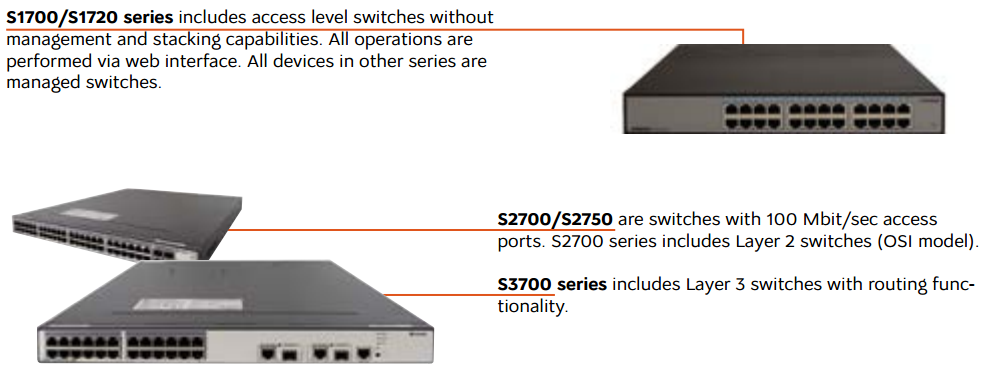
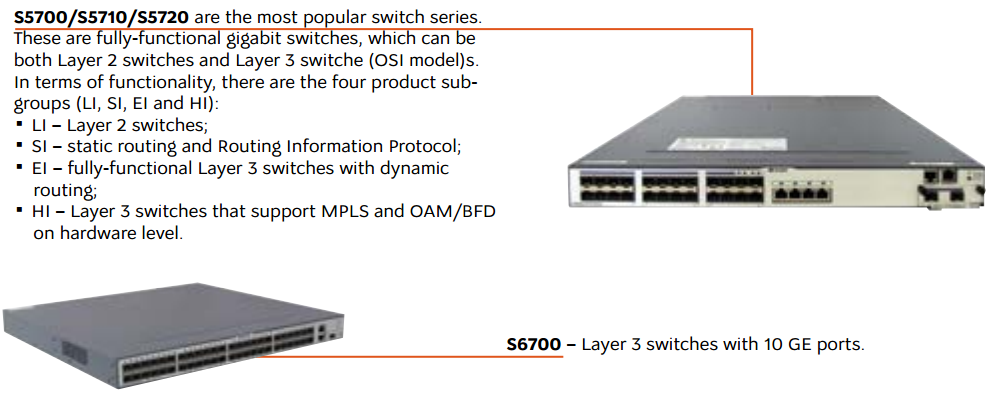
Distinguish Switch Models Based on Layer 3 Features
S2700, S3700 and S5700
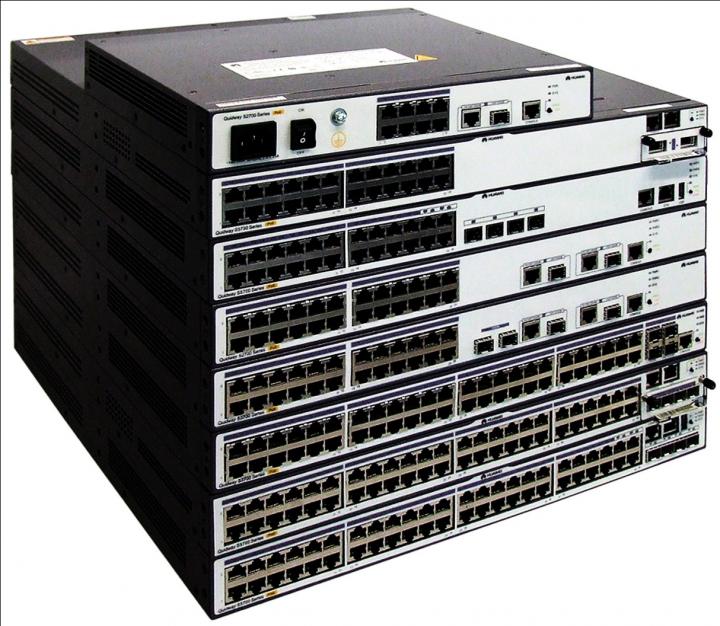
In terms of switch functions, the S1700, S2700, S5700LI are Layer 2 switches, while the S3700, S5700 (except the S5700LI) and S6700 are Layer 3 switches.
More Tips: Compared with Layer 2 switches, Layer 3 switches support Layer 3 features such as dynamic routing protocols in addition to Layer 2 features.
What are Layer 3 features? Layer 3 features include URPF, BFD, VRRP, sub-interfaces, switching between Layer 2 and Layer 3 interfaces, E-Trunk, VLAN aggregation, MSTP multi-process, redirection, DHCPv6 servers, DHCPv6 relay, MDNS relay, Bonjour relay, PIM, multicast route management, MRM, NAP, observing port groups, MPLS, LDP, RSVP, Seamless, GRE, L3VPN, VLL, PWE3, VPLS, PW, RIP, IS-IS, OSPF, BGP, routing policy, and policy-based routing (PBR).
Diversified S5700 Models Adapt to Customers Requirements
The S5700 series is the first series developed by Huawei for enterprise networking and has the most product models.
Why is the S5700LI a Layer 2 switch, different from other S5700s?
The S5700LI, which is a lightweight S5700 model and a star product of Huawei, is designed to accommodate customized demands of various projects. For example, in a project, the customer wanted a bargain because he just wanted to use S5700s for transparent transmission and did not need Layer 3 features on the switch. But he also pointed out that the S5700 must have forty-eight GE electrical interfaces.
S5700LI&SI&EI&HI
While there are demands for lightweight S5700s, there are demands for enhanced S5700s. Therefore, Huawei developed an enhanced version (S5700EI) and an advanced version (S5700HI). In addition, the standard version of the S5700 was renamed S5700SI following consistent naming conventions.
The richness of functions and features provided by these versions is in the following order: S5700LI < S5700SI < S5700EI < S5700HI. The following table lists their support for differences features.
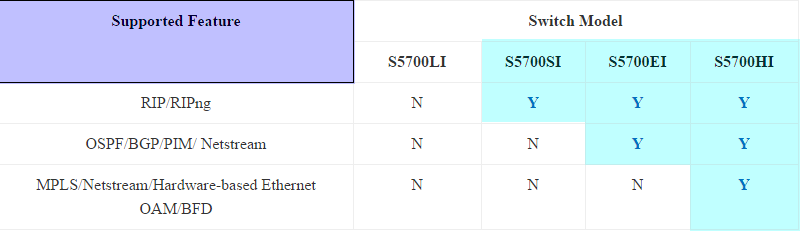
S6700, Keystone in the Era of the 10GE Ports
Huawei developed the S6700EI based on the S5700 to embrace the era of 10GE ports.
S6700EI
The S6700 is one of the switches featuring an industry-leading performance and provides a maximum of 48 line-rate 10GE ports.
- In data centers, the S6700 switches function as access switches to provide 10G access.
- On a campus network, the S6700 switches connect to access switches through GE interfaces, and connect to core switches through 10GE optical interfaces, providing a large switching capacity. The network provides 10 Gbit/s rate for the backbone layer and 100 Mbit/s access rate for terminals, meeting requirements for high bandwidth and multi-service operations.
S2750, Designed for 100M-to-the-Desktop Access
While the S6700 switches provide a solution to the 10GE backbone, Huawei developed the 100M switch S2750 as a solution to 100M-to-the-desktop.
S2750EI
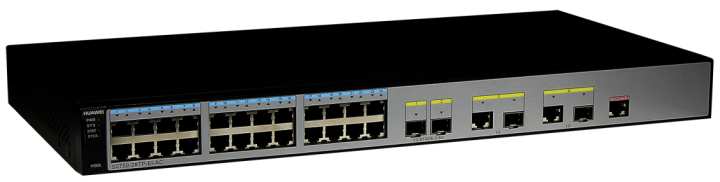
On a campus network, the S2750 switches connect to terminals using 100M electrical interfaces, and connect to aggregation switches using GE interfaces. With functions such as PoE, voice VLAN and NAC, the S2750 provides various desktop access functions.
Summary of Fixed Switches Network Locations
The S3700 also has 100M downstream interfaces and can be considered an S2700 with some Layer 3 features. Huawei has stopped releasing new versions of the S3700 since 2014.
The S1700 can be seen as a hardware branch model of the S2700. Here, I am not going to waste your time nagging more. In conclusion, the following table lists the recommended deployment locations of Huawei fixed switches on networks:
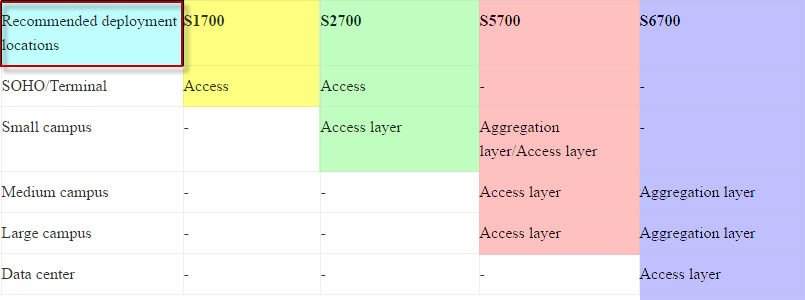
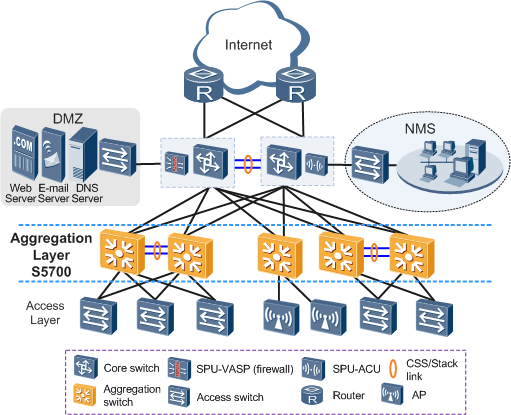
Reference From https://forum.huawei.com/thread-30465-1-1.html
More Related
Huawei S5700-EI in Network–Sample Deployments




