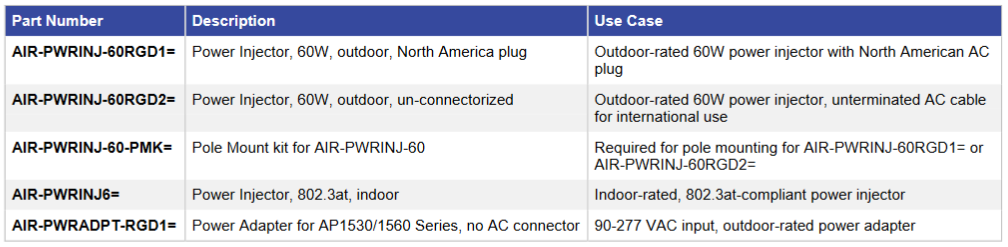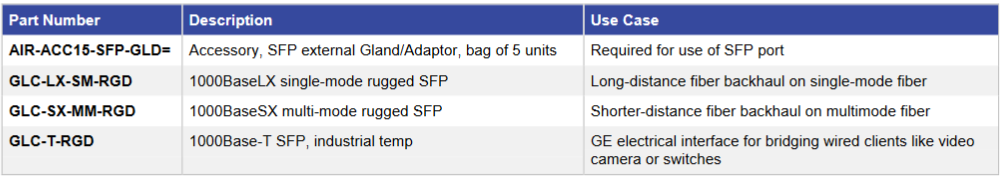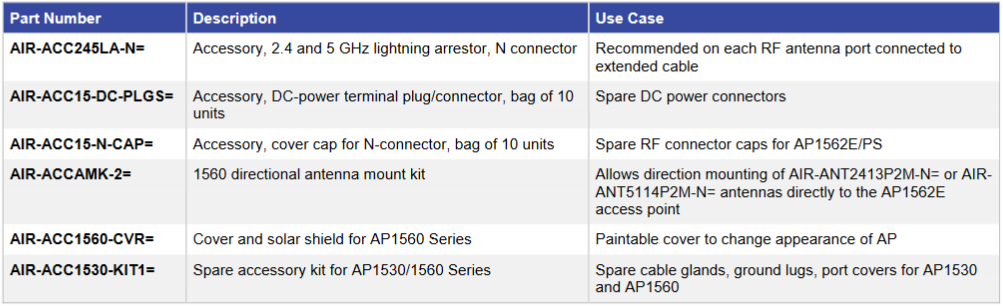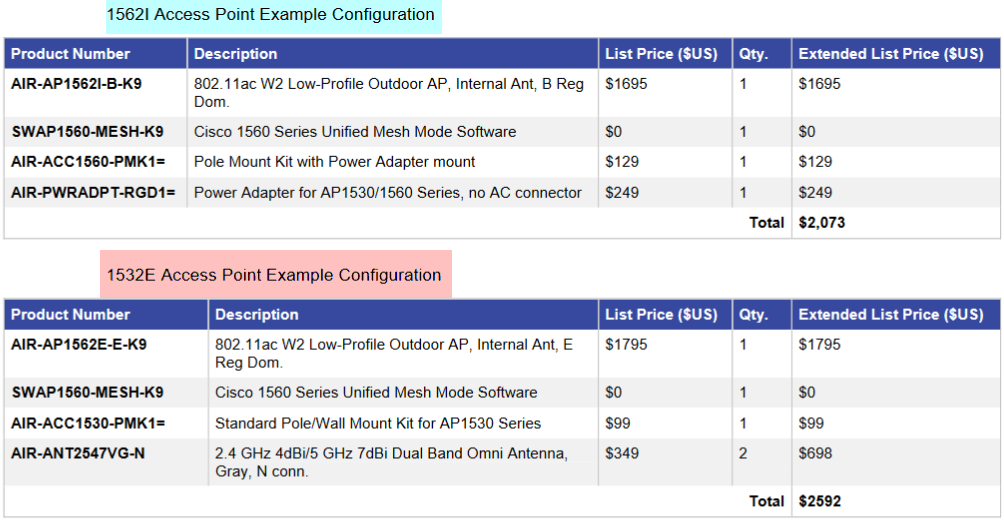How much do you know about the Cisco Aironet 1560 Series? Do you know how to identify the right Cisco Wireless access points and controllers for your needs?
In this article we will tell you more tips for ordering your Aironet 1560 outdoor APs.
Like the other products in the Cisco 802.11ac Wave 2 standard family, the Aironet 1560 Series Access Points come equipped with a number of Cisco enterprise-level features such as:
- 80MHz Channel and MU-MIMO support for better performance
- Cisco Flexible Antenna Port technology which is software configurable for either single-band or dual-band antennas
- Mobility Express for small to medium sized networks that require simple, fast deployments
- Cisco High Density Experience (HDX) that improves performance in crowded Wi-Fi Networks
- Radio Resource Management for dynamic transmitter channel and power control
There are four solutions to best fit your outdoor wireless solution with Cisco Aironet 1560 Series
- 1562I is an access point outfitted with internal antennas.
- 1562E is an access point with support for external antennas.
- 1562D is an access point that comes with internal directional antennas.
- 1562PS is an access point which operates on a dedicated 4.9GHz public safety band.
The 1560 Series provides high throughput over a large area with pervasive coverage. A fully operational system contains:
- Access point
- Software
- External antennas (1562E and 1562PS models only)
- Mounting brackets
- Power source
- Small Form-Factor Pluggable (SFP; optional)
- Accessories (optional)
The part numbers for 1560 Series Access Points in a variety of configurations
| Product Number | Description | List Price ($US) |
| AIR-AP1562I-x-K9 | I: Internal Antenna | $1695 |
| AIR-AP1562E-x-K9 | E: External Antenna | $1795 |
| AIR-AP1562D-x-K9 | D: Directional Antenna | $1795 |
| AIR-AP1562PS-x-K9 | PS: Public Safety (4.9 GHz) radio | $1995 |
Note1: “x” is a placeholder for the regulatory domain designator. Visit https://www.cisco.com/go/aironet/compliance (outdoor access points) to determine which regulatory domain is used in your country. Note that the regulatory domain used in your country may differ depending on access point model, and that some models are not available for all countries.
Note2: For the United States only, you must use regulatory domain – B instead of the traditional – A. This is due to recent FCC rule changes that opened up the – GHz UNII-1 band for outdoor usage.
Note3: Pricing is US Global List Price. Please refer to your Cisco sales team or Partner for your specific pricing.
Note that some components are available as a “configurable” option or as a “spare.”
- A “configurable” option ships in the same main box as the access point. For example, AIR-ACC1530-PMK1 is a “configurable” option and, if so ordered, is shipped with the access point in the same box.
- A “spare” option is denoted with an equals (=) sign at the end of the part number. For example, AIR-ACCPMK1560-1= is a “spare” and, if so ordered, is shipped in separate packaging.
If making a return or trade-in, you might need to remove any option you installed before returning your access point to Cisco. Consult your Cisco representative for additional assistance in ordering mesh and other networking equipment.
These are standard items that could be included with each specific model:
- Access point
- Weatherization sealant tape for the antenna connections
- Fitting dome/gland: liquid-tight adapter for sealing the cable ingress connection
- Grounding lug
- Anti-oxidation compound for the ground connection
- DC power connector
Cisco 1560 Series-Software Ordering Options
The 1560 Series requires, at a minimum, access point software release 8.3MR1 or later. Traditionally, additional functions are available for the access point with more recent releases.
Read the applicable release notes for more information about features available with the latest software releases.
You can specify the access point to be loaded and shipped with the default unified software as either “Unified Mesh,” “Unified Local,” or “Mobility Express” mode during the ordering process.
Note that Unified Mesh will be available in a post-FCS software release. Table 3 lists the product numbers for each of these modes.
Access Point Software Options
| Product Number | Description |
| SWAP1560-MESH-K9 | SW Cisco AP1560: Unified Mesh |
| SWAP1560-LOCAL-K9 | SW Cisco AP1560: Unified Local |
| SWAP1560-MBEXP-K9 | SW Cisco AP1560: Mobility Express |
Cisco 1560 Series Outdoor-Antennas
- The Aironet 1562I Access Point has three internal dual-band (2.4- and 5-GHz) antennas that reside under a sealed radome and cannot be accessed or configured by the user.
- The Aironet 1562D Access Point has two internal directional dual-band (2.4- and 5-GHz) antennas that reside under a sealed radome and cannot be accessed or configured by the user.
- The Aironet 1562E and 1562PS access points are equipped with four separate N-type female connectors that carry dual-band signals or, through software control, can be configured such that the bottom pair of connectors carry only 2.4-GHz signals and the top pair carry only 5-GHz signals.
This gives users multiple configuration options, as shown in the following Figure.
Antenna Configuration Options
Antennas for the Cisco Aironet 1562EAC and 1562PS Access Point (Also part numbers for the antennas as well as gain and other details)
The access points are provided with a sealant tape to protect the antenna connector from weather. Consult the 1560 Hardware Installation Guide for proper installation.
Cisco Aironet 1560 Series Access Points-Mounting Brackets
Mounting Brackets for the Cisco Aironet 1560 Series Access Points
| Part Number | Description | Use Case |
| AIR-ACC1530-PMK1 | Standard Pole/Wall Mount Kit for AP1530/1560 Series | Standard vertical wall or pole mounting |
| AIR-ACC1530-PMK2= | Pole Mount Kit for AP1530/1560 Series with tilt adjustment | Pole or wall mounting where tilting the AP is required |
| AIR-ACC1560-PMK1= | Pole Mount Kit with Power Adapter mount | Extended bracket to support mounting the AC to DC power adapter, AIR-PWRADPT-RGD1, along with the AP |
Cisco Aironet 1560 Series-Powering Options
The 1560 Series can be powered by multiple sources: AC, DC, or Power over Ethernet (PoE).
- For AC powering, an external AC-to-DC power adapter is required.
- For DC powering, a 2-pin DC connector is included with every access point.
- The access point can also be powered by Cisco Universal Power over Ethernet (UPOE) or PoE+(802.3at) directly from a switch or power injector.
Power Options for Cisco Aironet 1560 Series Access Points
Aironet 1560 Series APs-SFP Options
All Aironet 1560 Series outdoor access points support fiber backhaul. The SFP port is built into the access point, but the mechanical interface is external to the access point. A special SFP adaptor/gland kit is needed to interface the fiber cable to the access point.
SFP Options for Aironet 1560 Series Access Points
A number of additional accessories are available for the Cisco Aironet 1560 Series to facilitate the completeness of certain applications and installation.
Optional Accessories for Aironet 1560 Series Access Points
Example Solution Configurations
Sample Configurations for Two 1560 Series Models
More about Cisco Technical Services for the Aironet 1560 Series you can refer to the full ordering information of Cisco 1560 Series AP here:
https://www.cisco.com/c/en/us/products/collateral/wireless/aironet-1560-series/guide-c07-737428.html
More Cisco Wireless Topics
Cisco Outdoor 1560 Access Point is Correct for You