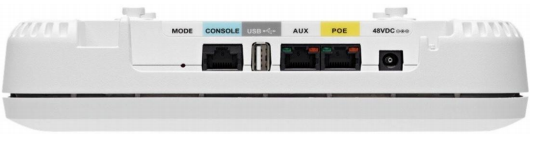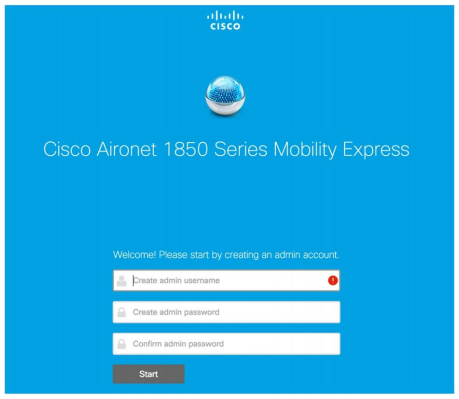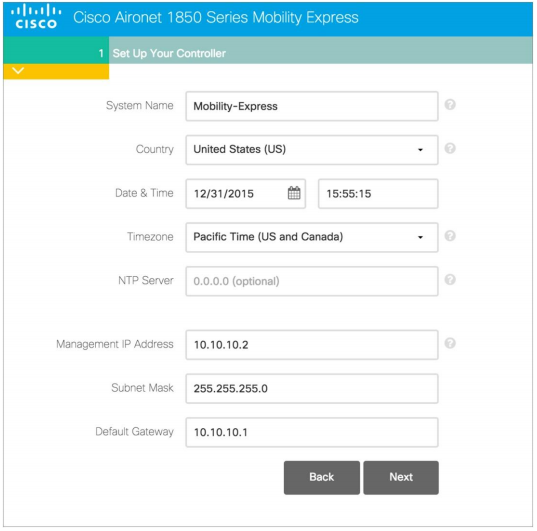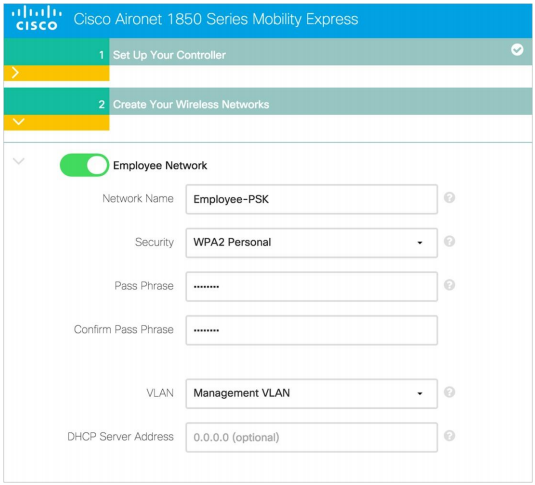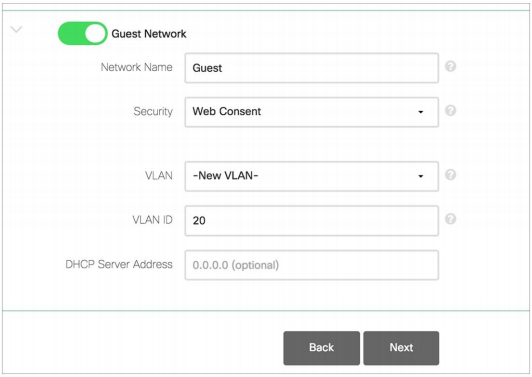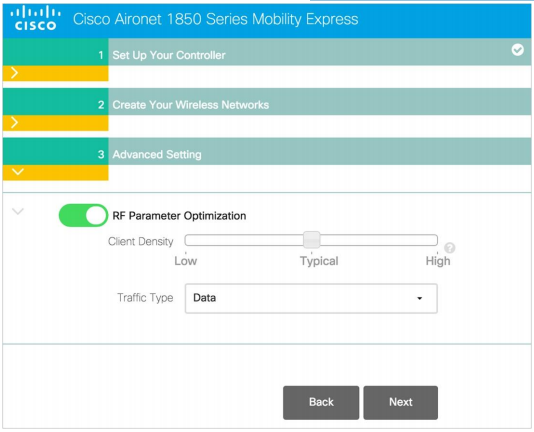How to deploy your Cisco Mobility Express? The Cisco Mobility Express is that Solution aimed toward the SMB market. It is simply designed for small to medium-size deployments serving up to 25 access points and 500 clients. Cisco Mobility Express brings the best practices and quality of Cisco’s large- and medium-scale solutions to smaller-scale implementations without additional cost or complexity.
Do you need the New Cisco Mobility Express Solution?
The solution is aimed primarily at:
- Sites with up to 150 users where IT has limited span of control or reach
- Sites with up to 150 users looking to refresh from 802.11a/b/g/n to 802.11ac
- Sites with autonomous-mode implementations looking to refresh from 802.11a/b/g/n to 802.11ac
- Companies or sites looking to implement segmented guest access on their Wi-Fi networks
- Organizations that need to quickly set up temporary Wi-Fi connectivity for events
We share some topics related to the Cisco Mobility Express Solution before, such as the Cisco Mobility Express Solution Release Notes, What’s the Cisco Mobility Express Solution and Can DO…, What a Cisco Mobility Express Bundle!.
In this article, we will share the guide to set up, configure and operate the Cisco Mobility Express. (The guide from Cisco.com)
Step1. Set Up
1. Power Mobility Express master access point.
2. Use a standard Ethernet cable and connect the LAN port off your broadband modem or router directly to Ethernet port marked “POE” on the access point.
3. NOTE: If you have a POE switch in your network, you can directly power and connect to the AP by connecting the switch board to the primary POE board on the back of the AP.
4. Wait for the LED light to blink GREEN. (This may take a few moments)
5. Mobility Express software will automatically broadcast the Cisco AirProvision WiFi network.
6. If using your PC browser, smartphone or tablet to connect: connect to SSID “Cisco AirProvision” using the key ‘password’.
Step2. Configure
7. Open a web browser and access: https://192.168.1.1
8. Open Cisco Wireless app and select Provisioning tab.
9. Go through the Setup Wizard and provide the information requested.
10. Start with the credentials for the admin user name and password.
11. Next type in the desired system name, fill in the country, date, time and time zone.
12. Next you need to type in a management IP address, which will later be used to browse the user interface.
13. You will need to determine a subnet mask address and a default gateway address. Then click NEXT.
14. Here you will put in the desired Wi-Fi network name for your business or home network.
15. Next type in a security password key, which should be used to connect to the Wi-Fi network.
16. You also have the option to set a Guest network access with open access or internal web authentication. Just add the desired network name for the Guest Wi-Fi, security password and the VLAN ID. Click NEXT.
17. You also get RF parameter optimization. This can be configured to the number of users on your network or the type of traffic that you expect which will be on your network. Click NEXT.
18. Confirm the settings. Hit submit. Mobility Express Controller will reboot automatically.
Step3. Operate
19. Once the configuration is confirmed the master AP will push the configuration to any additional APs you connect as your network grows.
20. You can connect 25 APs and 500 devices on a single WiFi network.
21. Connect wirelessly or from a PC browser to monitor and manage your network. Use Cisco Wireless App from a smartphone or tablet to monitor your network.
Guide Reference from https://www.cisco.com/c/dam/en/us/solutions/collateral/enterprise-networks/mobility-express/mobility-express-getting-started.pdf
More Related…
What a Cisco Mobility Express Bundle!
Cisco Mobility Express Solution Release Notes
What’s the Cisco Mobility Express Solution and Can DO…
New Cisco Aironet 1830 Series APs-Gigabit Wi-Fi Has Fully Arrived