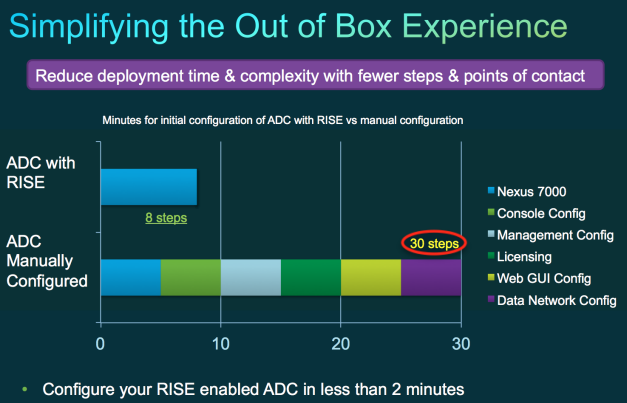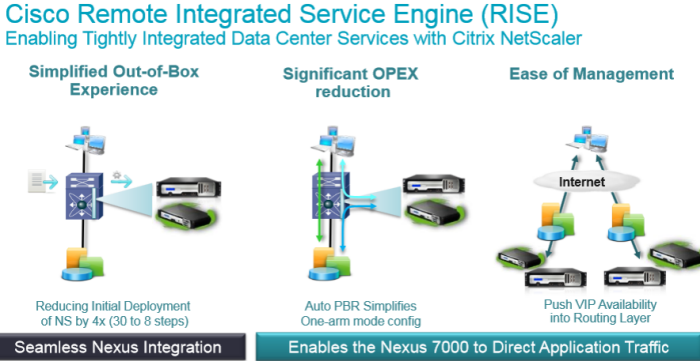RISE Simplifying Load balancers with Nexus Switches. RISE, not rise, the Remote Integrated Service Engine, is an industry first solution.
It’s a technology that simplifies provisioning, out of box management of service appliances like load balancers, firewalls, network analysis modules.
RISE makes data center and campus networks dynamic, flexible, easy to configure and maintain.
Yes, it enables simplified provisioning and configuration through automatic discovery and bootstrap of Citrix NetScaler Appliances.
The innovative Cisco RISE technology tightly couples external service appliances, such as the Citrix NetScaler ADC, to Cisco Nexus 7000,6000,5000,7700 Series Switches, enabling more efficient and flexible delivery for network services. Automatic discovery and bootstrap reduce administrator involvement for Appliance implementations from 30 steps to 8 steps: creating the port channel, allowing the control and data VLANs, and enabling desired Cisco RISE features on the Cisco Nexus Series Switch.
RISE eliminates the need to physically connect a serial cable to configure the device through a console cable.
RISE is available on Citrix Netscaler MPX, VPX and SDX and Cisco Prime Network Analysis Module.
Three Simple Steps to Configure RISE
- Interconnect the Citrix NetScaler with the Nexus Switch/the Nexus 7000 switch
- Create port-channel & set vlan(layer 2 ) configuration
- Create a RISE service using CLI or DCNM
Note: “no shutdown” will trigger auto-discovery
Cisco RISE integrates Citrix NetScaler as a service module within the Cisco Nexus 7000, 7700, 5K, 6K switch, even though it remains a physically separate device. Architecturally, this virtual service module arrangement is enabled by embedded intelligent services that securely integrate the control planes of the Citrix NetScaler ADC and Cisco Nexus Series Switches.
N7K Configuration
N7K-1(config)# int e10/5 – 6
N7K-1(config-if-range)# switchport
N7K-1(config-if-range)# channel-group 40 mode on
N7K-1(config-if-range)# exit
N7K-1(config)# int po40
N7K-1(config-if)# switchport mode trunk
N7K-1(config-if)# switchport trunk allowed VLAN 40,41
N7K-1(config-if)# no shut
N7K-1(config-if)# end
N7K-1(config)# feature rise (Enable RISE feature)
N7K-1(config)# service vlan-group 1 41 (this is list of data vlans)
N7K-1(config)# service type rise name NS1 mode direct
Note: assigned slot-id: 396
N7K-1(config-rise)# vlan 40 (This is control vlan)
N7K-1(config-rise)# port-channel 40
N7K-1(config-rise)# vlan-group 1
N7K-1(config-rise)# ip 40.40.40.254/24
N7K-1(config-rise)# no shutdown
A unique slot-id is assigned to NS and auto-discovery & bootstrap starts !
Advantages & Features
- Simplified Out-of-Box experience : reduces the administrator’s manual configuration steps from 30 to 8 steps !!
- Supported on Citrix NetScaler MPX, SDX, VPX, and Nexus 1KV with VPX
- Supported on Cisco Prime Network Analyzer Module
- Automatic Policy Based Routing – Eliminates need for SNAT or Manual PBR
- Direct and Indirect Attach mode integration
- Show module for RISE
- Attach module for RISE
- Auto Attach – Zero touch configuration of RISE
- Health Monitoring of appliance
- Appliance HA and VPC supported
- Nexus 5K/6K support (EFT available)
- IPV6 support (EFT available)
- DCNM support
- Order of magnitude OPEX savings: reduction in configuration, and ease of deployment
- Order of magnitude CAPEX savings: Wiring, Power Rackspace and Cost savings
More Resources and the original discussion from https://supportforums.cisco.com/document/12403396/rise-simplifying-load-balancers-nexus-switches
More Related…