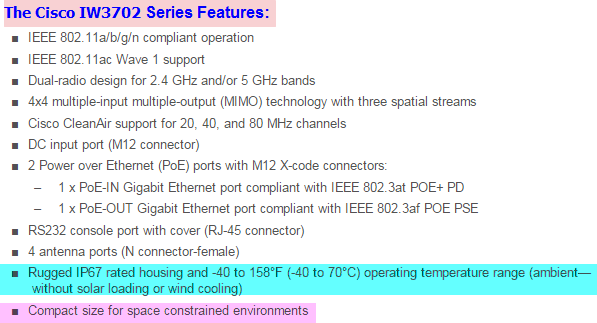For the users who wanna get some wireless coverage in the cooler area, the multiple coolers with temperature may ranges from -5F to 30F, what kind of Cisco Access Points will fit this environment?
How about the Cisco Industrial Wireless 3700 Series Access Point? In this article, we will focus on the Environmental and Operating Specifications for the Cisco IW3702 Access Point. The detailed information may help you select a right Cisco Access point for your harder environment…
The Cisco IW3702 access point is an IEEE 802.11a/b/g/n/ac compliant, dual-band Wi-Fi access point with external antennas.
The access point is IP67 rated, ruggedized, and certified for on-board rail and outdoor use-cases such as train and trackside, mining, intelligent transportation systems, oil and gas, and factory Connected Grid applications. You can mount the access point on a DIN rail in an industrial enclosure. Its components are designed to withstand extremes in temperature, vibration, and shock common in industrial environments.
There are two available IW3702 models
| Model | Description |
| IW3702-2E-UXK9 | Access point with four antenna connectors: 2 on the top and 2 on the bottom. |
| IW3702-4E-UXK9 | Access point with four antenna connectors on rear side. |
What do the two models look like? You can read the following parts:
Assembly Details
Front and Rear Panel Views
■Cisco IW3702-2E-UXK9 Front Panel View
■Cisco IW3702-2E-UXK9 Rear Panel View
■Cisco IW3702-4E-UXK9 Front Panel View
■Cisco IW3702-4E-UXK9 Rear Panel View
The Detailed Environmental, Operational Specifications and Power Requirements for the Cisco IW3702
Environmental and Operating Specifications for the Access Point
| Description | Specification |
| Operating temperature | –40 to 158°F (–40 to +70°C) with solar load and still air |
| Altitude | 15,000 ft. (4.5 m) |
| Humidity | 5 to 95% (non-condensing) |
| Extended operating temperature (DC power) | –58 to 167°F (–50 to +75°C) without solar loading, still air, and cold start limited to –40°C |
| Operating type test | 185°F (85°C) for 16 hours |
| Storage temperature | –50 to 185°F (–50 to +85°C) |
| Vibration | Per IEEE 1613, IEC 61850, EN50155, and AREMA |
| Shock | Per IEEE 1613, IEC 61850, EN50155, and AREMA |
| Seismic | Per IEC 61850-3 Class 2 |
Power Requirements for the Access Point
| Description | Specification |
| DC input voltage | ■12V to 48V DC (-20%, +25%)■Nominal: 12, 24, or 48 VDC |
| Maximum DC voltage input rating | ■2 A @ 48 VDC■4 A @ 24 VDC
■8 A @ 12 VDC |
DC Input and PoE IN Specifications
The access point supports two power options:
■ DC input from the PWR connector.
■ PoE inline power from the PoE IN port.
| Notes: | ■ The PoE OUT port is enabled only when the access point is powered over the PWR port. When powered over the PoE IN port, PoE OUT functionality is not supported.In relation to powering the access point:
■Power can be supplied by the DC input (PWR port connection) or the PoE inline power (PoE IN port), but not both. ■We recommend not using the two power options at the same time, but no harm results if both are present. ■If both power inputs are present, the DC input (PWR port connection) takes precedence and PoE IN becomes idle and unused. ■Power supply redundancy is not supported. |
The following Table lists specifications for the available power inputs.
| Power INPUT | WiFi4 x 4
MIMO |
GE-POE-OUT | GE-POE-OUT(10/100/1000) | OperatingTemperature
Range |
Wire Thickness,Min Rating | Length(Max) | Application |
| DC Input at +12 V | Yes | Yes, 802.3af | Yes | -50 to 167°F-50 to 75°C | 16 AWG, 8 A | 20’/6.1m | Car, Auto,Bus |
| DC Input at +24V | Yes | Yes, 802.3af | Yes | -50 to 167°F-50 to 75°C | 20 AWG, 4 A | 30’/9.1m | Railway |
| DC Input at +48V | Yes | Yes, 802.3af | Yes | -40 to 167°F-40 to 75°C | 20 AWG, 2 A | 60’/18.3m | Railway |
| POE-IN, 802.3at(POE+, 25W) | Yes | No | Yes | -40 to 167°F-40 to 75°C | CAT5(24AWG), 0.6 A | 60’/18.3m | – |
| POE-IN, 802.3af(POE, 13W) | No(3×3 only) | No | No | -20 to 167°F-20 to 75°C | CAT5(24AWG), 0.6 A | 100’/30.5m | – |
More about how to start the Cisco IW3702 access point you can read the original guide of “Cisco IW3702 Access Point Getting Started Guide”, such as Management Options, Configuring the Access Point, Ports and Connectors and so on…
More Related…
The New Cisco IW 3700 Series AP, What Does It Support?
New Cisco Aironet 2700 AP vs. AP3700
Cisco Aironet 3700 Series-Meet and Exceed Mission-Critical Wireless Needs