
Do you have any questions or problems while you are using Cisco 2960S and Cisco 2960-X series? Cisco 2960 series switches are most chosen by Cisco users for enterprise, midmarket, and branch locations. The Cisco 2960-S and Cisco 2960-X series are popular now in setting a network. If you are a Cisco 2960 user, do you have any troubles? In this article, we collected some common questions related to Cisco 2960-S and 2960-X series from the users. Maybe you have the same one. How do you deal with these Cisco 2960 Series’ problems? If you have good ways, share with us.
Cisco 2960-S and Cisco 2960-X Users’ Problems
1. Hi, a problem here: I have two Cisco 2960s that are connected to each other with a trunk, for DR purposes. And now we wanna connect an unmanaged smaller switch and plug it into both catalyst 2960’s to provide network access to both 2960’s in case one of them fails. Wouldn’t that create a loop no matter what is done or would STP handle the situation?
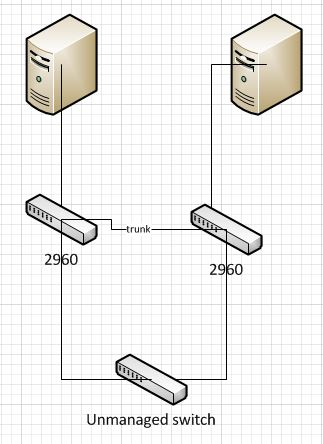
A: Yeah, correct, you will create a loop. STP would have handled the situation but there are known cases when un-managed switches do not play “fair” or they just don’t follow the rules. And this happens. By the way, nowadays, if you know what you are going to do, this is why stacked switches are ideal for scenarios like this.
2. Q: I am facing problem with one core switch L3 and two L2 switches catalyst-2960. the problem is, when i connect any wireless nano router (it has own DHCP) to these L2 switches then any one connect his laptop to L2 switches catalyst-2960 via Ethernet port, the laptop is now receiving IP address from that nano wireless router instead of core switch DHCP server.(in this network there is no any VTP server or client, just DHCP and Vlan 1)
A: Dhcp clients send broadcasts. If all dhcp servers are in the same vlan, whichever answers first will supply the address. You can consider creating separate Vlans for wired and wireless or you could shrink the available addresses that each server can supply so that are no overlaps.
3. Q: Hi, I don’t remember password for Cisco 2960 switch, now i want to recover the password. I have checked few documents but would like to know few things before following these steps.
1. Is password recovery procedure for Cisco 2960 switch is different from normal ctr+break then change the register method? As i am more confident of doing this procedure than using mode button and then renaming the configuration file.
2. If i follow below procedure then hope it won’t erase the configuration including vlans information?
3. Pressing mode button is an alternate to using ctrl+break sequence? and long pressing of mode button does’t effect anything.
4. Restarting the switch after pressing mode button (without making any changes) will go back to previous configuration (working condition).
A: Hello, for your problems and questions, I show some tips as follows:
1. Is password recovery procedure for Cisco 2960 switch is different from normal ctr+break then change the register method? As i am more confident of doing this procedure than using mode button and then renaming the configuration file.
Password recovery for switches, like the Catalyst 2K and 3K, are far simpler. Read this: Cisco Catalyst Fixed Configuration Layer 2 and Layer 3 Switches
2. If i follow below procedure then hope it won’t erase the configuration including vlans information.
https://supportforums.cisco.com/discussion/11756896/cisco-switch-29603560-password-recovery-and-factory-default-mode-button
I’d recommend you read that link I’ve posted above. Read this: Cisco Catalyst Fixed Configuration Layer 2 and Layer 3 Switches
The link you’ve posted is about someone who wants to make a simple procedure look complicated.
3. Pressing mode button is an alternate to using ctrl+break sequence? and long pressing of mode button does’t effect anything.
Correct. Get your mindset out of the password recovery of routers. When you are dealing with some models of switches, it’s the “Mode” button. There are no “Mode” buttons in routers, hence, the Ctrl+Break key is required.
4. Restarting the switch after pressing mode button (without making any changes) will go back to previous configuration (working condition).
If you did NOT rename the configuration file, yes, the switch will reboot and load the existing configuration file.
If you renamed the configuration file, the switch will reboot. Finding no configuration file, the switch will load the factory defaulted configuration.
4. Q: 2960S-Can one downgrade from IOS 15.2(1) E to 12.2(55) SE5. I have 3x 2960S switches that need to be stacked. Two (2) are running 12.2(55) SE5 and are already stacked. I need to add a newer switch running 15.2(1) E. Can the switch running 15.2(1) E be downgraded to 12.2(55) SE5? All other switches at the site are running the 12.2(55) SE5 and I want to keep everything the same.
A: Downgrading to 12.2(55) SE5 should not be an issue. Make sure to downgrade first before adding it to the stack. And try using 12.2(55) SE9. 12.2(55) SE9 (or SE9) has a lot more stability compared to SE5.
5. Q: Looking for instructions on configuring Auto QoS on a 2960-X switch.
A: You can refer to the page from Cisco.com: Configuring QoS, Catalyst 2960 and 2960-S Software Configuration Guide, 12.2(55) SE
https://www.cisco.com/c/en/us/td/docs/switches/lan/catalyst2960/software/release/12-2_55_se/configuration/guide/scg_2960/swqos.html
6. Q: Hello, I have cisco WS-C2960-24TC-L; I tried to upgrade the IOS from
<c2960-lanbase-mz.122-53.SE2.bin > to <c2960-lanbasek9-mz.122-55.SE9.bin>, but it didn’t work with new IOS, so I rolled back to the old one again, what may cause this problem and what’s the proper upgrade procedures?
A: If you only have the BIN file, then it’s as easy as copy the BIN file into the flash and change the boot string variable. Can you elaborate what you mean by “it didn’t work”? You could also upgrade the Switch with the “archive” command. For that you need the tar-image and it’s even easier than the manual copy of the bin-file. https://www.cisco.com/c/en/us/td/docs/switches/lan/catalyst2960/software/release/12-2_25_fx/release/notes/OL7076.html#wp45116
7. Q: Cisco Switch Port is down line protocol is down (not connect). I have a Cisco 2960 switch (WS-C2960-24TT) and around 10-12 ports are not functioning properly. It shows me like Fa 0/3 is down line protocol is down (not connected), even if the port is connected to laptop. If i unplug the cable and plug it to any working port it works. I already did shutdown then no shut but the problem remain the same. Can anyone help me to sort this issue?
A: wr erase, and check logs carefully, if boot up smoothly then u ports are lose, nothing else. I have same problem before. Reboot the switch, it will usually tell you if it sees a problem in POST. Do a sh test and see what it says and also check the logs.
Could be just broken. If so, time to RMA.
Check for the speed and duplex setting on the non-working ports. Should be a physical layer issue here. …I tried every combination of speed/duplex but it not works. Same cable connected fine on working ports.
Oh hoho, sounds to me like you could have bad hardware. It could be a bad Ethernet controller. Is it a range of ports or random? I remember the 3550 48 port switch had 4 Ethernet controllers that controlled 12 ports a piece. Reload the device and see if there are any controller errors that pop up during POST.
8. Q: Adding 2960XR 48 port to setup a stack. Hopefully someone has firsthand experience with this. I know stack modules are hot swappable so that is great. Goal is to not have any downtime. I got a 2960XR-24 Port that is in production and is the main switch.
Planning on adding another 2960XR-48 Port to this as a stack member. If I provision this second switch like this: switch 2 priority 1. And the existing 2960XR-24 Port like this: switch 1 priority 2
Will I be able to accomplish the following?
- – Existing switch will remain the stack master
- – New switch that I add to this stack will become the stack member as the second switch
- – There will not be any outage
A: And the existing 2960XR-24 Port like this:
switch 1 priority 2
You won’t be able to configure switch priority until the second switch has fully joined the stack, however, you can pre-provision a second switch even before the second switch joins the stack.
Will I be able to accomplish the following?
- – Existing switch will remain the stack master
- – New switch that I add to this stack will become the stack member as the second switch
- – There will not be any outage
Follow these simple rules:
- 1. Before you add a NEW switch to an existing stack, make sure the new switch has the same IOS version and feature set at the existing stack;
- 2. Before you add a NEW switch to an existing stack, make sure the new switch is POWERED OFF;
- 3. Cable up the new switch to the existing stack first and then provide/apply power to the new switch.
The above 8 true Cisco 2960 Series questions were got from the Cisco 2960 users, such as password recovery, connection, stack setup, 2960’s IOS software, etc. What are your problems, questions and experience? Share here…
More Cisco 2960 Series Topics:
Cisco Catalyst 2960-24TC-L Review
Cisco Catalyst 2960-X Comparison & Features
How to Configure the Voice VLAN Feature on the Catalyst 2960 and 2960-S Switches?


