
When we upgrade an ASA 5500 firewall from 8.2 version to 8.3 or so, many things we need to list here. So we would like to share some tips about the ASA 5540 Firewall upgrade from the IOS 8.2.1 to version 8.4.6.
Stating IOS version 8.3 and later there is pre-requisite related to memory of the ASA. Most of new ASA manufactured after Feb 2010 comes with the upgraded memory. However if your ASA was manufactured before February 2010 you may need to upgrade the memory of the ASA as per the below mentioned table.
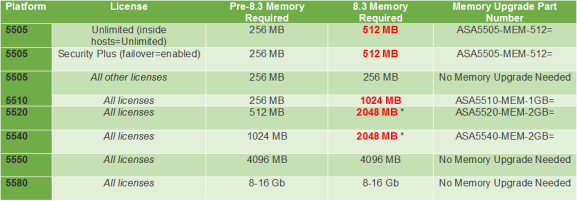
Note: The maximum memory supported for the ASA-5520 and ASA-5540 is 2 Gb. If you install 4 Gb of memory in these units, they will go into a boot loop.
The first thing you need is to determine the existing memory your ASA has , which can be done in two ways first by using a command line interface (CLI) do issue a command show version | include RAM
sec/FW01-MB-IE-001# show ver | include RAM
Hardware: ASA5540, 1024 MB RAM, CPU Pentium 4 2000 MHz
sec/FW01-MB-IE-001#
In our case the available memory of 1 GB so we should add more 1 Giga Memory to upgrade the ASA from 8.2.1 to 8.4.6
Those who are prefer ADSM, you can always see the amount of RAM in the ASA from the ADSM home (Device Dashboard) page as shown below
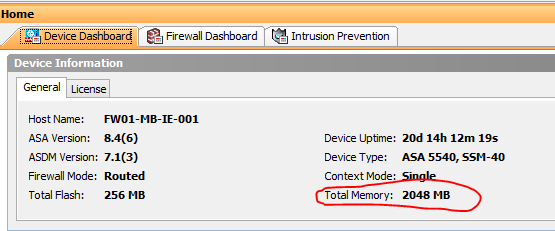
—Tips from https://itknowledgeexchange.techtarget.com/
More Tech Tips Related to Cisco ASA:
Cisco Released Cisco ASA Software 9.0
Cisco ASA 8.4 vs. Typical NAT/PAT Configuration
How to Configure Dual ISP on Cisco ASA 5505?
Cisco ASA 5520 Basic Configuration Guide
How to Configure a Cisco ASA 5540 for Video Conferencing for Polycom Device?


