
Launch a serial command line terminal connection with the Cisco 3750, and then configure DHCP to manage a range of IP addresses for the network. The Cisco Catalyst 3750 switch can provide network DHCP services when a dedicated DHCP server is not available. DHCP services should be migrated to a dedicated server, preserving Cisco 3750 memory and CPU resources. Access the Cisco CLI or Command Line Interface to enable DHCP support for a range of IP addresses
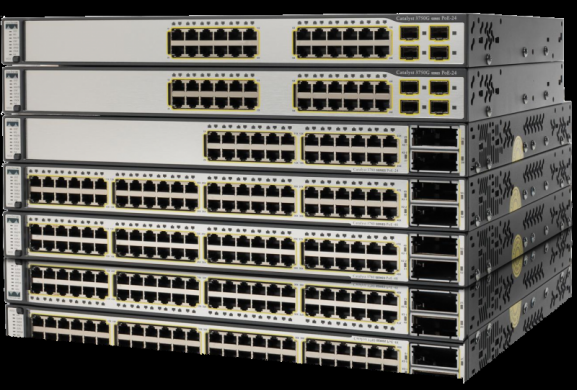
How to Add a DHCP Range to a Cisco 3750 Switch?
1. Attach the Cisco serial console cable nine pin connector to the serial COM port on the Windows 7 computer. Plug the other end of the serial cable into the Cisco 3750 “Console” port.
2. Launch the PuTTY terminal program. Click the “Serial” item in the “PuTTY Configuration” window’s lower left corner.
3. Enter the name of the serial COM port attached to the serial cable into the “Serial Line to Connect to” configuration field. Click the “Flow cControl” box and click “None.” Select “Open.”
4. Press the Enter key twice. Type “enable” at the Command prompt and press Enter. Write the Cisco 3750 Enable password if prompted and tap Enter.
5. Type “configuration t” at the Command prompt and press Enter. Write “service dhcp” on the Command Line and press Enter.
6. Type “ip dhcp pool pool-name” at the Command prompt. Replace “pool-name” with a name you want to assign to the DHCP pool and press Enter.
7. Enter “network 10.0.0.0/8” on the Command line. Replace the “10.0.0.0/8” with the network address and subnet mask for the DHCP network and press Enter.
8. Type “default-router 10.0.0.1” on the Command Line. Replace “10.0.0.1” with the default gateway for the DHCP network and press Enter.
9. Enter “domain-name mydomain.org” at the Command prompt. Replace “mydomain.org” with the DNS suffix for the network and press Enter.
10. Type “dns-server 10.0.0.100” on the Command Line. Replace “10.0.0.100” with the IP address of the network DNS server and press Enter.
11. Enter “lease 7” to configure a seven day DHCP lease time. Type “end” and press Enter.
12. Type “copy run start” at the Command Prompt and press Enter.
Reference from Cisco’s Website:
More Related Cisco 3750 Topics:


